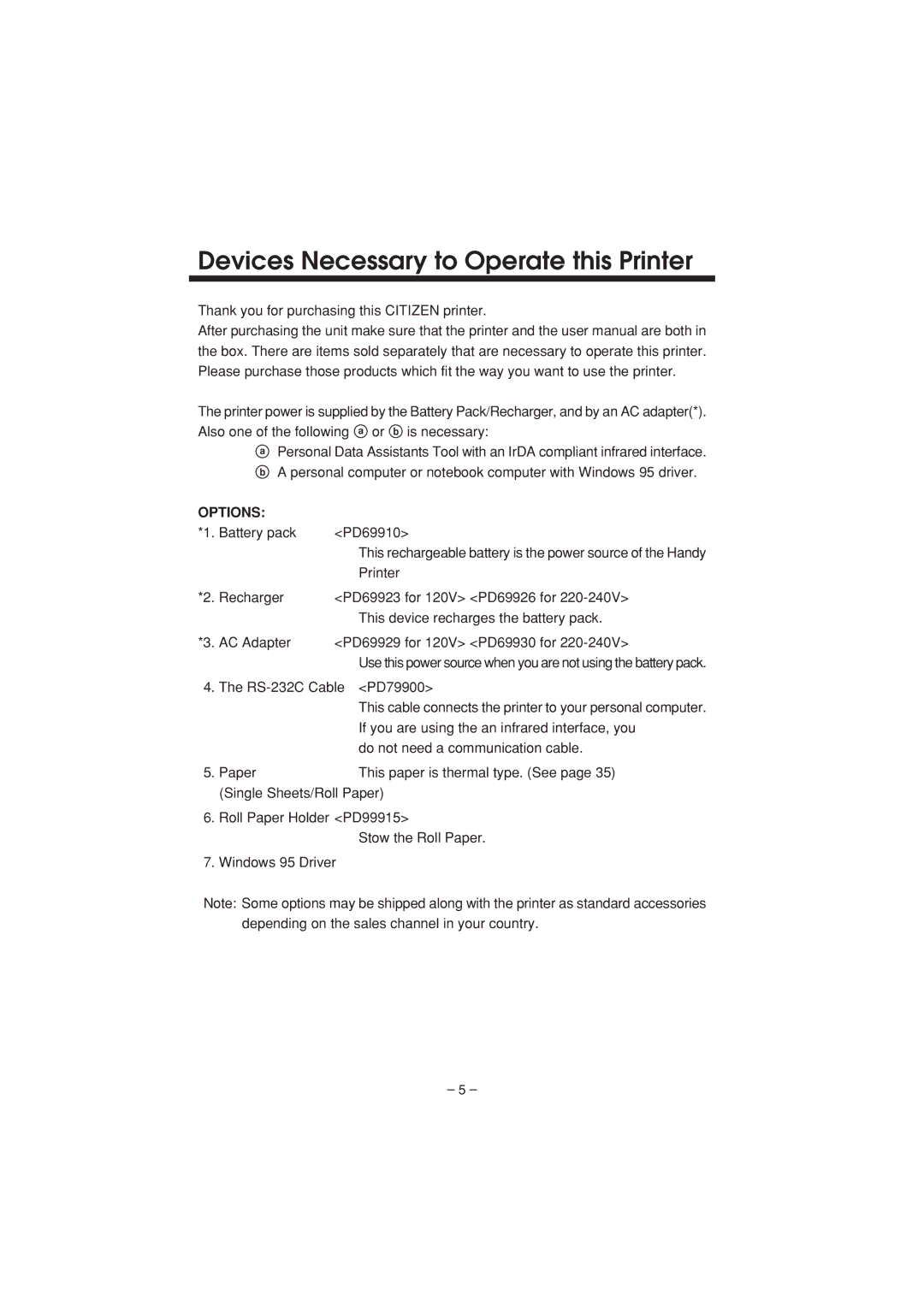Devices Necessary to Operate this Printer
Thank you for purchasing this CITIZEN printer.
After purchasing the unit make sure that the printer and the user manual are both in the box. There are items sold separately that are necessary to operate this printer. Please purchase those products which fit the way you want to use the printer.
The printer power is supplied by the Battery Pack/Recharger, and by an AC adapter(*). Also one of the following a or b is necessary:
aPersonal Data Assistants Tool with an IrDA compliant infrared interface.
bA personal computer or notebook computer with Windows 95 driver.
OPTIONS: |
| |
*1. | Battery pack | <PD69910> |
|
| This rechargeable battery is the power source of the Handy |
|
| Printer |
*2. | Recharger | <PD69923 for 120V> <PD69926 for |
|
| This device recharges the battery pack. |
*3. | AC Adapter | <PD69929 for 120V> <PD69930 for |
|
| Use this power source when you are not using the battery pack. |
4. The | ||
|
| This cable connects the printer to your personal computer. |
|
| If you are using the an infrared interface, you |
|
| do not need a communication cable. |
5. | Paper | This paper is thermal type. (See page 35) |
| (Single Sheets/Roll Paper) | |
6. | Roll Paper Holder <PD99915> | |
|
| Stow the Roll Paper. |
7. | Windows 95 Driver | |
Note: Some options may be shipped along with the printer as standard accessories depending on the sales channel in your country.
– 5 –