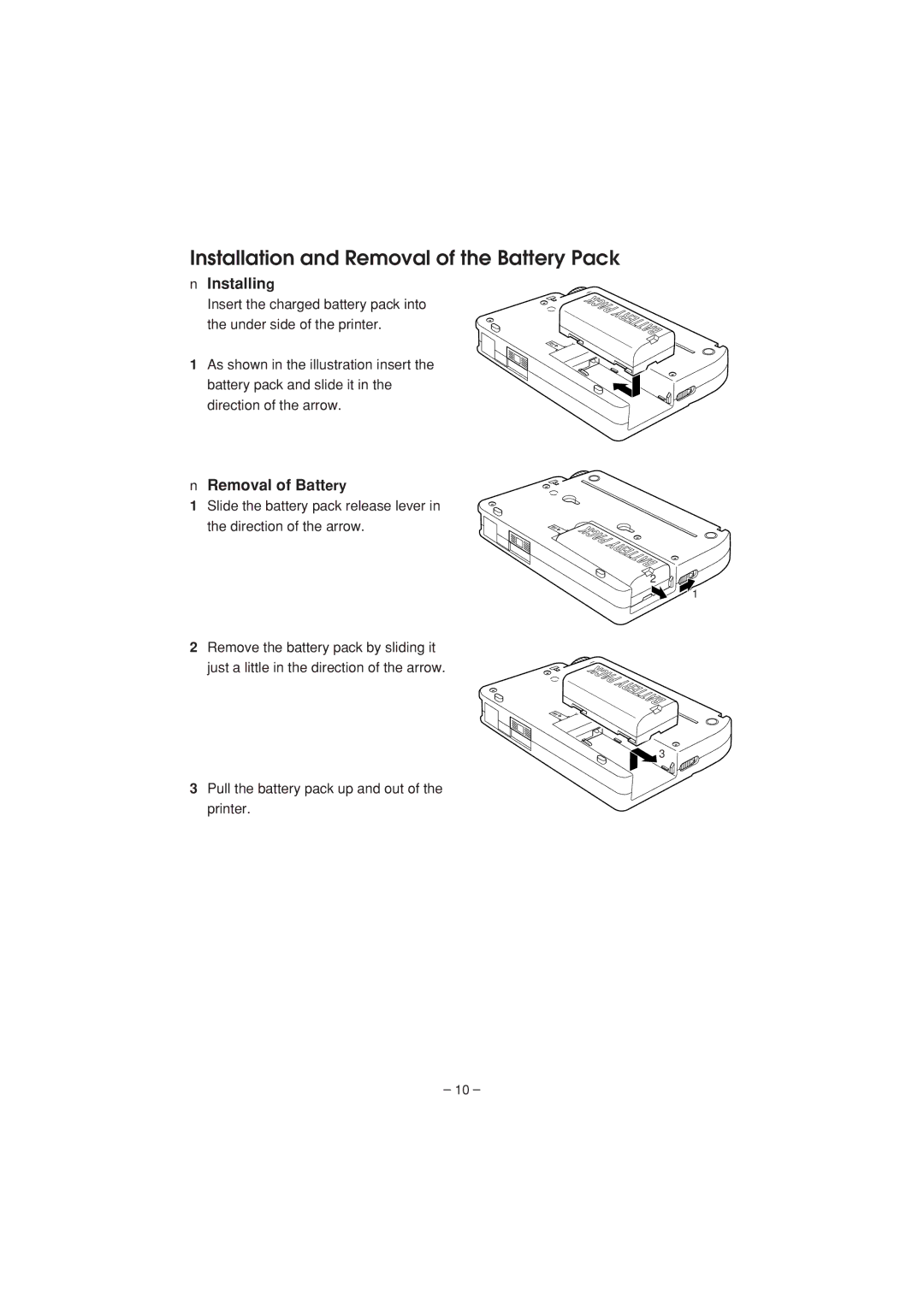Installation and Removal of the Battery Pack
nInstalling
Insert the charged battery pack into the under side of the printer.
1 As shown in the illustration insert the battery pack and slide it in the direction of the arrow.
n Removal of Battery
1 Slide the battery pack release lever in the direction of the arrow.
2
1
2Remove the battery pack by sliding it
just a little in the direction of the arrow.
![]() 3
3
3Pull the battery pack up and out of the printer.
– 10 –