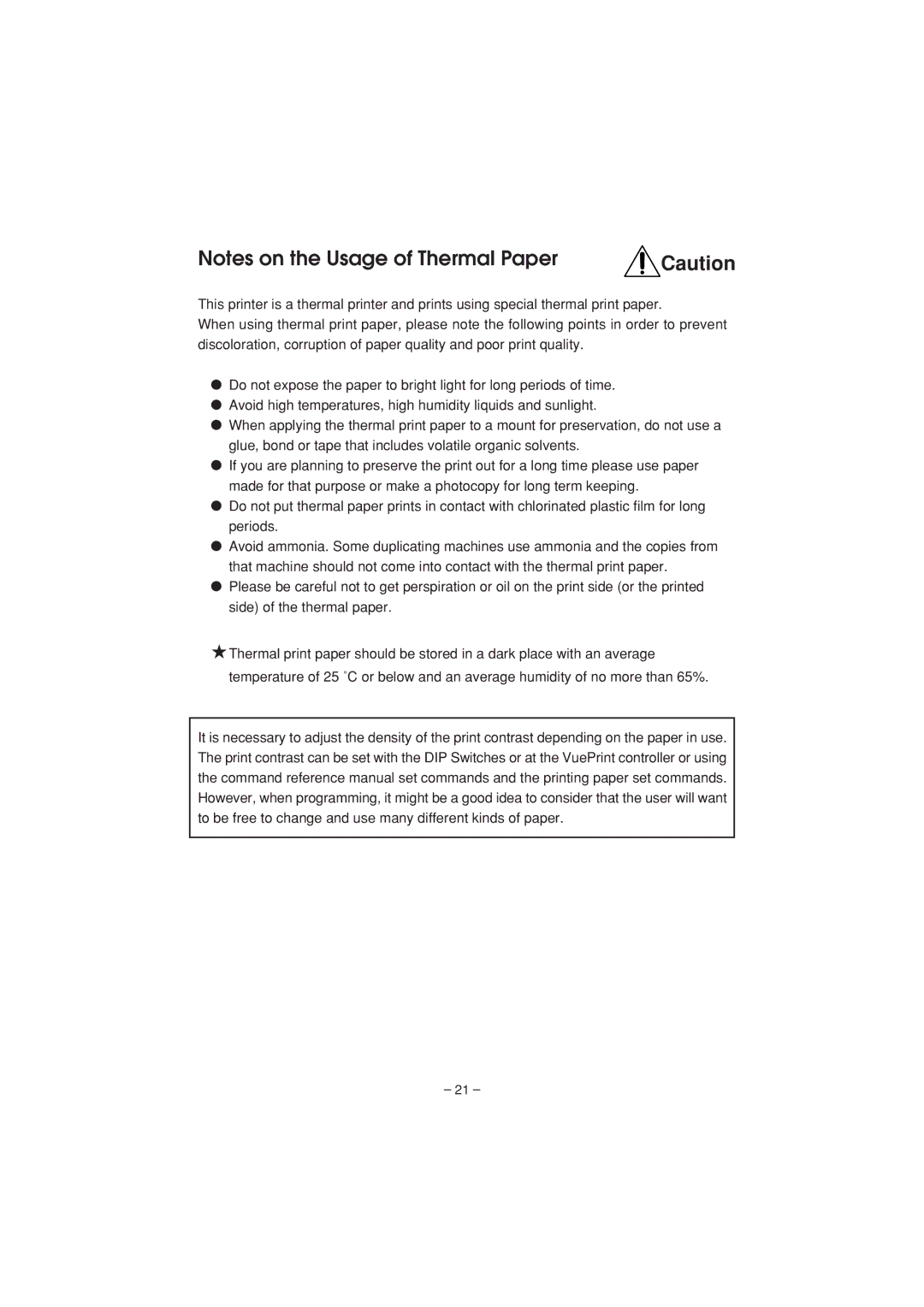Notes on the Usage of Thermal Paper | Caution |
This printer is a thermal printer and prints using special thermal print paper.
When using thermal print paper, please note the following points in order to prevent discoloration, corruption of paper quality and poor print quality.
[Do not expose the paper to bright light for long periods of time.
[Avoid high temperatures, high humidity liquids and sunlight.
[When applying the thermal print paper to a mount for preservation, do not use a
glue, bond or tape that includes volatile organic solvents.
[If you are planning to preserve the print out for a long time please use paper
made for that purpose or make a photocopy for long term keeping.
[Do not put thermal paper prints in contact with chlorinated plastic film for long periods.
[Avoid ammonia. Some duplicating machines use ammonia and the copies from that machine should not come into contact with the thermal print paper.
[Please be careful not to get perspiration or oil on the print side (or the printed side) of the thermal paper.
★Thermal print paper should be stored in a dark place with an average temperature of 25 ˚C or below and an average humidity of no more than 65%.
It is necessary to adjust the density of the print contrast depending on the paper in use. The print contrast can be set with the DIP Switches or at the VuePrint controller or using the command reference manual set commands and the printing paper set commands. However, when programming, it might be a good idea to consider that the user will want to be free to change and use many different kinds of paper.
– 21 –