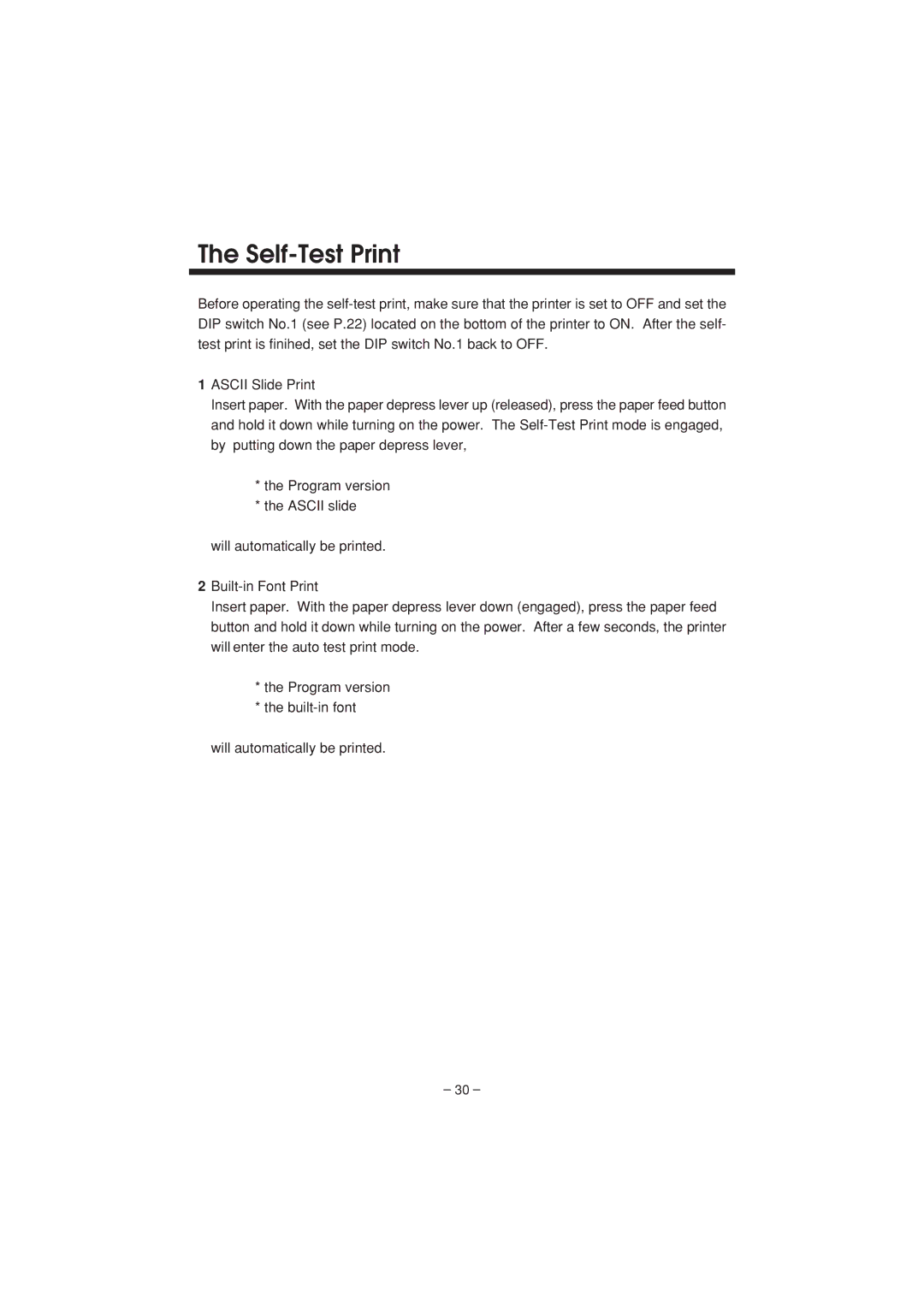The Self-Test Print
Before operating the
1ASCII Slide Print
Insert paper. With the paper depress lever up (released), press the paper feed button and hold it down while turning on the power. The
*the Program version
*the ASCII slide
will automatically be printed.
2
Insert paper. With the paper depress lever down (engaged), press the paper feed button and hold it down while turning on the power. After a few seconds, the printer will enter the auto test print mode.
*the Program version
*the
will automatically be printed.
– 30 –