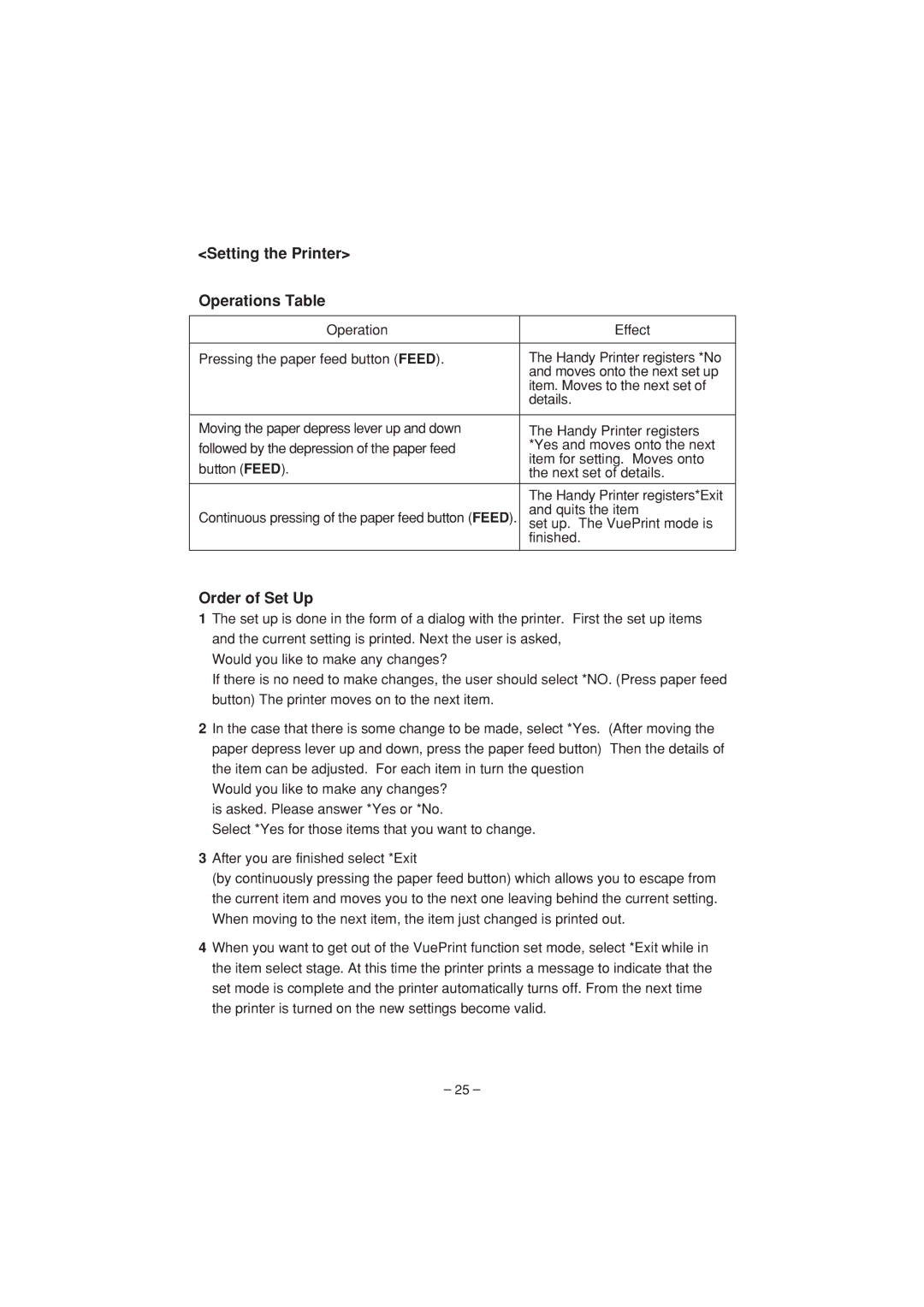<Setting the Printer>
Operations Table
Operation | Effect | |
|
| |
Pressing the paper feed button (FEED). | The Handy Printer registers *No | |
| and moves onto the next set up | |
| item. Moves to the next set of | |
| details. | |
|
| |
Moving the paper depress lever up and down | The Handy Printer registers | |
followed by the depression of the paper feed | *Yes and moves onto the next | |
button (FEED). | item for setting. Moves onto | |
the next set of details. | ||
| The Handy Printer registers*Exit | |
Continuous pressing of the paper feed button (FEED). | and quits the item | |
set up. The VuePrint mode is | ||
| ||
| finished. | |
|
|
Order of Set Up
1The set up is done in the form of a dialog with the printer. First the set up items and the current setting is printed. Next the user is asked,
Would you like to make any changes?
If there is no need to make changes, the user should select *NO. (Press paper feed button) The printer moves on to the next item.
2In the case that there is some change to be made, select *Yes. (After moving the paper depress lever up and down, press the paper feed button) Then the details of the item can be adjusted. For each item in turn the question
Would you like to make any changes? is asked. Please answer *Yes or *No.
Select *Yes for those items that you want to change.
3After you are finished select *Exit
(by continuously pressing the paper feed button) which allows you to escape from the current item and moves you to the next one leaving behind the current setting. When moving to the next item, the item just changed is printed out.
4When you want to get out of the VuePrint function set mode, select *Exit while in the item select stage. At this time the printer prints a message to indicate that the set mode is complete and the printer automatically turns off. From the next time the printer is turned on the new settings become valid.
– 25 –