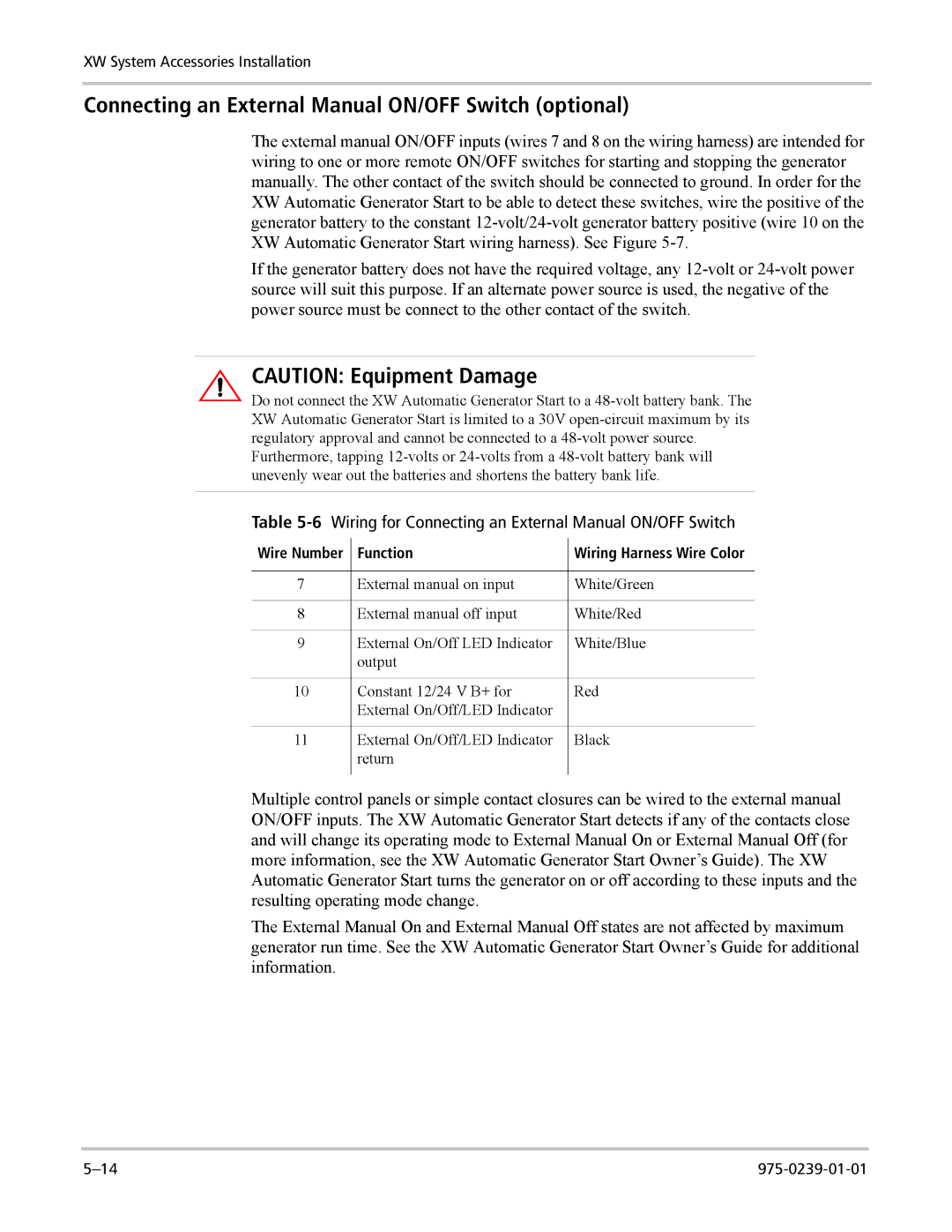XW System Accessories Installation
Connecting an External Manual ON/OFF Switch (optional)
The external manual ON/OFF inputs (wires 7 and 8 on the wiring harness) are intended for wiring to one or more remote ON/OFF switches for starting and stopping the generator manually. The other contact of the switch should be connected to ground. In order for the XW Automatic Generator Start to be able to detect these switches, wire the positive of the generator battery to the constant
If the generator battery does not have the required voltage, any
CAUTION: Equipment Damage
Do not connect the XW Automatic Generator Start to a
Furthermore, tapping
Table 5-6 Wiring for Connecting an External Manual ON/OFF Switch
Wire Number | Function | Wiring Harness Wire Color |
|
|
|
7 | External manual on input | White/Green |
|
|
|
8 | External manual off input | White/Red |
|
|
|
9 | External On/Off LED Indicator | White/Blue |
| output |
|
|
|
|
10 | Constant 12/24 V B+ for | Red |
| External On/Off/LED Indicator |
|
|
|
|
11 | External On/Off/LED Indicator | Black |
| return |
|
|
|
|
Multiple control panels or simple contact closures can be wired to the external manual ON/OFF inputs. The XW Automatic Generator Start detects if any of the contacts close and will change its operating mode to External Manual On or External Manual Off (for more information, see the XW Automatic Generator Start Owner’s Guide). The XW Automatic Generator Start turns the generator on or off according to these inputs and the resulting operating mode change.
The External Manual On and External Manual Off states are not affected by maximum generator run time. See the XW Automatic Generator Start Owner’s Guide for additional information.