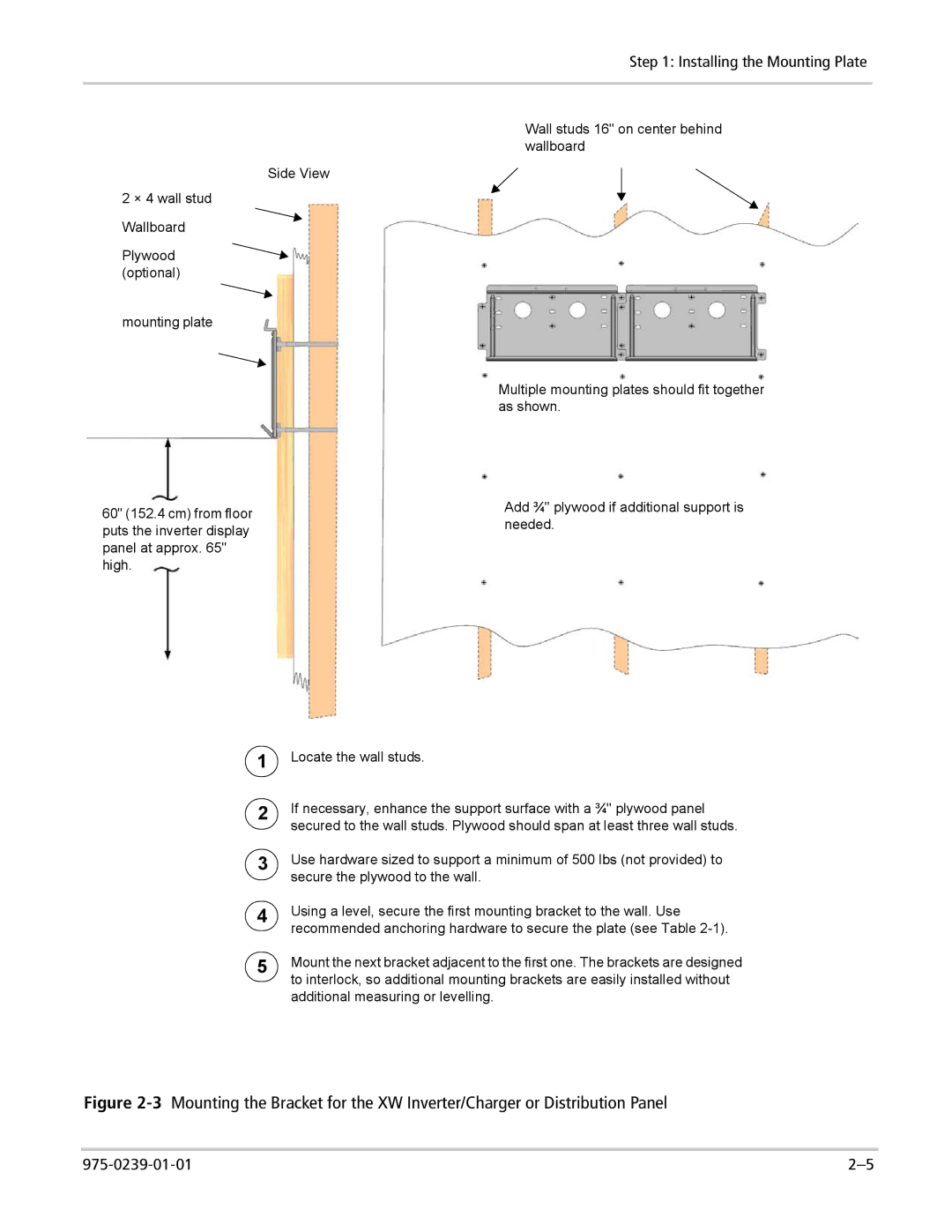Step 1: Installing the Mounting Plate
Wall studs 16" on center behind wallboard
Side View
2 × 4 wall stud
Wallboard
Plywood (optional)
mounting plate
60" (152.4 cm) from floor puts the inverter display panel at approx. 65" high.
Multiple mounting plates should fit together as shown.
Add ¾" plywood if additional support is needed.
1Locate the wall studs.
2If necessary, enhance the support surface with a ¾" plywood panel secured to the wall studs. Plywood should span at least three wall studs.
3Use hardware sized to support a minimum of 500 lbs (not provided) to secure the plywood to the wall.
4Using a level, secure the first mounting bracket to the wall. Use recommended anchoring hardware to secure the plate (see Table
5Mount the next bracket adjacent to the first one. The brackets are designed to interlock, so additional mounting brackets are easily installed without additional measuring or levelling.