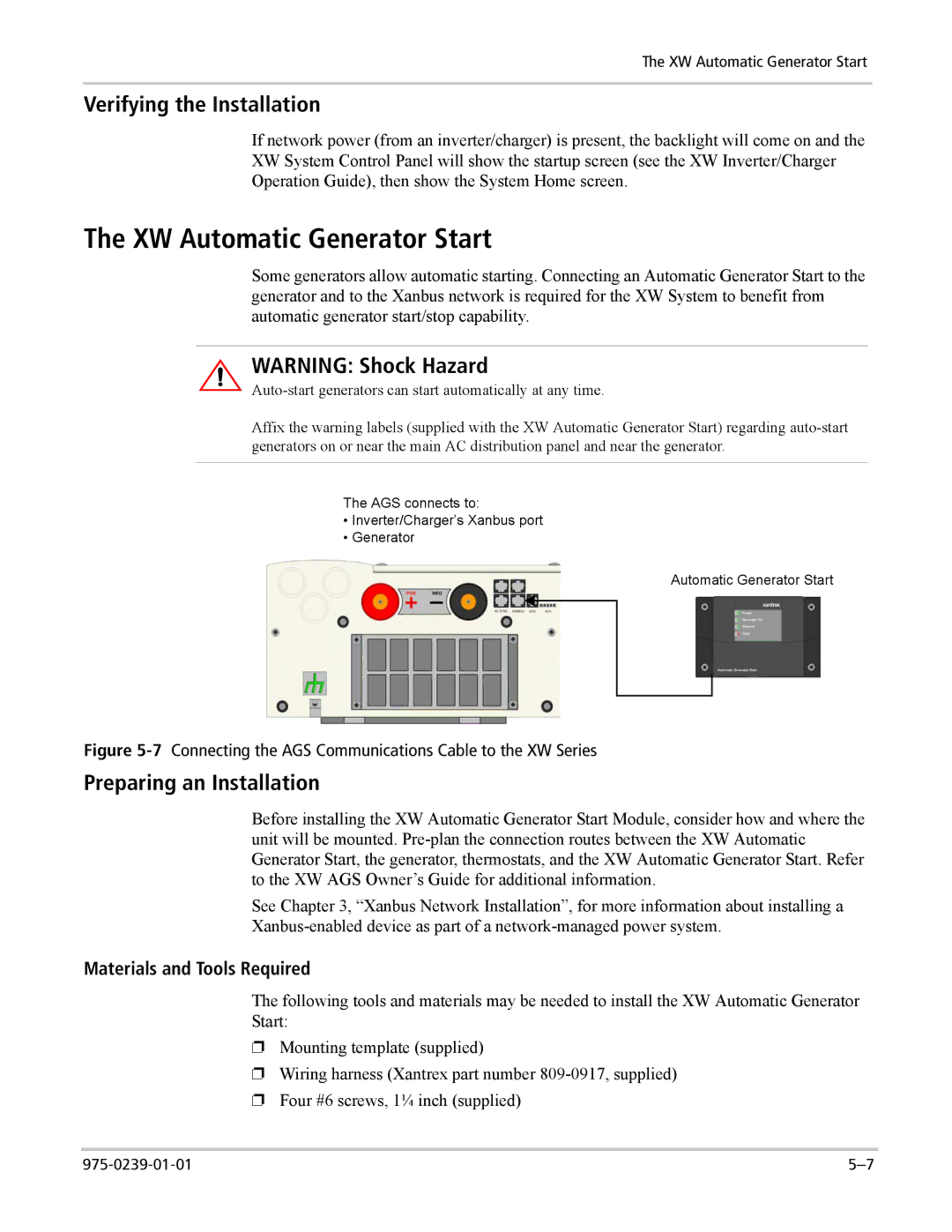The XW Automatic Generator Start
Verifying the Installation
If network power (from an inverter/charger) is present, the backlight will come on and the XW System Control Panel will show the startup screen (see the XW Inverter/Charger Operation Guide), then show the System Home screen.
The XW Automatic Generator Start
Some generators allow automatic starting. Connecting an Automatic Generator Start to the generator and to the Xanbus network is required for the XW System to benefit from automatic generator start/stop capability.
WARNING: Shock Hazard
Affix the warning labels (supplied with the XW Automatic Generator Start) regarding
The AGS connects to:
•Inverter/Charger’s Xanbus port
•Generator
Automatic Generator Start
Figure 5-7 Connecting the AGS Communications Cable to the XW Series
Preparing an Installation
Before installing the XW Automatic Generator Start Module, consider how and where the unit will be mounted.
See Chapter 3, “Xanbus Network Installation”, for more information about installing a
Materials and Tools Required
The following tools and materials may be needed to install the XW Automatic Generator Start:
❐Mounting template (supplied)
❐Wiring harness (Xantrex part number
❐Four #6 screws, 1¼ inch (supplied)