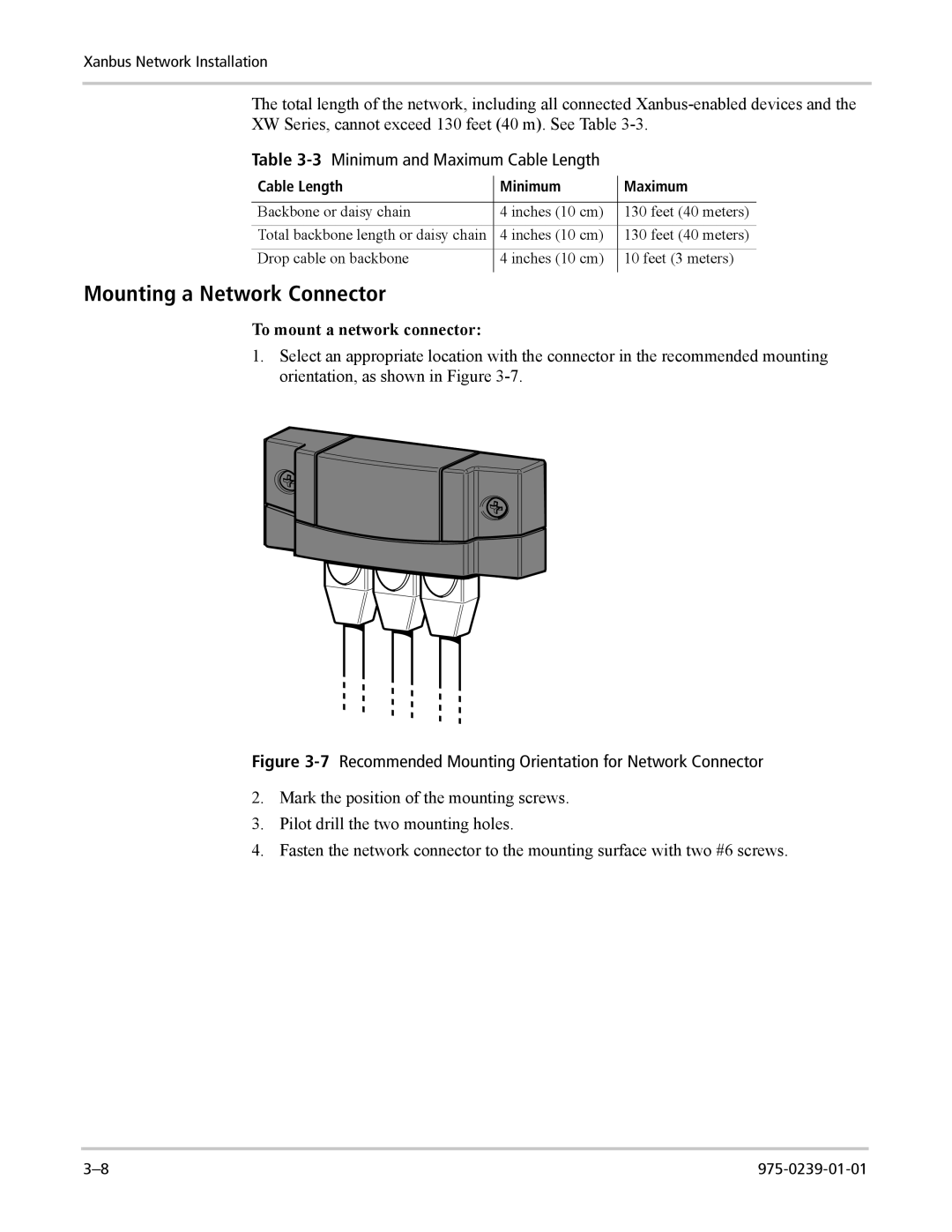Xanbus Network Installation
The total length of the network, including all connected
Table 3-3 Minimum and Maximum Cable Length
Cable Length | Minimum | Maximum |
|
|
|
Backbone or daisy chain | 4 inches (10 cm) | 130 feet (40 meters) |
Total backbone length or daisy chain | 4 inches (10 cm) | 130 feet (40 meters) |
Drop cable on backbone | 4 inches (10 cm) | 10 feet (3 meters) |
|
|
|
Mounting a Network Connector
To mount a network connector:
1.Select an appropriate location with the connector in the recommended mounting orientation, as shown in Figure
Figure 3-7 Recommended Mounting Orientation for Network Connector
2.Mark the position of the mounting screws.
3.Pilot drill the two mounting holes.
4.Fasten the network connector to the mounting surface with two #6 screws.