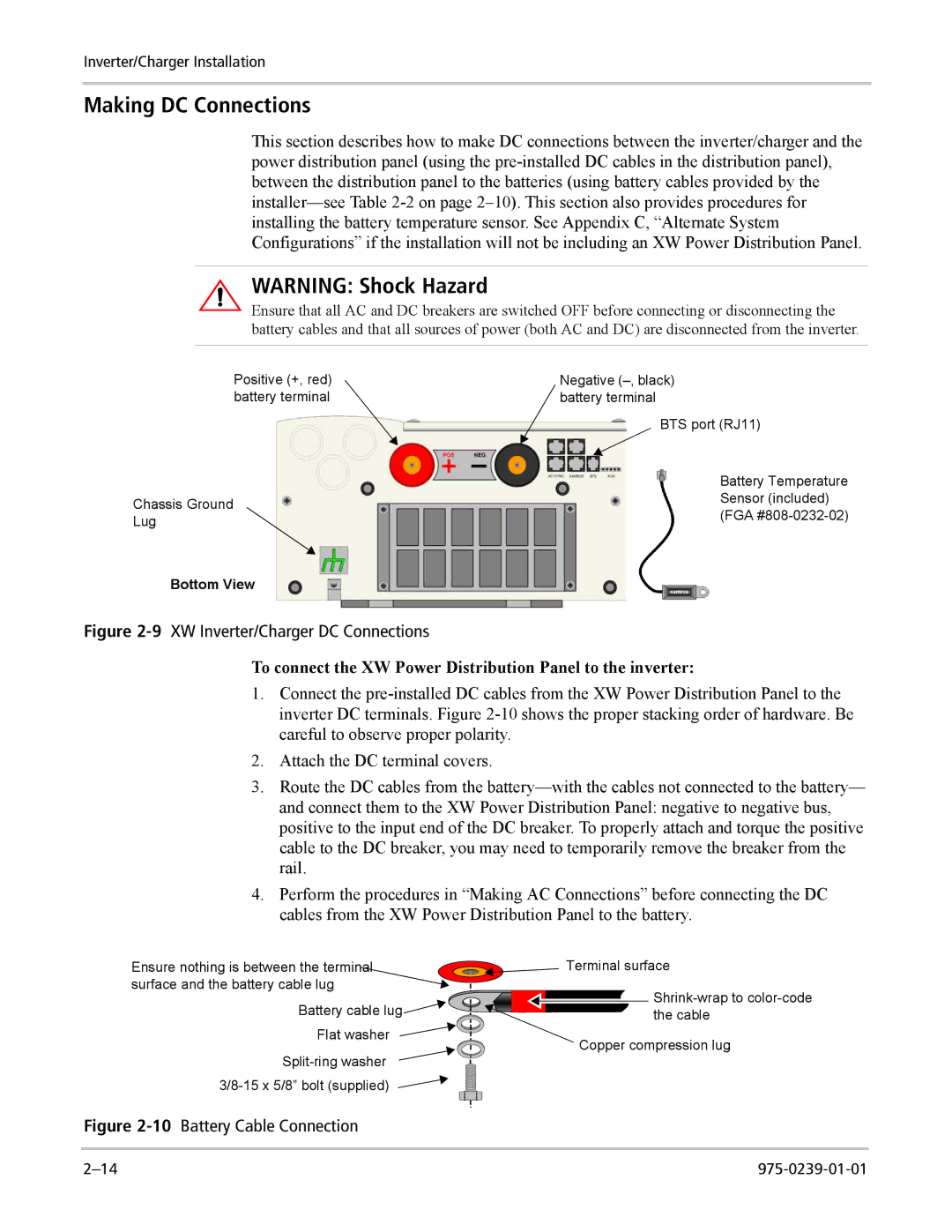Inverter/Charger Installation
Making DC Connections
This section describes how to make DC connections between the inverter/charger and the power distribution panel (using the
WARNING: Shock Hazard
Ensure that all AC and DC breakers are switched OFF before connecting or disconnecting the battery cables and that all sources of power (both AC and DC) are disconnected from the inverter.
Positive (+, red) battery terminal
Chassis Ground
Lug
Bottom View
Negative
BTS port (RJ11)
Battery Temperature Sensor (included) (FGA
Figure 2-9 XW Inverter/Charger DC Connections
To connect the XW Power Distribution Panel to the inverter:
1.Connect the
2.Attach the DC terminal covers.
3.Route the DC cables from the
4.Perform the procedures in “Making AC Connections” before connecting the DC cables from the XW Power Distribution Panel to the battery.
Ensure nothing is between the terminal | Terminal surface |
surface and the battery cable lug |
|
Battery cable lug | |
the cable |
Flat washer
Figure 2-10 Battery Cable Connection
Copper compression lug