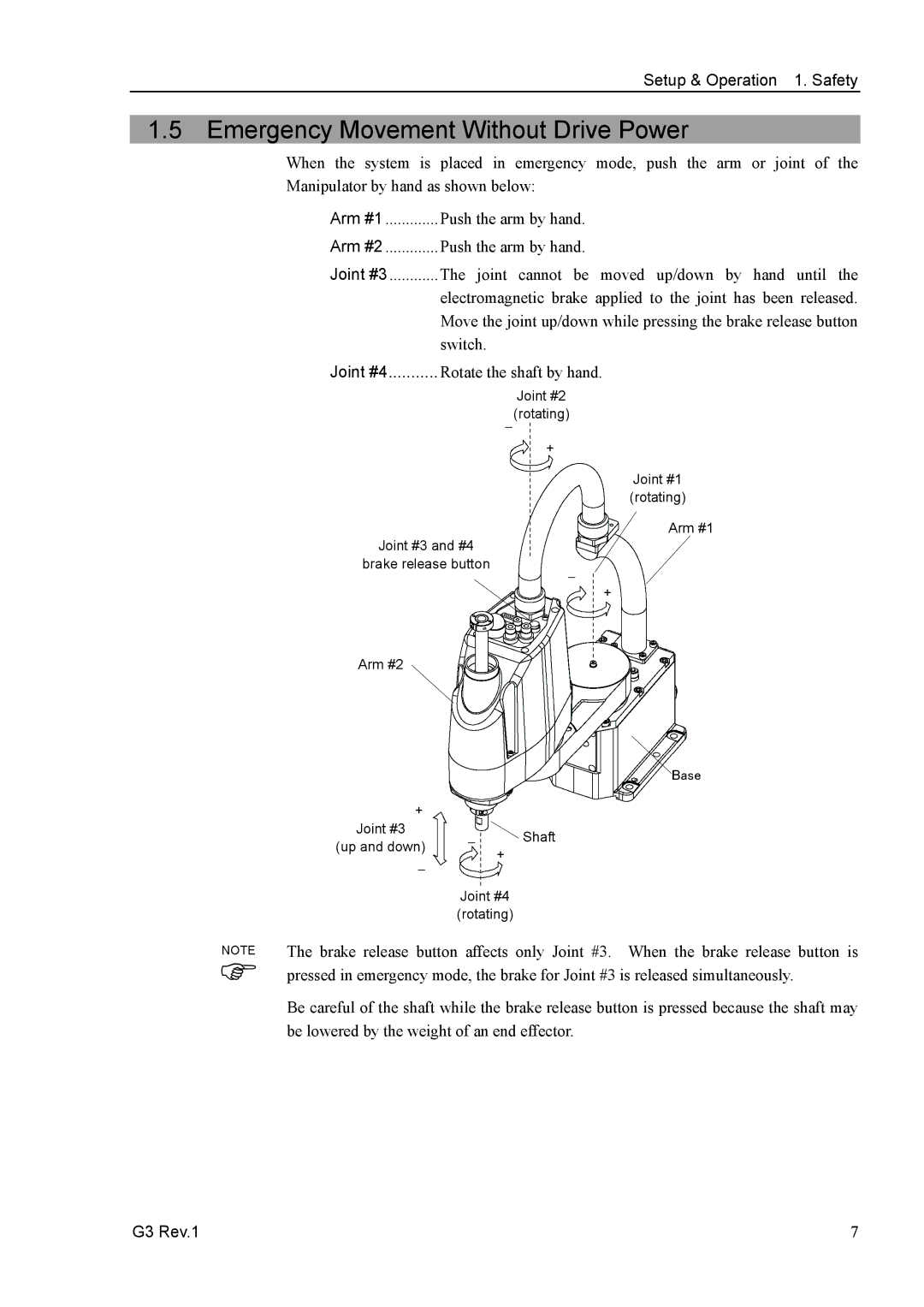Setup & Operation 1. Safety
1.5 Emergency Movement Without Drive Power
When the system is placed in emergency mode, push the arm or joint of the Manipulator by hand as shown below:
Arm #1 | Push the arm by hand. |
Arm #2 | Push the arm by hand. |
Joint #3 | The joint cannot be moved up/down by hand until the |
| electromagnetic brake applied to the joint has been released. |
| Move the joint up/down while pressing the brake release button |
| switch. |
Joint #4 | Rotate the shaft by hand. |
| Joint #2 |
| −(rotating) |
| + |
| Joint #1 |
| (rotating) |
Joint #3 and #4
brake release button
Arm #2
Arm #1
−
+
Base
+ |
|
| |
Joint #3 | − | Shaft | |
(up and down) | |||
+ |
| ||
− |
| ||
|
| ||
| Joint #4 |
| |
| (rotating) |
|
NOTE
)
The brake release button affects only Joint #3. When the brake release button is pressed in emergency mode, the brake for Joint #3 is released simultaneously.
Be careful of the shaft while the brake release button is pressed because the shaft may be lowered by the weight of an end effector.
G3 Rev.1 | 7 |