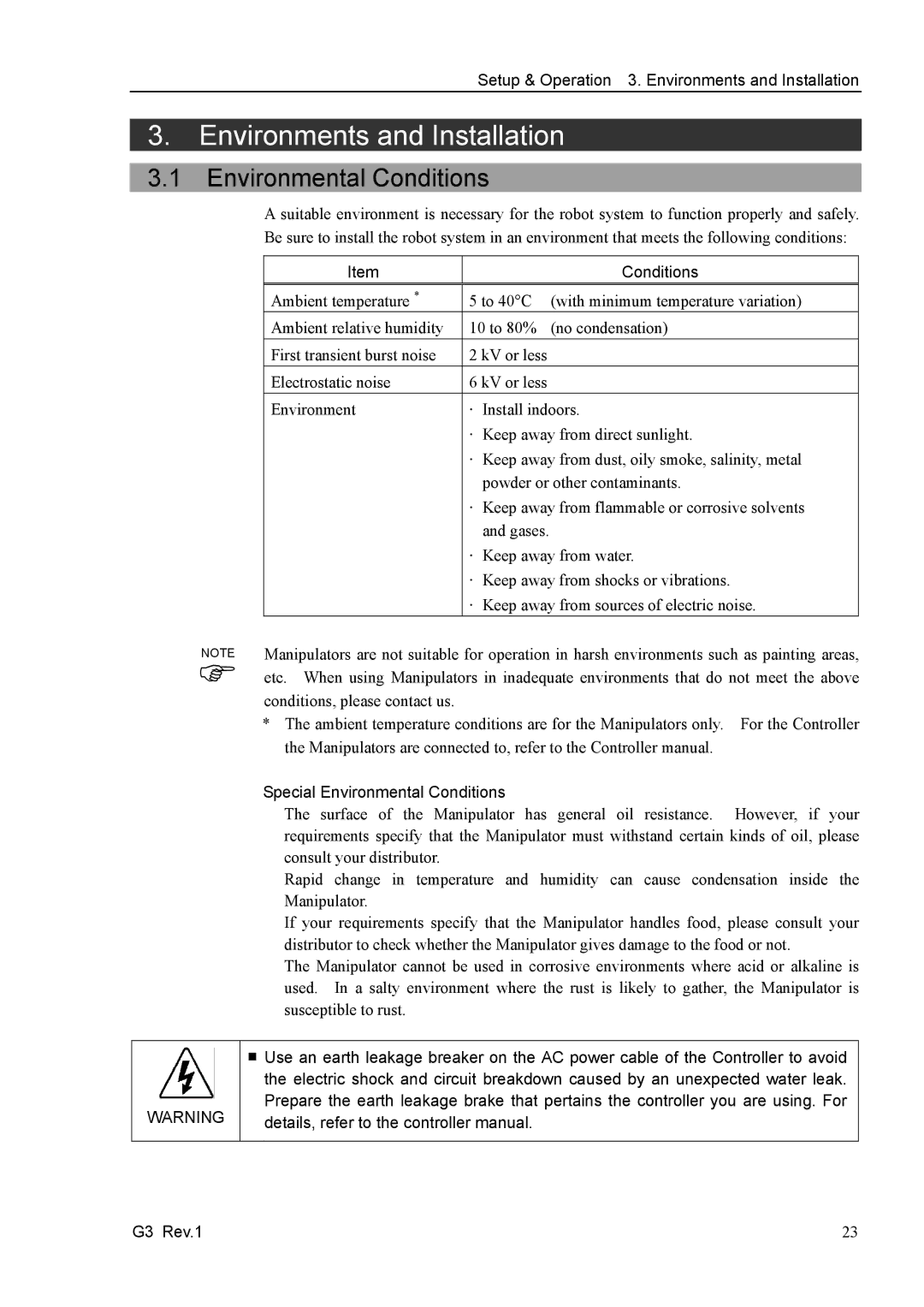Setup & Operation 3. Environments and Installation
3.Environments and Installation
3.1 Environmental Conditions
A suitable environment is necessary for the robot system to function properly and safely. Be sure to install the robot system in an environment that meets the following conditions:
Item |
|
| Conditions |
Ambient temperature * | 5 to 40°C | (with minimum temperature variation) | |
Ambient relative humidity | 10 to 80% | (no condensation) | |
First transient burst noise | 2 kV or less |
| |
Electrostatic noise | 6 kV or less |
| |
Environment | · | Install indoors. | |
| · | Keep away from direct sunlight. | |
| · | Keep away from dust, oily smoke, salinity, metal | |
|
| powder or other contaminants. | |
| · | Keep away from flammable or corrosive solvents | |
|
| and gases. |
|
| · | Keep away from water. | |
| · | Keep away from shocks or vibrations. | |
| · | Keep away from sources of electric noise. | |
)etc. When using Manipulators in inadequate environments that do not meet the above conditions, please contact us.
*The ambient temperature conditions are for the Manipulators only. For the Controller
the Manipulators are connected to, refer to the Controller manual.Manipulators are not suitable for operation in harsh environments such as painting areas,NOTE
Special Environmental Conditions
The surface of the Manipulator has general oil resistance. However, if your requirements specify that the Manipulator must withstand certain kinds of oil, please consult your distributor.
Rapid change in temperature and humidity can cause condensation inside the Manipulator.
If your requirements specify that the Manipulator handles food, please consult your distributor to check whether the Manipulator gives damage to the food or not.
The Manipulator cannot be used in corrosive environments where acid or alkaline is used. In a salty environment where the rust is likely to gather, the Manipulator is susceptible to rust.
■Use an earth leakage breaker on the AC power cable of the Controller to avoid the electric shock and circuit breakdown caused by an unexpected water leak.
WARNING | Prepare the earth leakage brake that pertains the controller you are using. For |
details, refer to the controller manual. |
G3 Rev.1 | 23 |