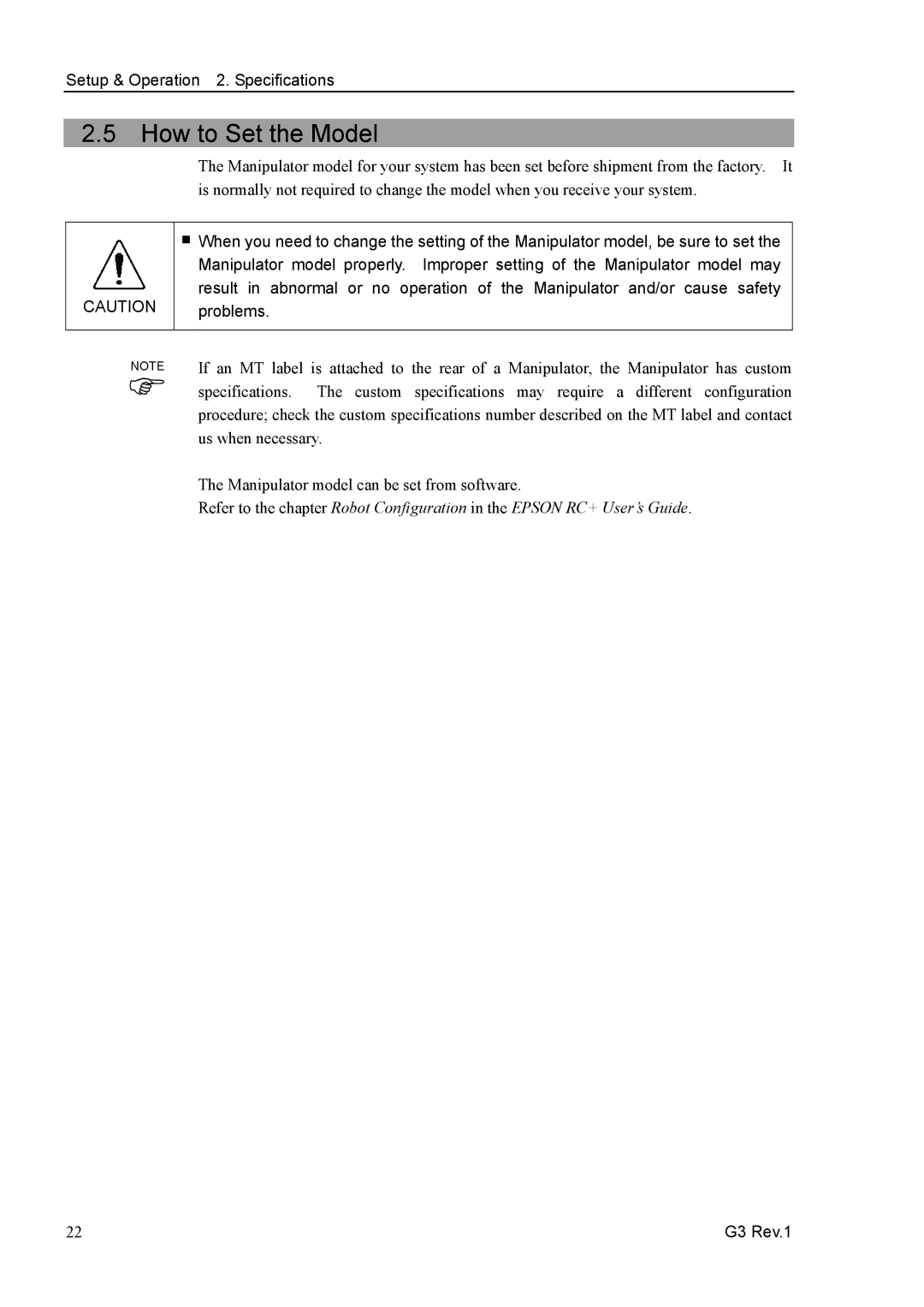Setup & Operation 2. Specifications
2.5 How to Set the Model
The Manipulator model for your system has been set before shipment from the factory. It is normally not required to change the model when you receive your system.
CAUTION
■When you need to change the setting of the Manipulator model, be sure to set the Manipulator model properly. Improper setting of the Manipulator model may result in abnormal or no operation of the Manipulator and/or cause safety problems.
NOTE
)
If an MT label is attached to the rear of a Manipulator, the Manipulator has custom specifications. The custom specifications may require a different configuration procedure; check the custom specifications number described on the MT label and contact us when necessary.
The Manipulator model can be set from software.
Refer to the chapter Robot Configuration in the EPSON RC+ User’s Guide.
22 | G3 Rev.1 |