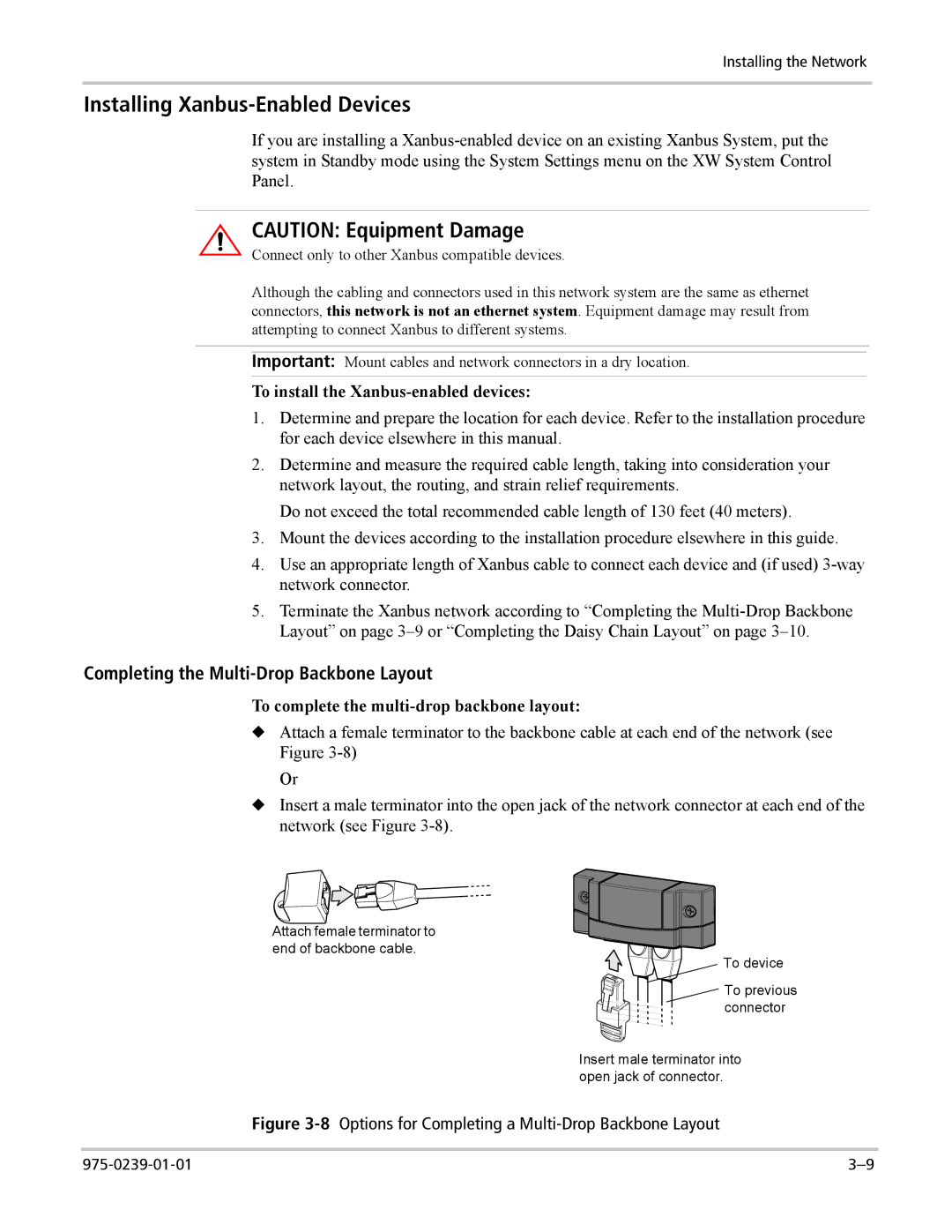Installing the Network
Installing Xanbus-Enabled Devices
If you are installing a
CAUTION: Equipment Damage
Connect only to other Xanbus compatible devices.
Although the cabling and connectors used in this network system are the same as ethernet connectors, this network is not an ethernet system. Equipment damage may result from attempting to connect Xanbus to different systems.
Important: Mount cables and network connectors in a dry location.
To install the Xanbus-enabled devices:
1.Determine and prepare the location for each device. Refer to the installation procedure for each device elsewhere in this manual.
2.Determine and measure the required cable length, taking into consideration your network layout, the routing, and strain relief requirements.
Do not exceed the total recommended cable length of 130 feet (40 meters).
3.Mount the devices according to the installation procedure elsewhere in this guide.
4.Use an appropriate length of Xanbus cable to connect each device and (if used)
5.Terminate the Xanbus network according to “Completing the
Completing the Multi-Drop Backbone Layout
To complete the multi-drop backbone layout:
◆Attach a female terminator to the backbone cable at each end of the network (see Figure
Or
◆Insert a male terminator into the open jack of the network connector at each end of the network (see Figure
Attach female terminator to end of backbone cable.
To device
To previous connector
Insert male terminator into open jack of connector.