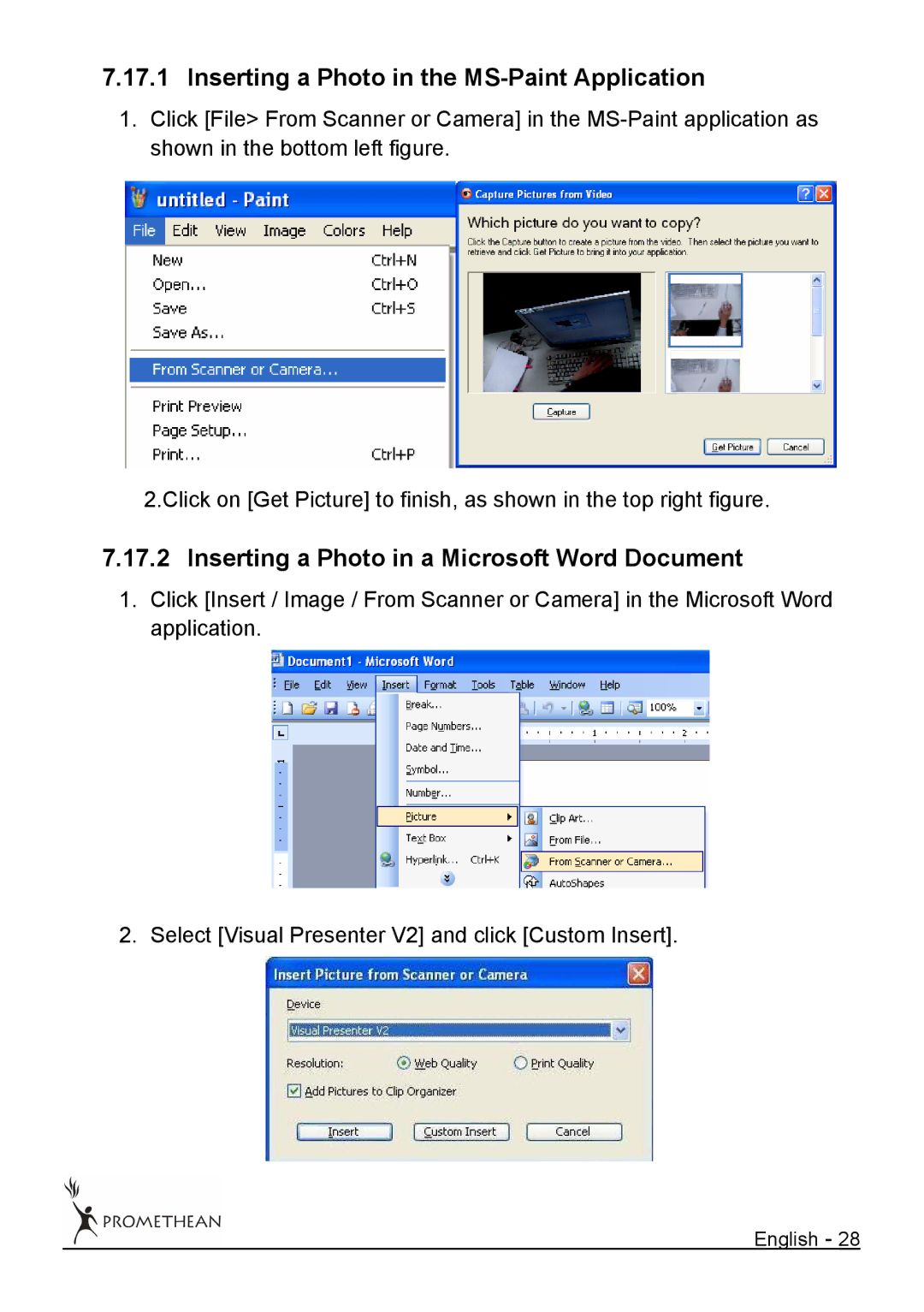7.17.1 Inserting a Photo in the MS-Paint Application
1.Click [File> From Scanner or Camera] in the
2.Click on [Get Picture] to finish, as shown in the top right figure.
7.17.2 Inserting a Photo in a Microsoft Word Document
1.Click [Insert / Image / From Scanner or Camera] in the Microsoft Word application.
2. Select [Visual Presenter V2] and click [Custom Insert].
English - 28