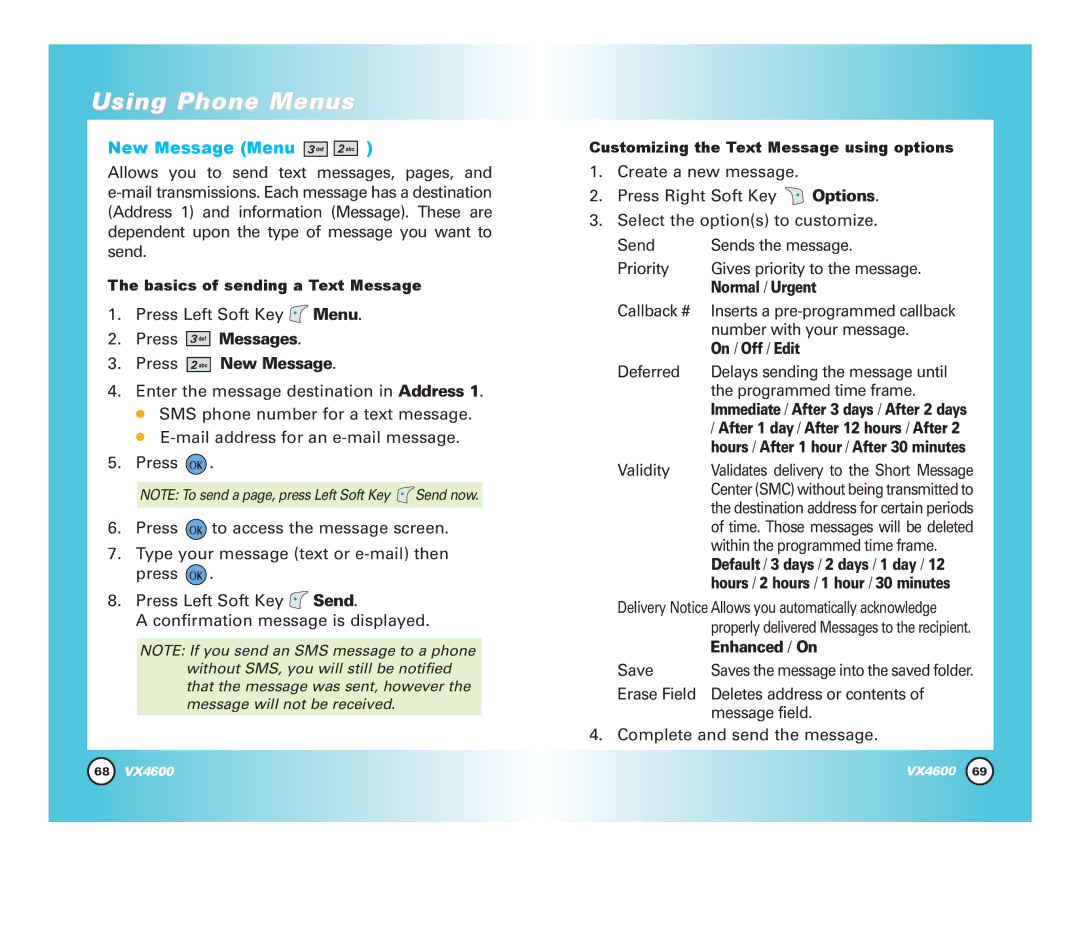Using Phone Menus
New Message (Menu 
 )
)
Allows you to send text messages, pages, and
The basics of sending a Text Message
1.Press Left Soft Key ![]() Menu.
Menu.
2.Press 



 Messages.
Messages.
3.Press  New Message.
New Message.
4.Enter the message destination in Address 1.
●SMS phone number for a text message.
●
5.Press ![]() .
.
NOTE: To send a page, press Left Soft Key ![]() Send now.
Send now.
6.Press ![]() to access the message screen.
to access the message screen.
7.Type your message (text or ![]() .
.
8.Press Left Soft Key ![]() Send.
Send.
A confirmation message is displayed.
NOTE: If you send an SMS message to a phone without SMS, you will still be notified that the message was sent, however the message will not be received.
Customizing the Text Message using options
1.Create a new message.
2.Press Right Soft Key ![]() Options.
Options.
3.Select the option(s) to customize.
Send | Sends the message. |
Priority | Gives priority to the message. |
| Normal / Urgent |
Callback # Inserts a | |
| number with your message. |
| On / Off / Edit |
Deferred | Delays sending the message until |
| the programmed time frame. |
| Immediate / After 3 days / After 2 days |
| / After 1 day / After 12 hours / After 2 |
| hours / After 1 hour / After 30 minutes |
Validity | Validates delivery to the Short Message |
| Center (SMC) without being transmitted to |
| the destination address for certain periods |
of time. Those messages will be deleted within the programmed time frame. Default / 3 days / 2 days / 1 day / 12 hours / 2 hours / 1 hour / 30 minutes
Delivery Notice Allows you automatically acknowledge properly delivered Messages to the recipient.
| Enhanced / On |
Save | Saves the message into the saved folder. |
Erase Field | Deletes address or contents of |
| message field. |
4. Complete and send the message.
68 | VX4600 | VX4600 | 69 |