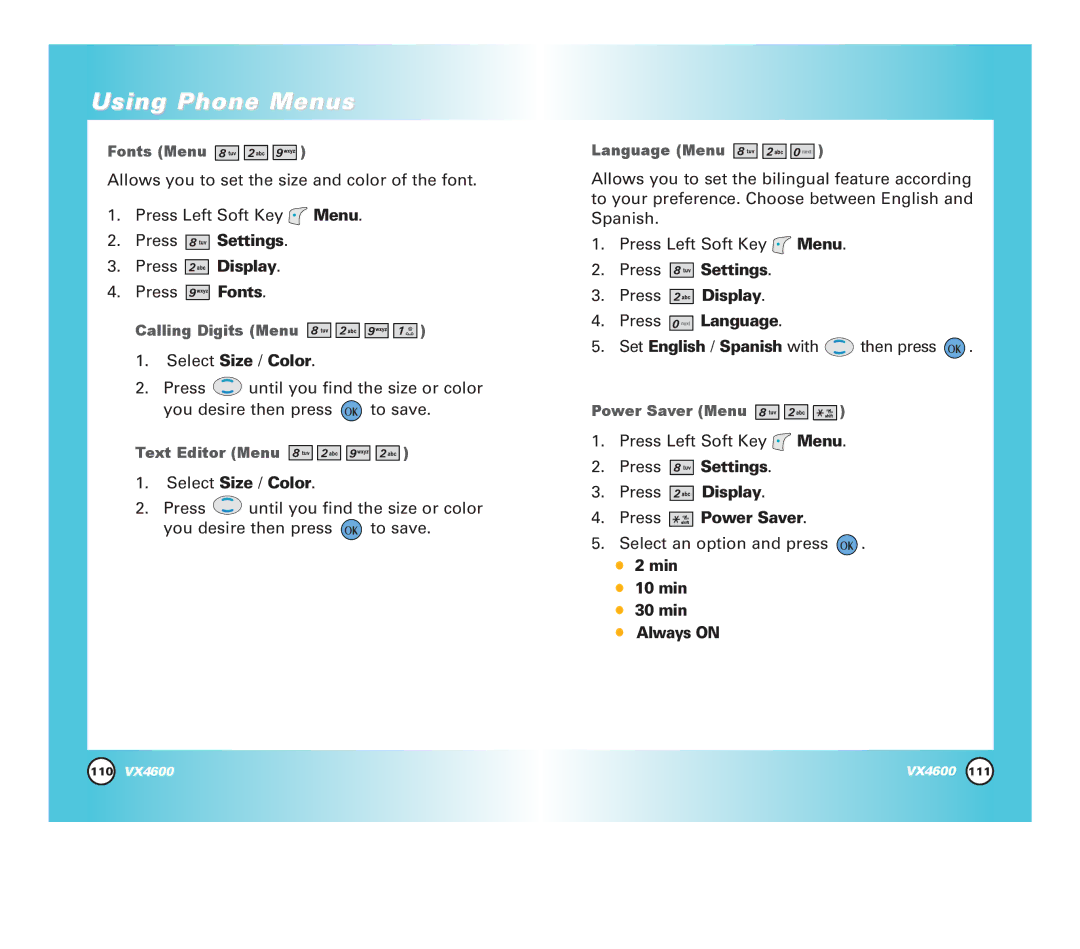Using Phone Menus
Fonts (Menu ![]()
![]()
![]() )
)
Allows you to set the size and color of the font.
1.Press Left Soft Key ![]() Menu.
Menu.
2.Press 



 Settings.
Settings.
3.Press ![]()
![]()
![]()
![]() Display.
Display.
4.Press ![]()
![]()
![]()
![]()
![]() Fonts.
Fonts.
Calling Digits (Menu ![]()
![]()
![]()
![]()
![]()
![]()
![]()
![]()
![]()
![]()
![]()
![]()
![]()
![]()
![]()
![]()
![]()
![]() )
)
1.Select Size / Color.
2.Press ![]() until you find the size or color
until you find the size or color
you desire then press ![]() to save.
to save.
Text Editor (Menu ![]()
![]()
![]()
![]() )
)
1.Select Size / Color.
2.Press ![]() until you find the size or color
until you find the size or color
you desire then press ![]() to save.
to save.
Language (Menu ![]()
![]()
![]() )
)
Allows you to set the bilingual feature according to your preference. Choose between English and Spanish.
1.Press Left Soft Key ![]() Menu.
Menu.
2.Press 



 Settings.
Settings.
3.Press 


 Display.
Display.
4.Press 



 Language.
Language.
5.Set English / Spanish with ![]() then press
then press ![]() .
.
Power Saver (Menu ![]()
![]()
![]() )
)
1.Press Left Soft Key ![]() Menu.
Menu.
2.Press 



 Settings.
Settings.
3.Press 


 Display.
Display.
4.Press 




 Power Saver.
Power Saver.
5.Select an option and press ![]() .
.
●2 min
●10 min
●30 min
●Always ON
110 | VX4600 | VX4600 | 111 |