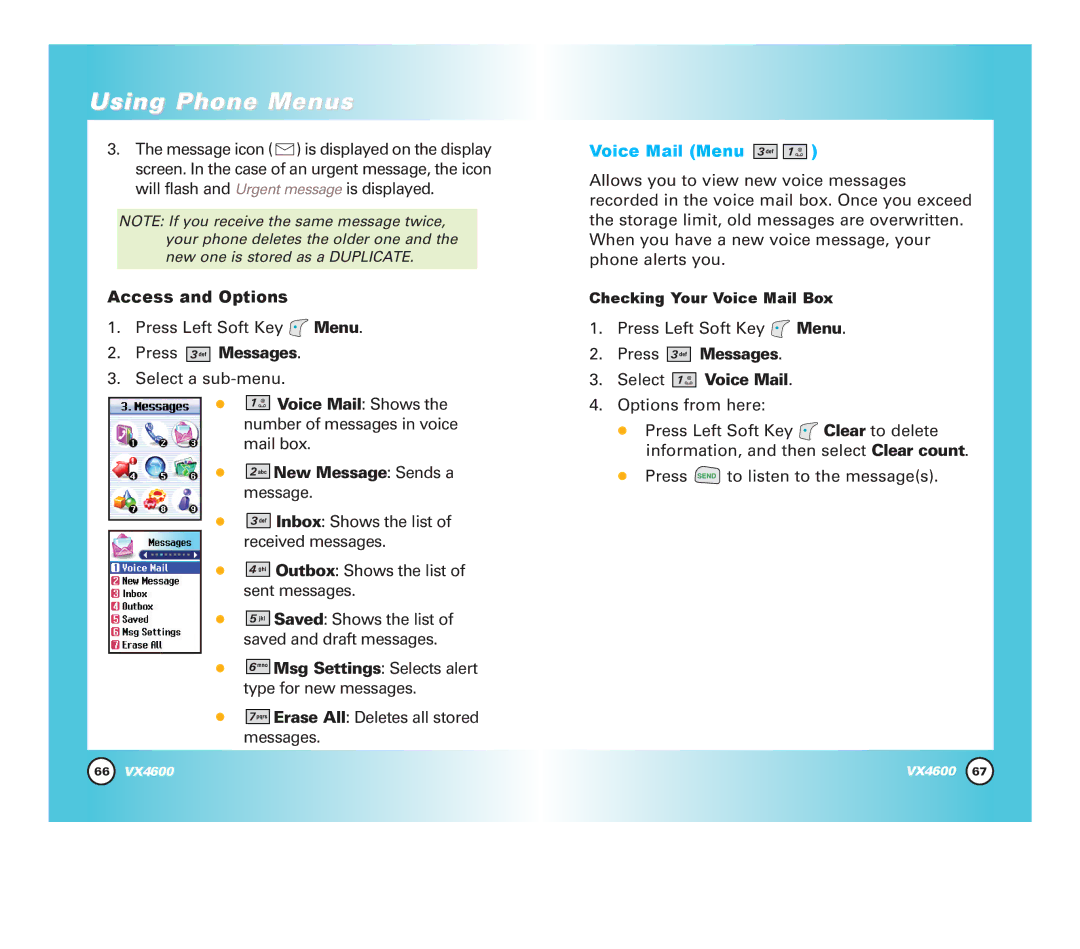Using Phone Menus
3.The message icon ( ![]() ) is displayed on the display screen. In the case of an urgent message, the icon will flash and Urgent message is displayed.
) is displayed on the display screen. In the case of an urgent message, the icon will flash and Urgent message is displayed.
NOTE: If you receive the same message twice, your phone deletes the older one and the new one is stored as a DUPLICATE.
Access and Options
1.Press Left Soft Key ![]() Menu.
Menu.
2.Press 



 Messages.
Messages.
3.Select a
●![]()
![]()
![]()
![]() Voice Mail: Shows the number of messages in voice mail box.
Voice Mail: Shows the number of messages in voice mail box.
●


 New Message: Sends a message.
New Message: Sends a message.
●![]()
![]()
![]()
![]()
![]() Inbox: Shows the list of received messages.
Inbox: Shows the list of received messages.
●![]()
![]()
![]()
![]()
![]() Outbox: Shows the list of sent messages.
Outbox: Shows the list of sent messages.
●![]()
![]()
![]()
![]() Saved: Shows the list of saved and draft messages.
Saved: Shows the list of saved and draft messages.
●


 Msg Settings: Selects alert type for new messages.
Msg Settings: Selects alert type for new messages.
●![]()
![]()
![]()
![]()
![]() Erase All: Deletes all stored messages.
Erase All: Deletes all stored messages.
66VX4600
Voice Mail (Menu 
 )
)
Allows you to view new voice messages recorded in the voice mail box. Once you exceed the storage limit, old messages are overwritten. When you have a new voice message, your phone alerts you.
Checking Your Voice Mail Box
1.Press Left Soft Key ![]() Menu.
Menu.
2.Press 



 Messages.
Messages.
3.Select 


 Voice Mail.
Voice Mail.
4.Options from here:
●Press Left Soft Key ![]() Clear to delete information, and then select Clear count.
Clear to delete information, and then select Clear count.
●Press ![]() to listen to the message(s).
to listen to the message(s).
VX4600 67