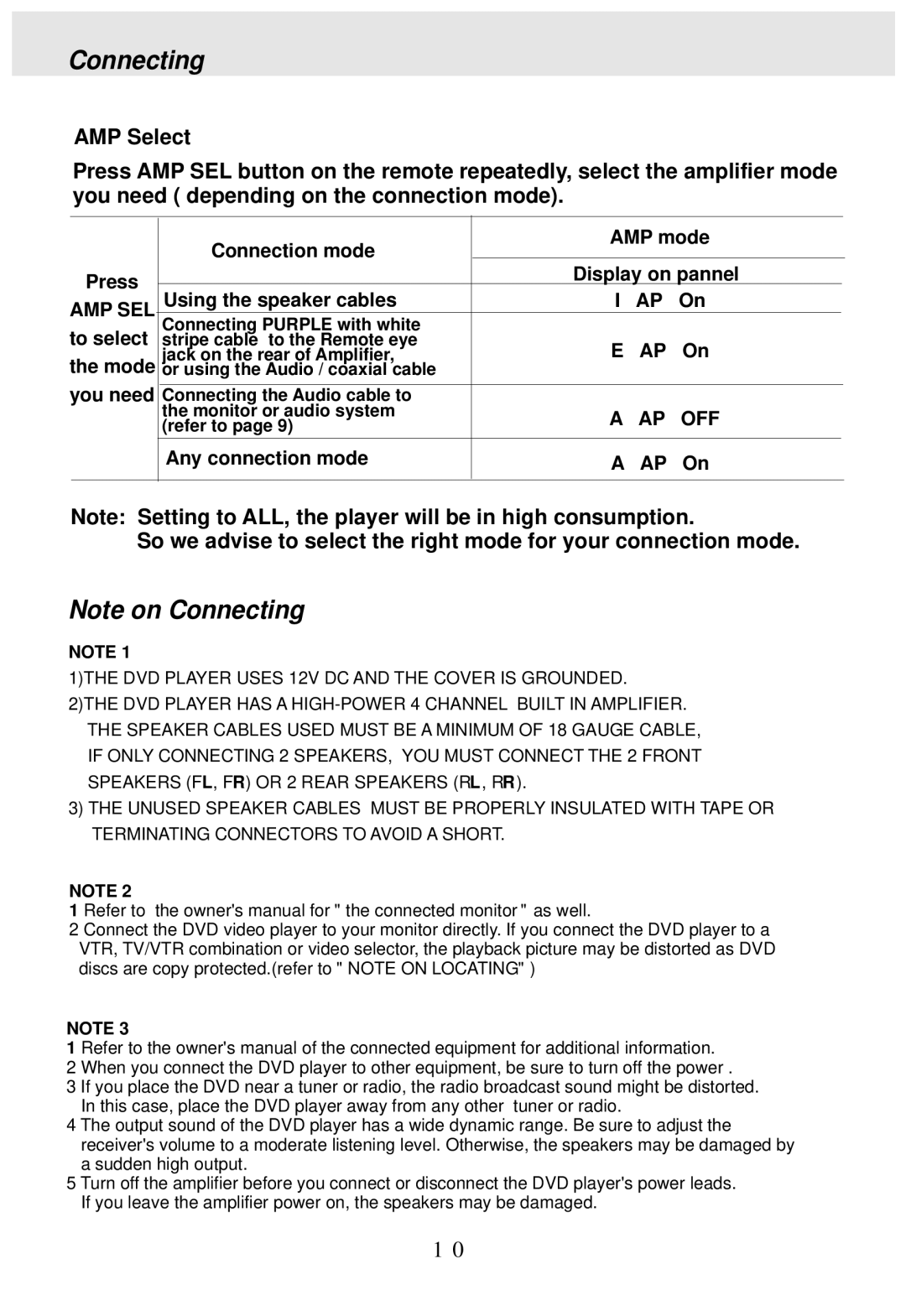Connecting
AMP Select
Press AMP SEL button on the remote repeatedly, select the amplifier mode you need ( depending on the connection mode).
Press
AMP SEL to select the mode you need
Connection mode | AMP mode | ||
|
|
| |
| Display on pannel | ||
Using the speaker cables | I | AP | On |
Connecting PURPLE with white |
|
|
|
stripe cable to the Remote eye | E | AP | On |
jack on the rear of Amplifier, | |||
or using the Audio / coaxial cable |
|
|
|
Connecting the Audio cable to |
|
|
|
the monitor or audio system | A | AP | OFF |
(refer to page 9) | |||
Any connection mode | A | AP | On |
|
|
|
|
Note: Setting to ALL, the player will be in high consumption.
So we advise to select the right mode for your connection mode.
Note on Connecting
NOTE 1
1)THE DVD PLAYER USES 12V DC AND THE COVER IS GROUNDED. 2)THE DVD PLAYER HAS A
THE SPEAKER CABLES USED MUST BE A MINIMUM OF 18 GAUGE CABLE, IF ONLY CONNECTING 2 SPEAKERS, YOU MUST CONNECT THE 2 FRONT SPEAKERS (FL, FR) OR 2 REAR SPEAKERS (RL, RR).
3)THE UNUSED SPEAKER CABLES MUST BE PROPERLY INSULATED WITH TAPE OR TERMINATING CONNECTORS TO AVOID A SHORT.
NOTE 2
1 Refer to the owner's manual for " the connected monitor " as well.
2 Connect the DVD video player to your monitor directly. If you connect the DVD player to a VTR, TV/VTR combination or video selector, the playback picture may be distorted as DVD discs are copy protected.(refer to " NOTE ON LOCATING" )
NOTE 3
1 Refer to the owner's manual of the connected equipment for additional information.
2 When you connect the DVD player to other equipment, be sure to turn off the power .
3 If you place the DVD near a tuner or radio, the radio broadcast sound might be distorted. In this case, place the DVD player away from any other tuner or radio.
4 The output sound of the DVD player has a wide dynamic range. Be sure to adjust the receiver's volume to a moderate listening level. Otherwise, the speakers may be damaged by a sudden high output.
5 Turn off the amplifier before you connect or disconnect the DVD player's power leads. If you leave the amplifier power on, the speakers may be damaged.
10