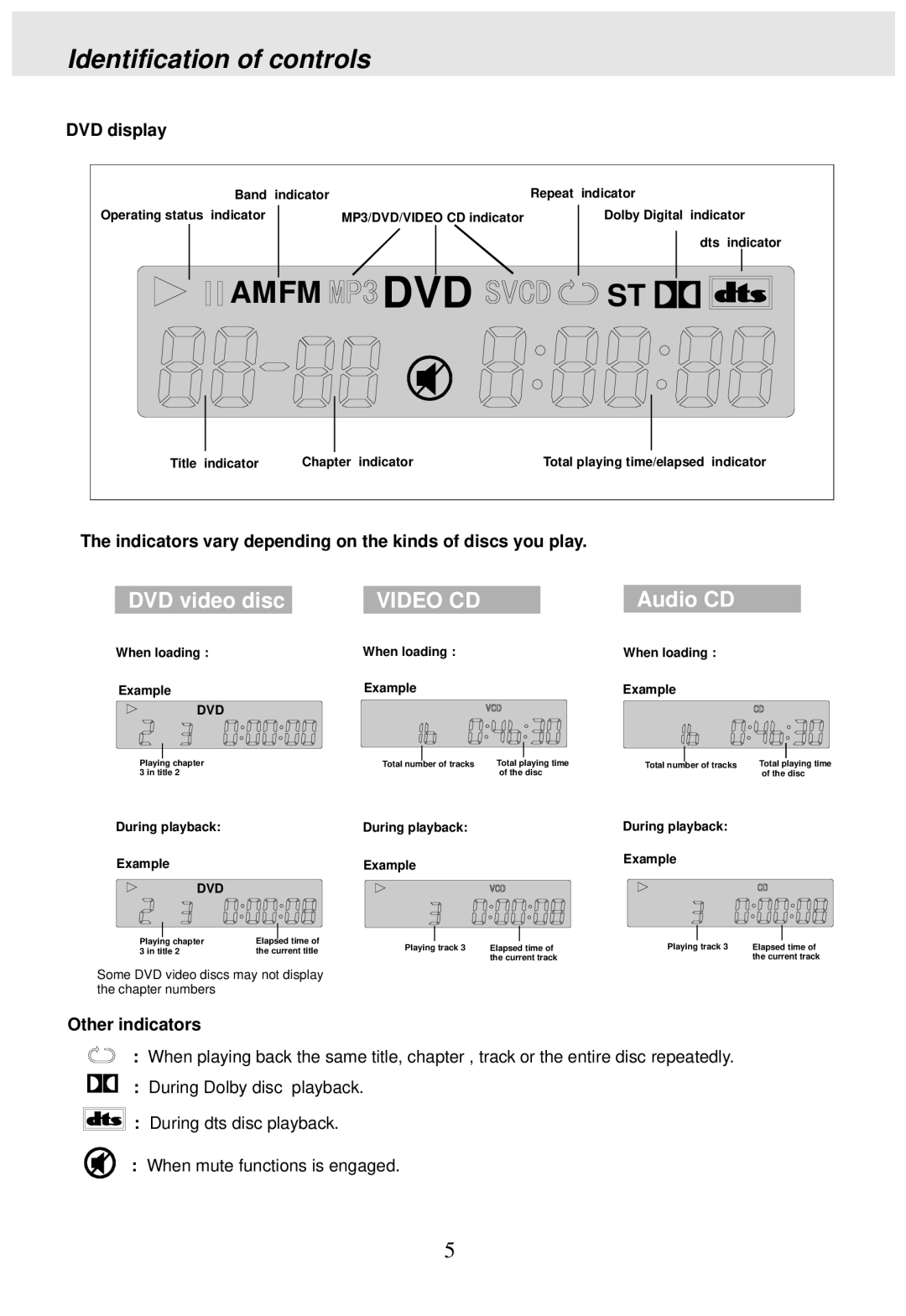Identification of controls
DVD display
Band indicator |
| Repeat indicator |
Operating status indicator | MP3/DVD/VIDEO CD indicator | Dolby Digital indicator |
|
| dts indicator |
AMFM | DVD | ST |
Title indicator | Chapter indicator | Total playing time/elapsed indicator |
The indicators vary depending on the kinds of discs you play.
DVD video disc | VIDEO CD | Audio CD |
When loading : | When loading : | When loading : |
Example | Example | Example |
DVD |
|
|
Playing chapter | Total number of tracks Total playing time | Total number of tracks Total playing time |
3 in title 2 | of the disc | of the disc |
During playback:
Example
DVD
|
|
|
|
|
|
|
|
|
|
|
|
|
|
|
|
|
Playing | chapter |
|
|
| Elapsed time of | |||||||||||
3 in title 2 |
|
|
| the current title | ||||||||||||
Some DVD video discs may not display the chapter numbers
During playback: |
| During playback: |
|
Example |
| Example |
|
|
|
| |
Playing track 3 | Elapsed time of | Playing track 3 | Elapsed time of |
| the current track |
| the current track |
Other indicators
: When playing back the same title, chapter , track or the entire disc repeatedly.
: During Dolby disc playback.
![]()
![]()
![]()
![]()
![]()
![]()
![]()
![]()
![]() : During dts disc playback.
: During dts disc playback.
: When mute functions is engaged.
5