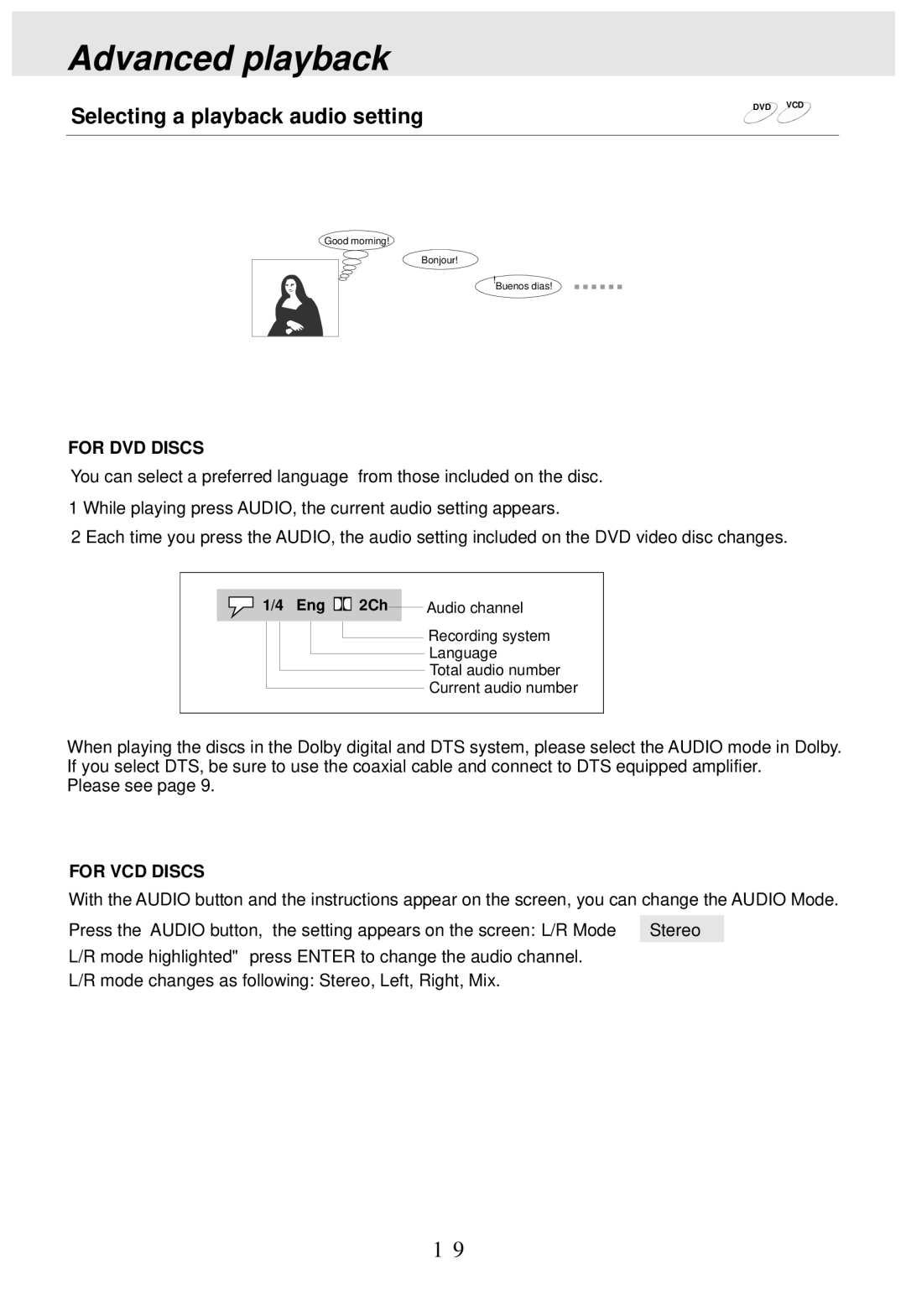Advanced playback
Selecting a playback audio setting
DVD VCD
Good morning!
Bonjour!
!Buenos dias!
FOR DVD DISCS
You can select a preferred language from those included on the disc.
1 While playing press AUDIO, the current audio setting appears.
2 Each time you press the AUDIO, the audio setting included on the DVD video disc changes.
1/4 Eng | 2Ch |
| Audio channel |
|
![]() Recording system
Recording system
Language
Total audio number
Current audio number
When playing the discs in the Dolby digital and DTS system, please select the AUDIO mode in Dolby. If you select DTS, be sure to use the coaxial cable and connect to DTS equipped amplifier.
Please see page 9.
FOR VCD DISCS
With the AUDIO button and the instructions appear on the screen, you can change the AUDIO Mode.
Press the AUDIO button, the setting appears on the screen: L/R Mode | Stereo |
L/R mode highlighted,press ENTER to change the audio channel. |
|
L/R mode changes as following: Stereo, Left, Right, Mix. |
|
19