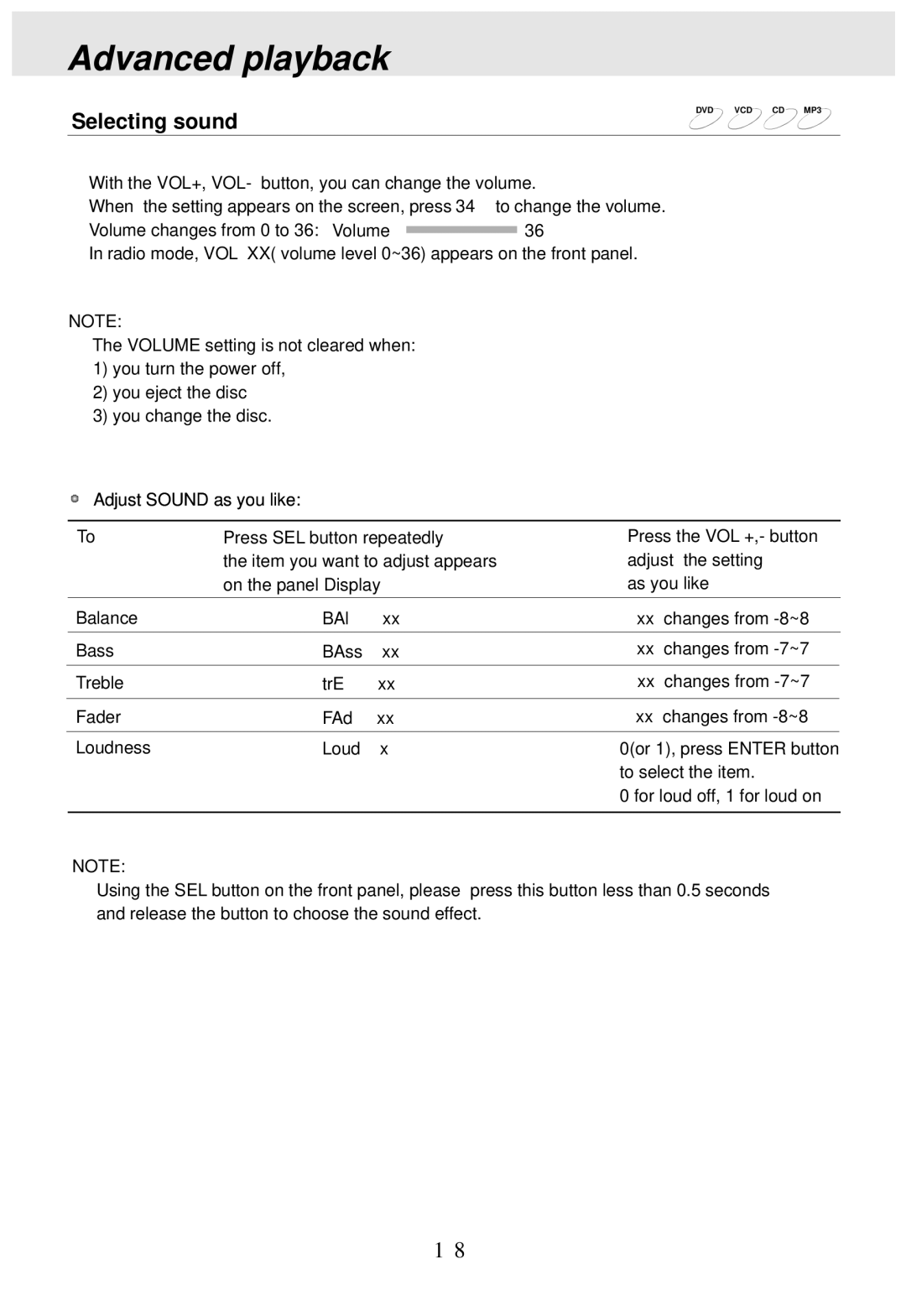Advanced playback
Selecting sound
DVD![]() VCD
VCD![]() CD
CD ![]() MP3
MP3![]()
With the VOL+, VOL- button, you can change the volume.
When the setting appears on the screen, press 34 to change the volume.
Volume changes from 0 to 36: Volume | 36 |
In radio mode, VOL XX( volume level 0~36) appears on the front panel.
NOTE:
The VOLUME setting is not cleared when:
1)you turn the power off,
2)you eject the disc
3)you change the disc.
Adjust SOUND as you like:
To | Press SEL button repeatedly | Press the VOL +,- button | |
| the item you want to adjust appears | adjust the setting | |
| on the panel Display | as you like | |
Balance | BAl | xx | xx changes from |
Bass | BAss | xx | xx changes from |
Treble | trE | xx | xx changes from |
|
|
|
|
Fader | FAd | xx | xx changes from |
Loudness | Loud | x | 0(or 1), press ENTER button |
|
|
| to select the item. |
|
|
| 0 for loud off, 1 for loud on |
|
|
|
|
NOTE:
Using the SEL button on the front panel, please press this button less than 0.5 seconds and release the button to choose the sound effect.
18