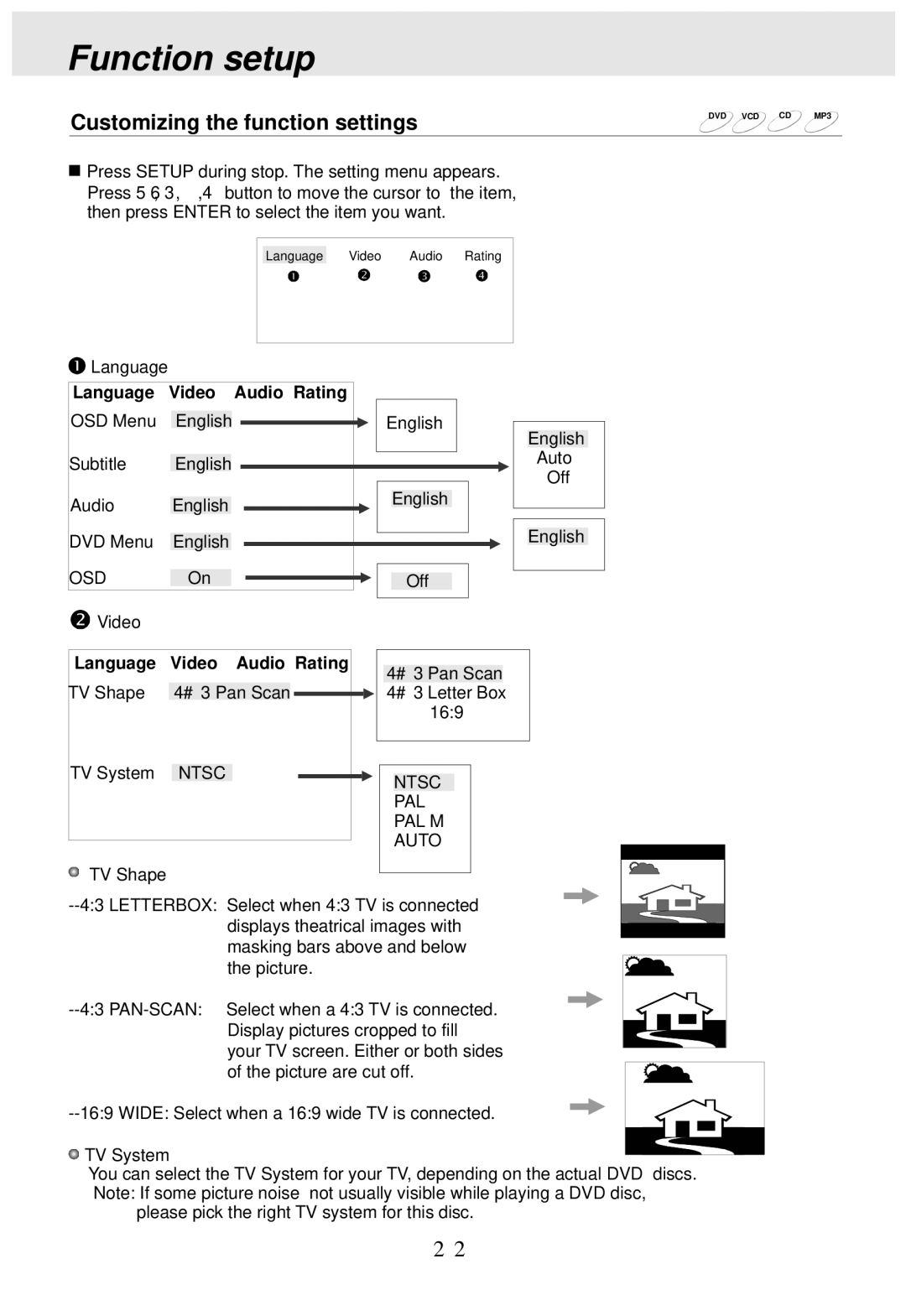Function setup
Customizing the function settings
DVD VCD CD![]() MP3
MP3
![]() Press SETUP during stop. The setting menu appears. Press 5,6,3,4 button to move the cursor to the item, then press ENTER to select the item you want.
Press SETUP during stop. The setting menu appears. Press 5,6,3,4 button to move the cursor to the item, then press ENTER to select the item you want.
Language Video Audio Rating
Language |
|
|
| |
Language | Video | Audio Rating |
| |
OSD Menu | English |
| English | |
|
|
| English | |
Subtitle | English |
| Auto | |
| Off | |||
|
|
| ||
Audio | English |
| English | |
|
| |||
DVD Menu | English |
| English | |
OSD | On |
| Off | |
Video |
|
|
| |
Language | Video | Audio Rating | 4:3 Pan Scan | |
TV Shape | 4:3 Pan Scan | |||
4:3 Letter Box | ||||
|
|
| 16:9 | |
TV System | NTSC |
| NTSC | |
|
|
| ||
|
|
| PAL | |
|
|
| PAL M | |
|
|
| AUTO | |
![]() TV Shape
TV Shape
![]() TV System
TV System![]()
![]() You can select the TV System for your TV, depending on the actual DVD discs.
You can select the TV System for your TV, depending on the actual DVD discs.
Note: If some picture noise not usually visible while playing a DVD disc, please pick the right TV system for this disc.
22