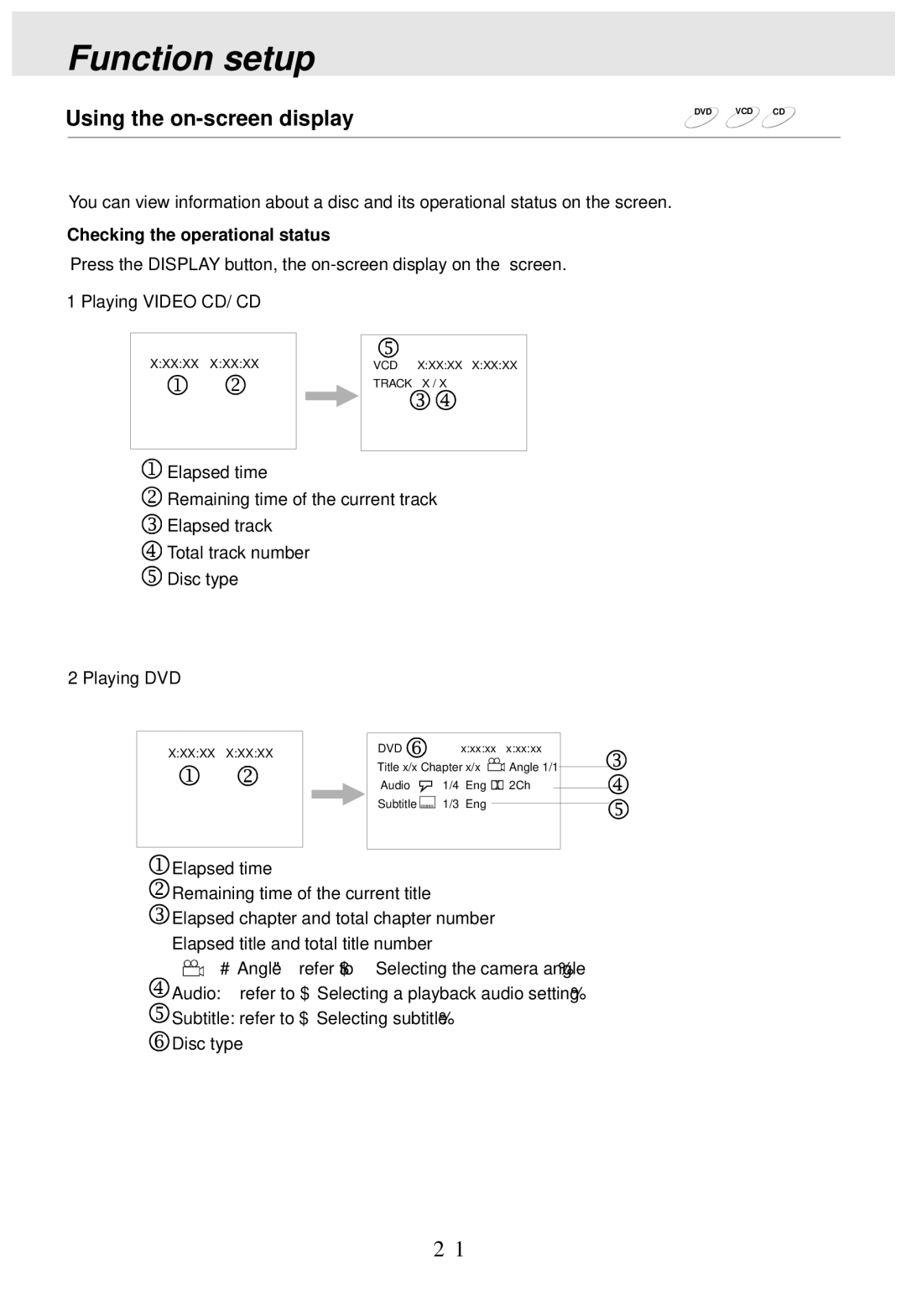Function setup
Using the on-screen display
DVD VCD CD![]()
You can view information about a disc and its operational status on the screen.
Checking the operational status
Press the DISPLAY button, the
1 Playing VIDEO CD/ CD
X:XX:XX X:XX:XX
VCD X:XX:XX X:XX:XX
TRACK X / X
![]() Elapsed time
Elapsed time
![]() Remaining time of the current track
Remaining time of the current track
![]() Elapsed track
Elapsed track
![]() Total track number
Total track number ![]() Disc type
Disc type
2 Playing DVD
X:XX:XX X:XX:XX
DVD | x:xx:xx x:xx:xx |
Title x/x Chapter x/x ![]()
![]()
![]()
![]()
![]() Angle 1/1
Angle 1/1
Audio ![]()
![]()
![]() 1/4 Eng
1/4 Eng ![]()
![]() 2Ch
2Ch
Subtitle ![]()
![]() 1/3 Eng
1/3 Eng
![]() Elapsed time
Elapsed time
![]() Remaining time of the current title
Remaining time of the current title
![]() Elapsed chapter and total chapter number Elapsed title and total title number
Elapsed chapter and total chapter number Elapsed title and total title number
:Angle,refer to “Selecting the camera angle”
![]() Audio: refer to “Selecting a playback audio setting”
Audio: refer to “Selecting a playback audio setting”
![]() Subtitle: refer to “Selecting subtitle”
Subtitle: refer to “Selecting subtitle” ![]() Disc type
Disc type
21