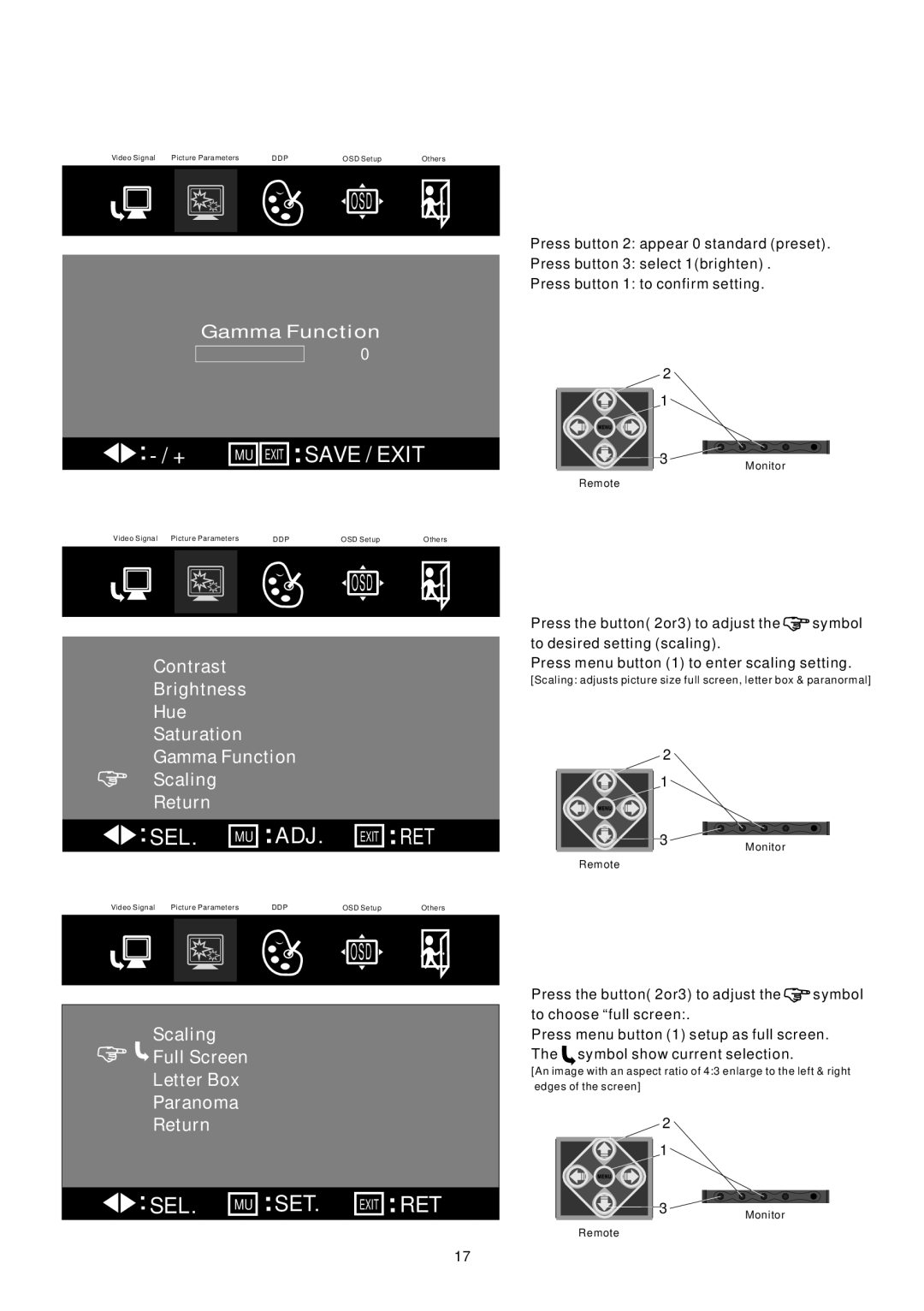Video Signal Picture Parameters | DDP | OSD Setup | Others | |
|
|
|
|
|
 OSD
OSD 
Gamma Function
0
MU | EXIT SAVE / EXIT | |||
Video Signal Picture Parameters | DDP | OSD Setup | Others | |
|
|
| OSD |
|
Contrast |
|
|
|
|
Brightness |
|
|
| |
Hue |
|
|
|
|
Saturation |
|
|
| |
Gamma Function |
|
| ||
Scaling |
|
|
|
|
Return |
|
|
|
|
SEL. | MU | ADJ. | EXIT | RET |
Video Signal Picture Parameters | DDP | OSD Setup | Others | |
 OSD
OSD 
Scaling
![]() Full Screen
Full Screen
Letter Box
Paranoma
Return


 SEL. MU
SEL. MU 
 SET. EXIT
SET. EXIT 
 RET
RET
17
Press button 2: appear 0 standard (preset).
Press button 3: select 1(brighten) .
Press button 1: to confirm setting.
2 |
|
1 |
|
3 | Monitor |
Remote |
|
Press the button( 2or3) to adjust the![]() symbol to desired setting (scaling).
symbol to desired setting (scaling).
Press menu button (1) to enter scaling setting.
[Scaling: adjusts picture size full screen, letter box & paranormal]
2 |
|
1 |
|
3 | Monitor |
Remote |
|
Press the button( 2or3) to adjust the![]() symbol to choose “full screen:.
symbol to choose “full screen:.
Press menu button (1) setup as full screen. The ![]() symbol show current selection.
symbol show current selection.
[An image with an aspect ratio of 4:3 enlarge to the left & right edges of the screen]
2 |
|
1 |
|
3 | Monitor |
Remote |
|