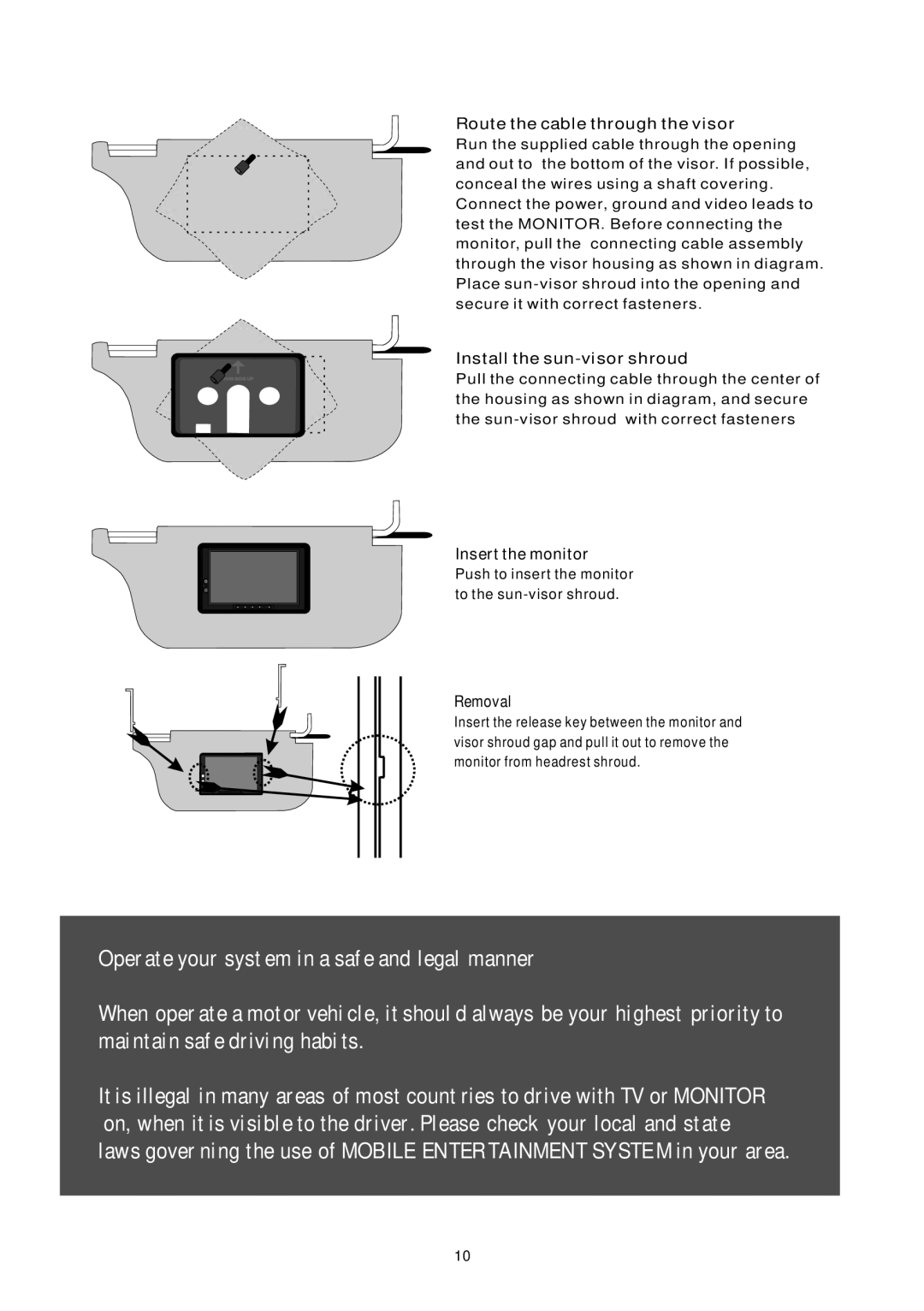THIS SIDE UP
Route the cable through the visor
Run the supplied cable through the opening and out to the bottom of the visor. If possible, conceal the wires using a shaft covering. Connect the power, ground and video leads to test the MONITOR. Before connecting the monitor, pull the connecting cable assembly through the visor housing as shown in diagram. Place
Install the sun-visor shroud
Pull the connecting cable through the center of the housing as shown in diagram, and secure the
Insert the monitor
Push to insert the monitor to the
Removal
Insert the release key between the monitor and visor shroud gap and pull it out to remove the monitor from headrest shroud.
Oper ate your syst em in a saf e and legal manner
When oper ate a motor vehi cle, it shoul d always be your highest priority to maintain saf e driving habi ts.
It is illegal in many areas of most count ries to drive with TV or MONITOR on, when it is visible to the driver . Please check your local and state laws gover ning the use of MOBILE ENTER TAINMENT SYSTE M in your area.
10