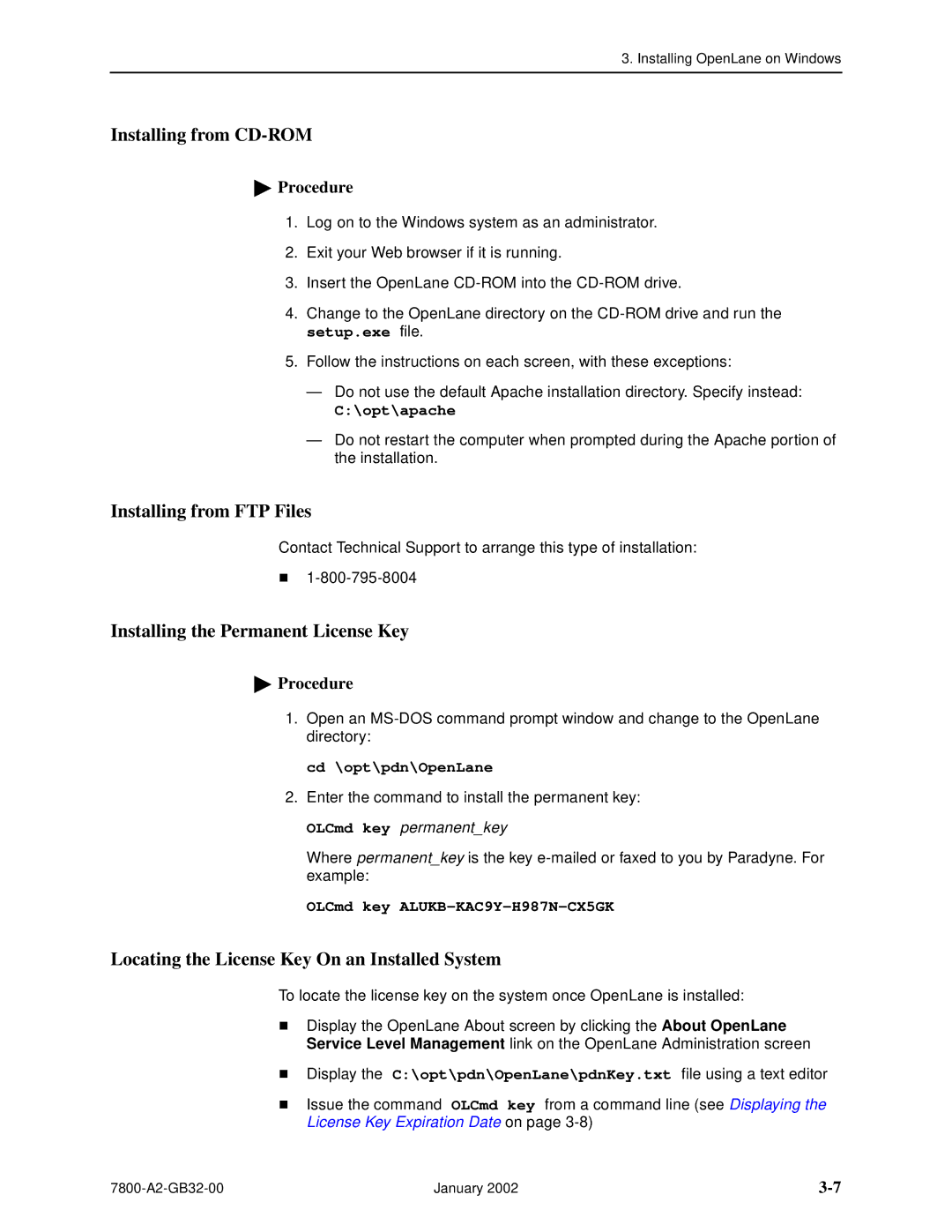3. Installing OpenLane on Windows
Installing from CD-ROM
 Procedure
Procedure
1.Log on to the Windows system as an administrator.
2.Exit your Web browser if it is running.
3.Insert the OpenLane
4.Change to the OpenLane directory on the
5.Follow the instructions on each screen, with these exceptions:
—Do not use the default Apache installation directory. Specify instead:
C:\opt\apache
—Do not restart the computer when prompted during the Apache portion of the installation.
Installing from FTP Files
TContact Technical Support to arrange this type of installation:
Installing the Permanent License Key
 Procedure
Procedure
1.Open an
cd \opt\pdn\OpenLane
2.Enter the command to install the permanent key:
OLCmd key permanent_key
Where permanent_key is the key
OLCmd key ALUKB-KAC9Y-H987N-CX5GK
Locating the License Key On an Installed System
o locate the license key on the system once OpenLane is installed:
Display the OpenLane About screen by clicking the About OpenLane
Service Level Management link on the OpenLane Administration screen
TDisplay the C:\opt\pdn\OpenLane\pdnKey.txt file using a text editor
Issue the command OLCmd key from a command line (see Displaying the License Key Expiration Date on page
January 2002 |