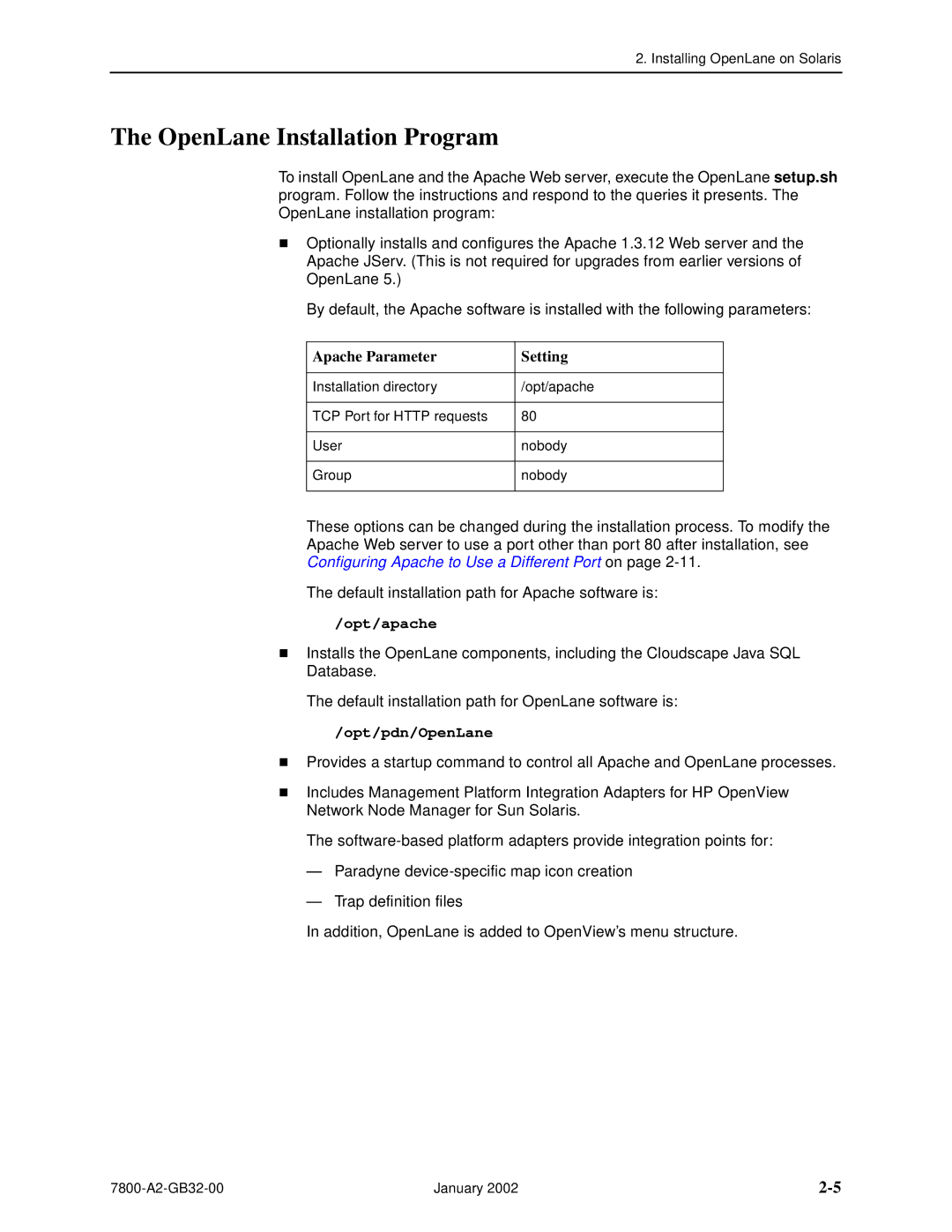2. Installing OpenLane on Solaris
The OpenLane Installation Program
o install OpenLane and the Apache Web server, execute the OpenLane setup.sh program. Follow the instructions and respond to the queries it presents. The TOpenLane installation program:
Optionally installs and configures the Apache 1.3.12 Web server and the
Apache JServ. (This is not required for upgrades from earlier versions of
OpenLane 5.)
By default, the Apache software is installed with the following parameters:
Apache Parameter | Setting |
|
|
Installation directory | /opt/apache |
|
|
TCP Port for HTTP requests | 80 |
|
|
User | nobody |
|
|
Group | nobody |
|
|
These options can be changed during the installation process. To modify the
Apache Web server to use a port other than port 80 after installation, see
Configuring Apache to Use a Different Port on page
The default installation path for Apache software is:
/opt/apache
Installs the OpenLane components, including the Cloudscape Java SQL
Database.
The default installation path for OpenLane software is:
/opt/pdn/OpenLane
TProvides a startup command to control all Apache and OpenLane processes.
Includes Management Platform Integration Adapters for HP OpenView Network Node Manager for Sun Solaris.
The
—Paradyne
—Trap definition files
In addition, OpenLane is added to OpenView’s menu structure.
January 2002 |