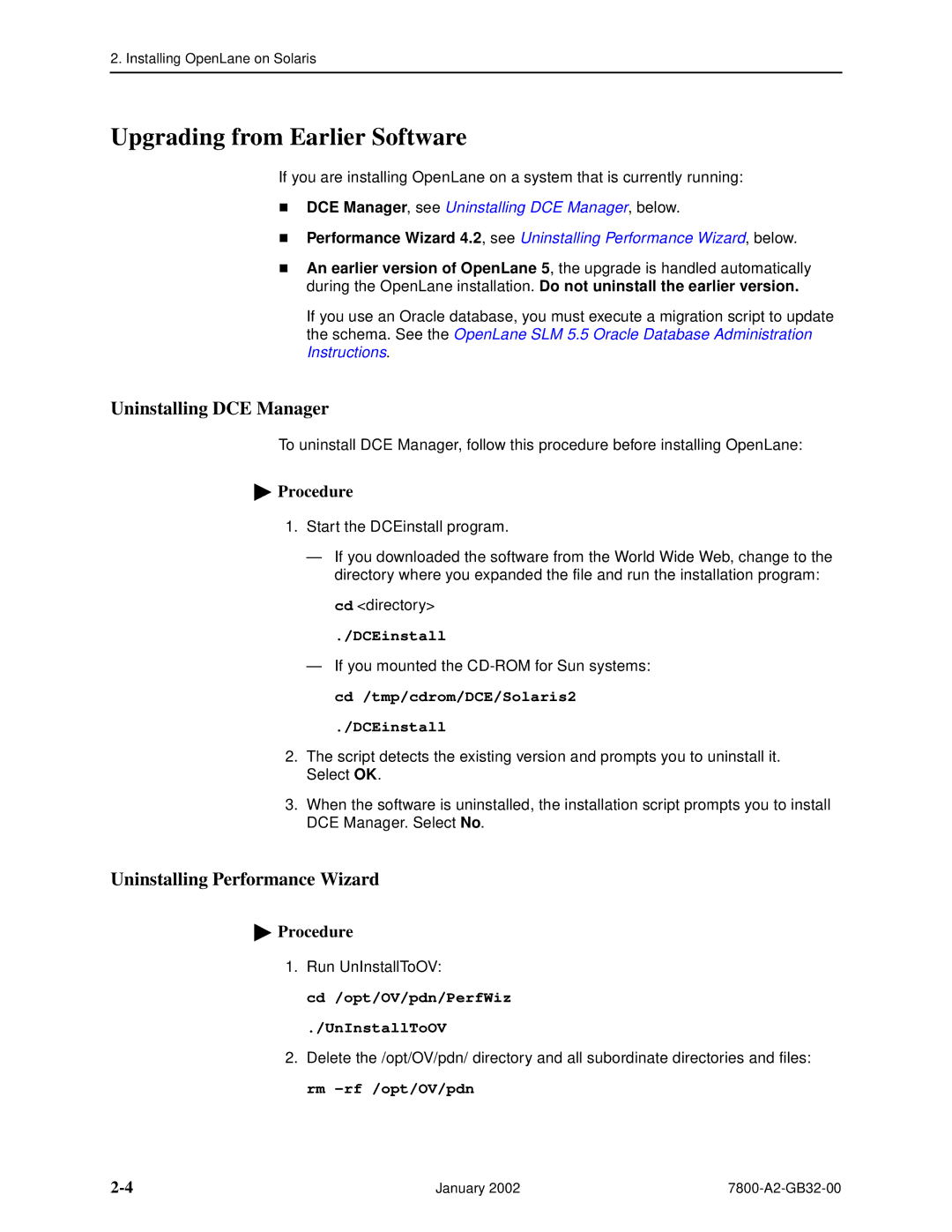2. Installing OpenLane on Solaris
Upgrading from Earlier Software
If you are installing OpenLane on a system that is currently running:
DCE Manager, see Uninstalling DCE Manager, below.
TPerformance Wizard 4.2, see Uninstalling Performance Wizard, below.
An earlier version of OpenLane 5, the upgrade is handled automatically during the OpenLane installation. Do not uninstall the earlier version.
If you use an Oracle database, you must execute a migration script to update the schema. See the OpenLane SLM 5.5 Oracle Database Administration Instructions.
Uninstalling DCE Manager
To uninstall DCE Manager, follow this procedure before installing OpenLane:
 Procedure
Procedure
1.Start the DCEinstall program.
—If you downloaded the software from the World Wide Web, change to the directory where you expanded the file and run the installation program:
cd <directory>
./DCEinstall
—If you mounted the
./DCEinstall
2.The script detects the existing version and prompts you to uninstall it. Select OK.
3.When the software is uninstalled, the installation script prompts you to install DCE Manager. Select No.
Uninstalling Performance Wizard
 Procedure
Procedure
1.Run UnInstallToOV:
cd /opt/OV/pdn/PerfWiz
./UnInstallToOV
2.Delete the /opt/OV/pdn/ directory and all subordinate directories and files: rm
January 2002 |