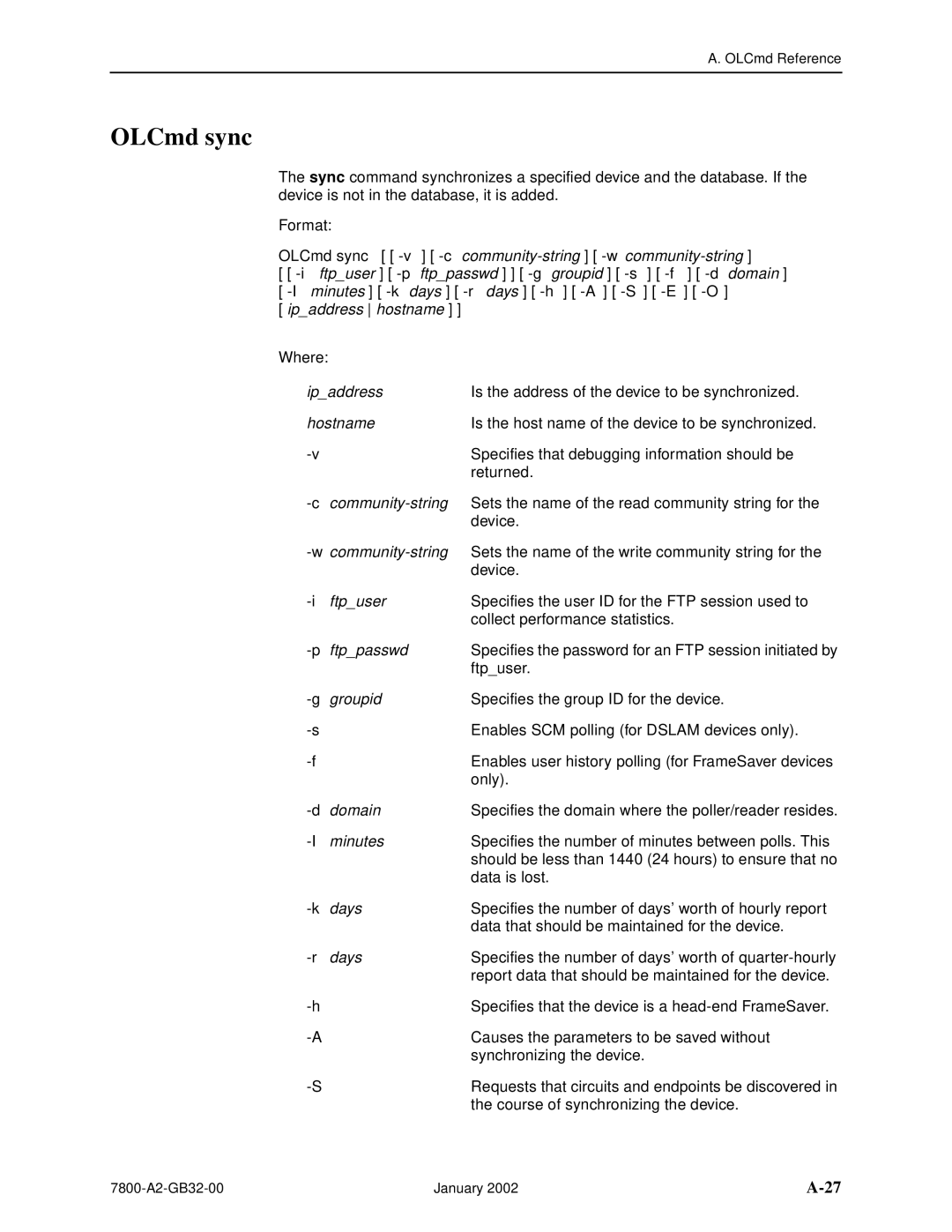A. OLCmd Reference
OLCmd sync
The sync command synchronizes a specified device and the database. If the device is not in the database, it is added.
Format:
OLCmd sync [ [
[ [
[ ip_address hostname ] ]
Where: |
|
ip_address | Is the address of the device to be synchronized. |
hostname | Is the host name of the device to be synchronized. |
Specifies that debugging information should be | |
| returned. |
| device. |
Specifies the user ID for the FTP session used to | |
| collect performance statistics. |
Specifies the password for an FTP session initiated by | |
| ftp_user. |
| Specifies the group ID for the device. |
Enables SCM polling (for DSLAM devices only). | |
Enables user history polling (for FrameSaver devices | |
| only). |
Specifies the domain where the poller/reader resides. | |
| Specifies the number of minutes between polls. This |
| should be less than 1440 (24 hours) to ensure that no |
| data is lost. |
Specifies the number of days’ worth of hourly report | |
| data that should be maintained for the device. |
Specifies the number of days’ worth of | |
| report data that should be maintained for the device. |
Specifies that the device is a | |
Causes the parameters to be saved without | |
| synchronizing the device. |
Requests that circuits and endpoints be discovered in | |
| the course of synchronizing the device. |
| January 2002 |