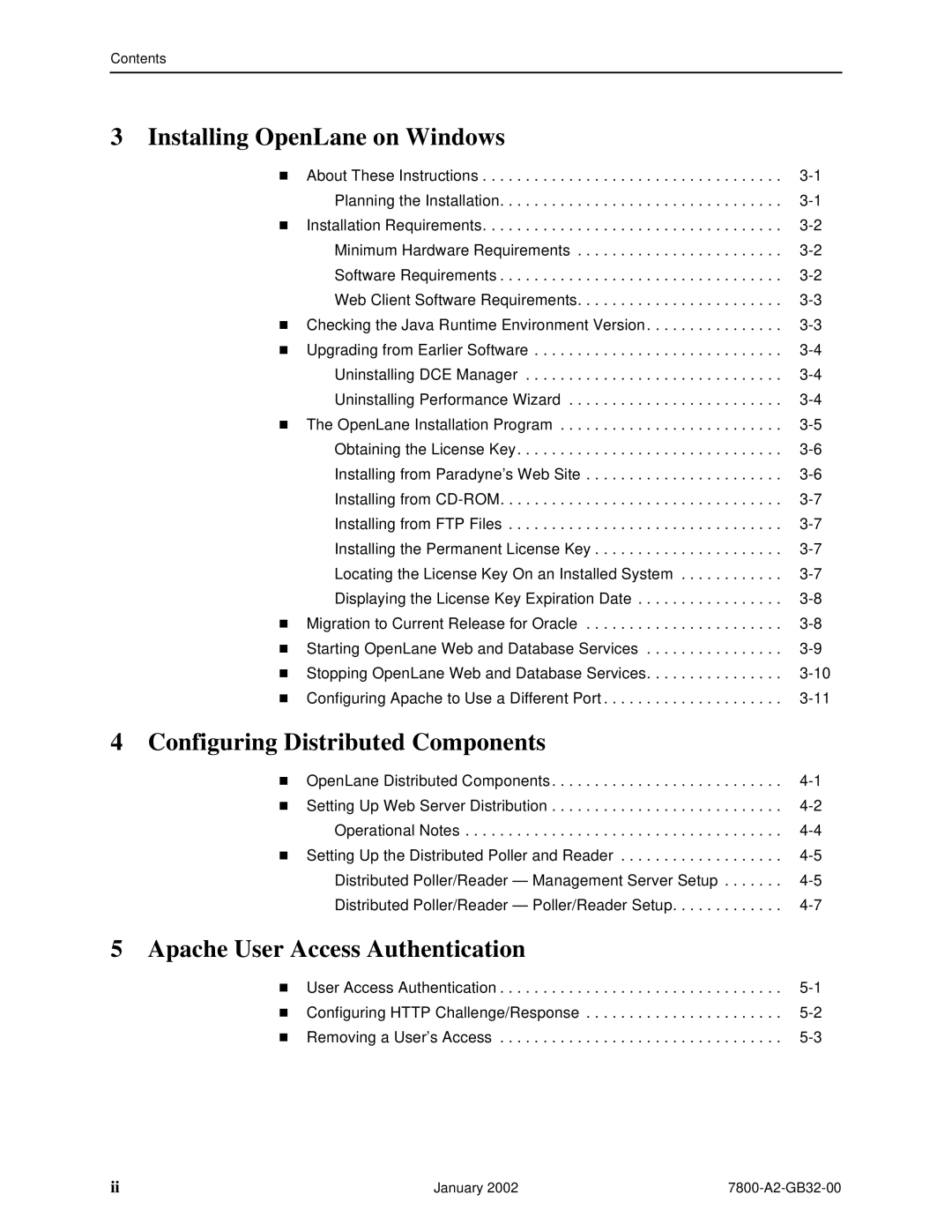Contents
3 Installing OpenLane on Windows
About These Instructions . . . . . . . . . . . . . . . . . . . . . . . . . . . . . . . . . . .
Planning the Installation. . . . . . . . . . . . . . . . . . . . . . . . . . . . . . . . .
Installation Requirements. . . . . . . . . . . . . . . . . . . . . . . . . . . . . . . . . . .
Minimum Hardware Requirements . . . . . . . . . . . . . . . . . . . . . . . .
Software Requirements . . . . . . . . . . . . . . . . . . . . . . . . . . . . . . . . .
Web Client Software Requirements. . . . . . . . . . . . . . . . . . . . . . . .
Checking the Java Runtime Environment Version . . . . . . . . . . . . . . . .
Upgrading from Earlier Software . . . . . . . . . . . . . . . . . . . . . . . . . . . . .
Uninstalling DCE Manager . . . . . . . . . . . . . . . . . . . . . . . . . . . . . .
TUninstalling Performance Wizard . . . . . . . . . . . . . . . . . . . . . . . . .
Stopping OpenLane Web and Database Services. . . . . . . . . . . . . . . .
Configuring Apache to Use a Different Port . . . . . . . . . . . . . . . . . . . . .
4 Configuring Distributed Components
OpenLane Distributed Components . . . . . . . . . . . . . . . . . . . . . . . . . . .
5 Apache User Access Authentication
User Access Authentication . . . . . . . . . . . . . . . . . . . . . . . . . . . . . . . . .
TConfiguring HTTP Challenge/Response . . . . . . . . . . . . . . . . . . . . . . .
Removing a User’s Access . . . . . . . . . . . . . . . . . . . . . . . . . . . . . . . . .
ii | January 2002 |