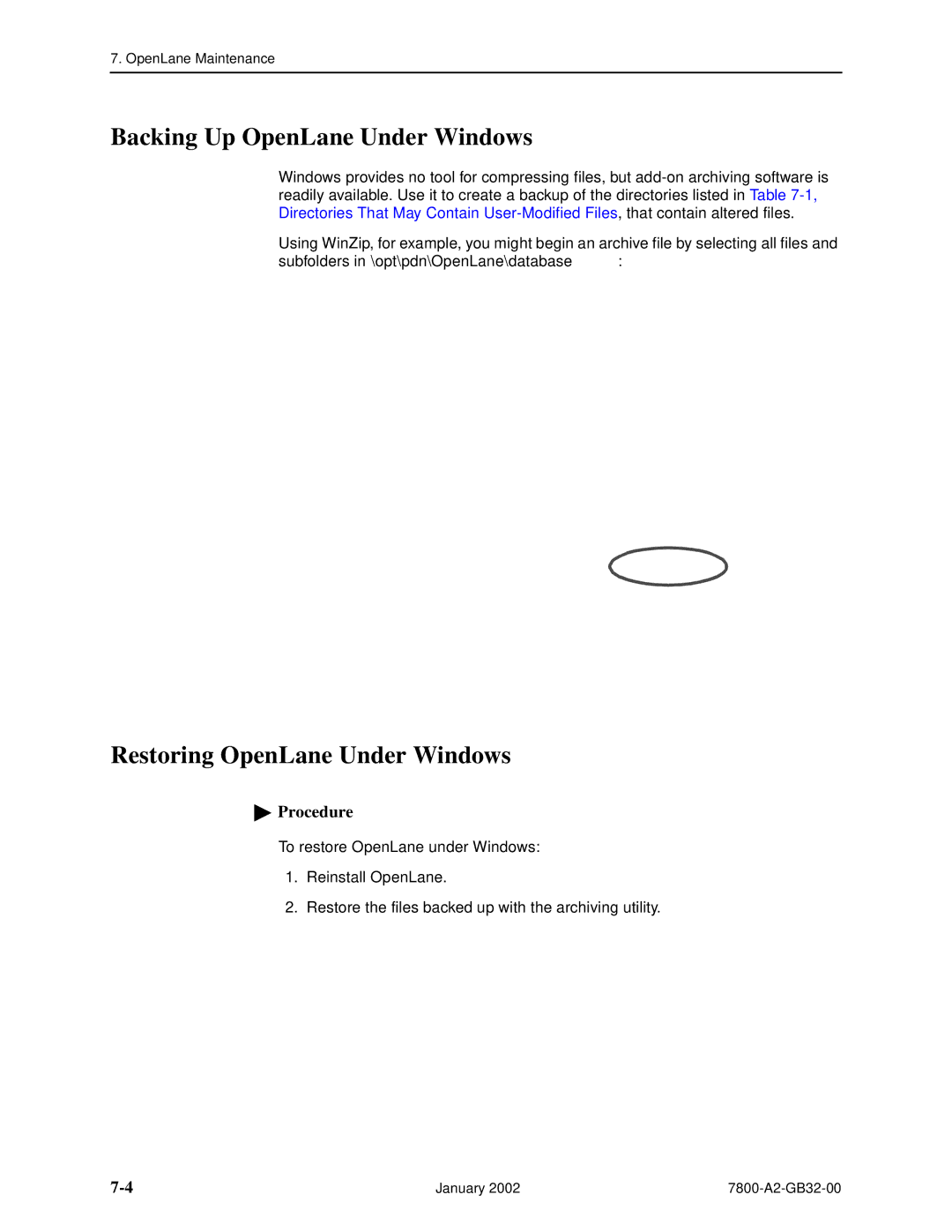7. OpenLane Maintenance
Backing Up OpenLane Under Windows
Windows provides no tool for compressing files, but
Using WinZip, for example, you might begin an archive file by selecting all files and subfolders in \opt\pdn\OpenLane\database:
Restoring OpenLane Under Windows
 Procedure
Procedure
To restore OpenLane under Windows:
1.Reinstall OpenLane.
2.Restore the files backed up with the archiving utility.
January 2002 |