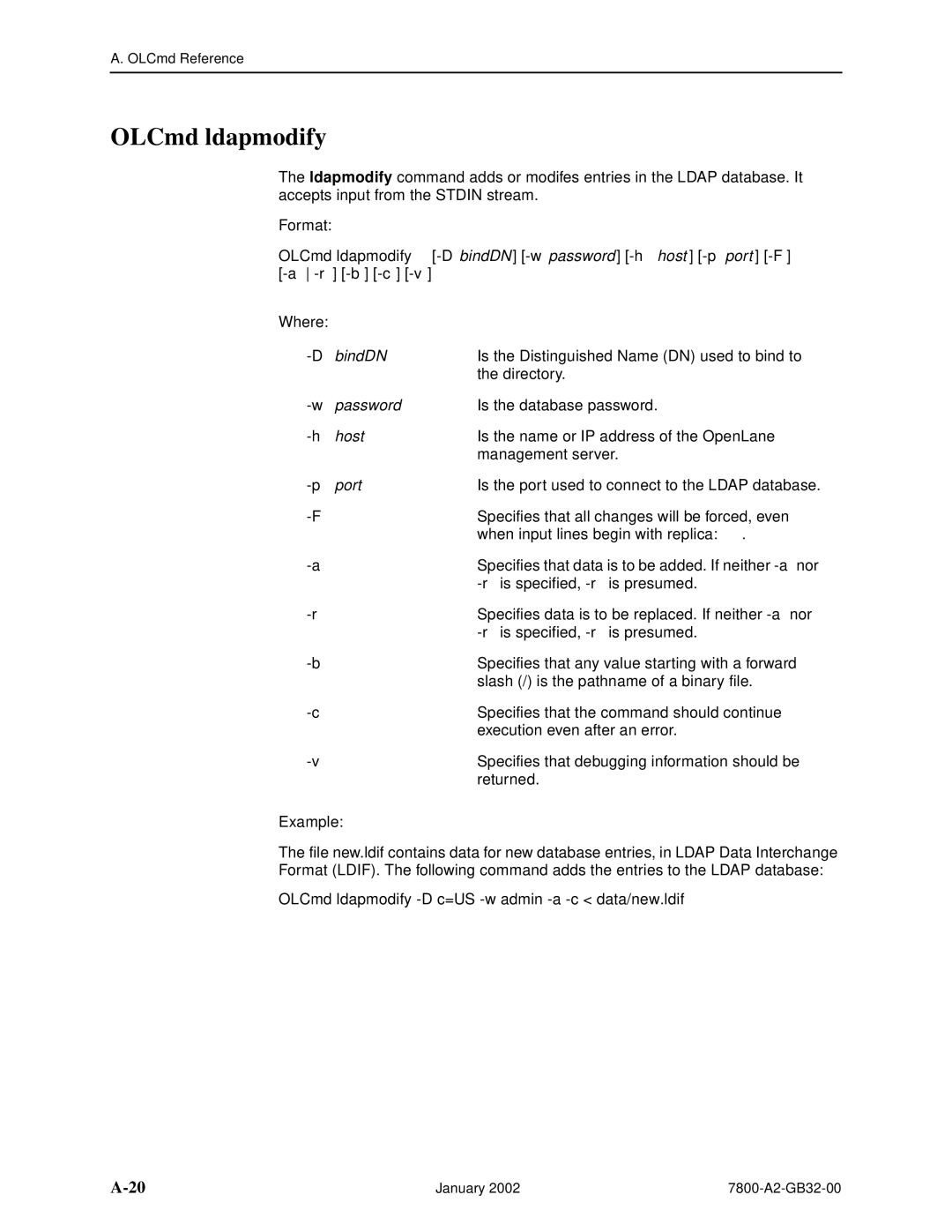A. OLCmd Reference
OLCmd ldapmodify
The ldapmodify command adds or modifes entries in the LDAP database. It accepts input from the STDIN stream.
Format: |
|
|
OLCmd | ldapmodify | |
| ||
Where: |
|
|
bindDN | Is the Distinguished Name (DN) used to bind to | |
|
| the directory. |
password | Is the database password. | |
host | Is the name or IP address of the OpenLane | |
|
| management server. |
port | Is the port used to connect to the LDAP database. | |
| Specifies that all changes will be forced, even | |
|
| when input lines begin with replica:. |
| Specifies that data is to be added. If neither | |
|
| |
| Specifies data is to be replaced. If neither | |
|
| |
| Specifies that any value starting with a forward | |
|
| slash (/) is the pathname of a binary file. |
| Specifies that the command should continue | |
|
| execution even after an error. |
| Specifies that debugging information should be | |
|
| returned. |
Example:
The file new.ldif contains data for new database entries, in LDAP Data Interchange Format (LDIF). The following command adds the entries to the LDAP database:
OLCmd ldapmodify -D c=US -w admin -a -c < data/new.ldif
January 2002 |