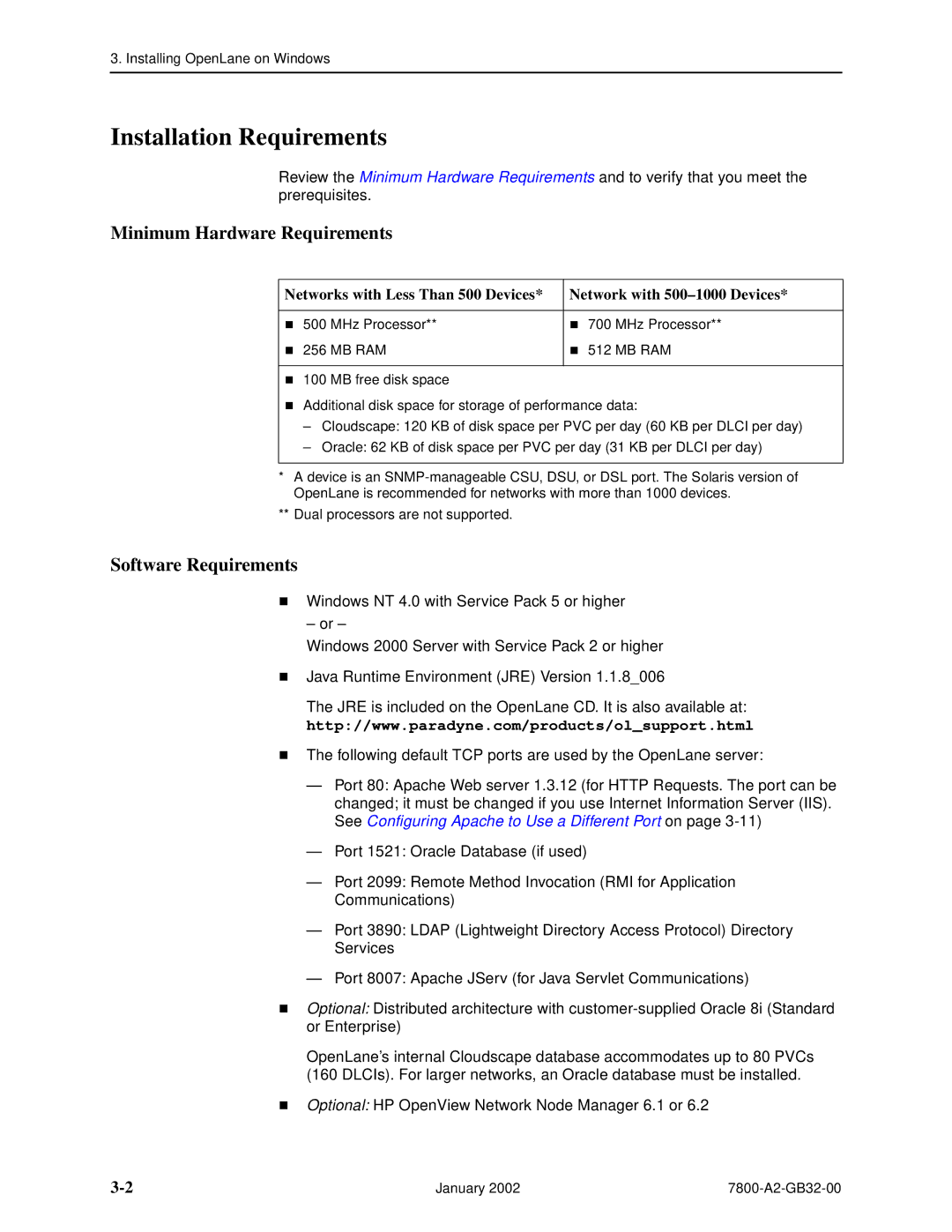3. Installing OpenLane on Windows
Installation Requirements
Review the Minimum Hardware Requirements and to verify that you meet the prerequisites.
Minimum Hardware Requirements
Networks with Less Than 500 Devices* | Network with |
500 MHz Processor** | T700 MHz Processor** |
256 MB RAM | 512 MB RAM |
|
|
T100 MB free disk space
Additional disk space for storage of performance data:
–Cloudscape: 120 KB of disk space per PVC per day (60 KB per DLCI per day)
–Oracle: 62 KB of disk space per PVC per day (31 KB per DLCI per day)
*A device is an
**Dual processors are not supported.
Software Requirements
Windows NT 4.0 with Service Pack 5 or higher
– or –
Windows 2000 Server with Service Pack 2 or higher
Java Runtime Environment (JRE) Version 1.1.8_006
The JRE is included on the OpenLane CD. It is also available at:
Thttp://www.paradyne.com/products/ol_support.html
The following default TCP ports are used by the OpenLane server:
—Port 80: Apache Web server 1.3.12 (for HTTP Requests. The port can be changed; it must be changed if you use Internet Information Server (IIS). See Configuring Apache to Use a Different Port on page
—Port 1521: Oracle Database (if used)
—Port 2099: Remote Method Invocation (RMI for Application Communications)
—Port 3890: LDAP (Lightweight Directory Access Protocol) Directory Services
—Port 8007: Apache JServ (for Java Servlet Communications)
Optional: Distributed architecture with
OpenLane’s internal Cloudscape database accommodates up to 80 PVCs
T(160 DLCIs). For larger networks, an Oracle database must be installed. Optional: HP OpenView Network Node Manager 6.1 or 6.2
January 2002 |