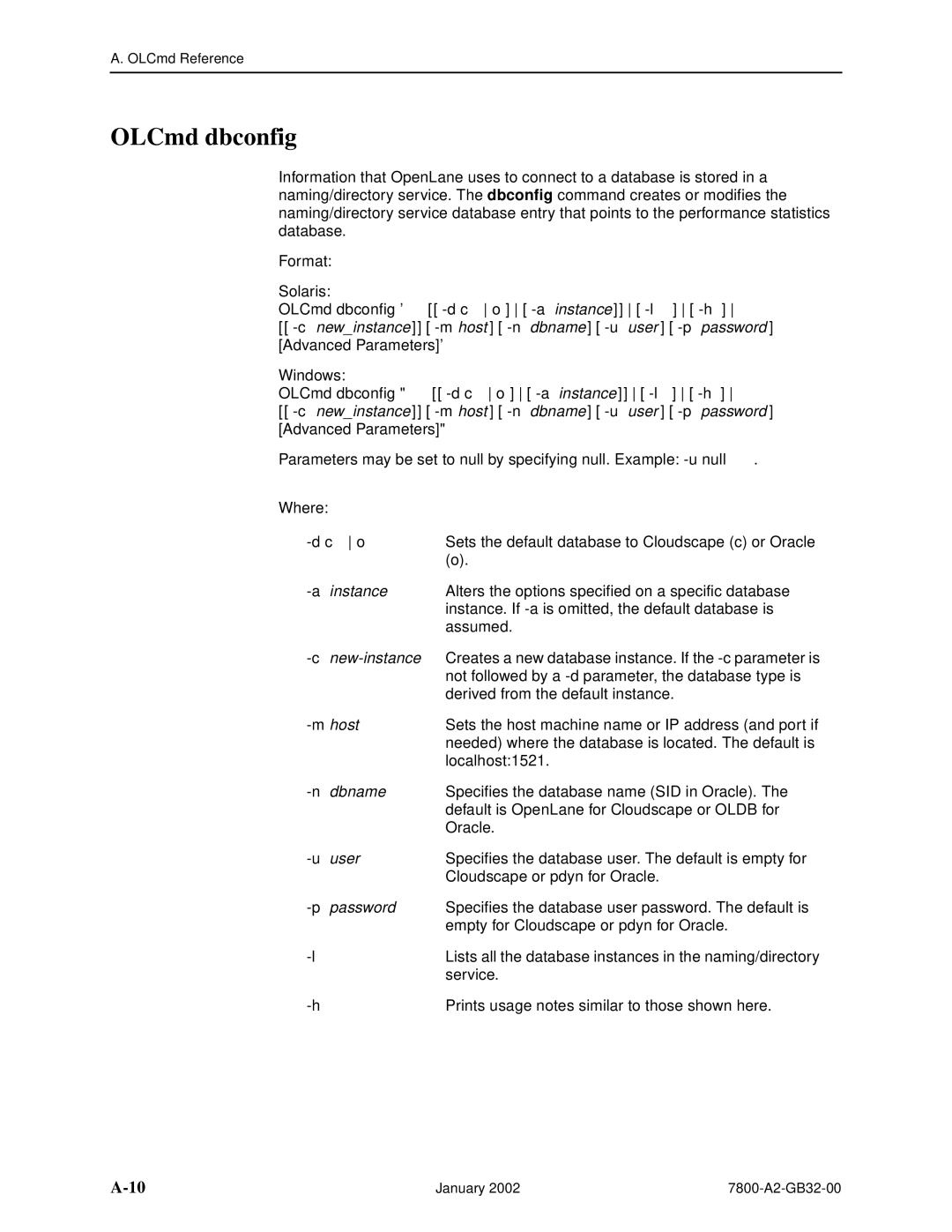A. OLCmd Reference
OLCmd dbconfig
Information that OpenLane uses to connect to a database is stored in a naming/directory service. The dbconfig command creates or modifies the naming/directory service database entry that points to the performance statistics database.
Format:
Solaris:
OLCmd dbconfig '[[ -d c o ] [ -a instance ]] [ -l ] [ -h ]
[[
Windows:
OLCmd dbconfig " [[
[[
Parameters may be set to null by specifying null. Example:
Where: |
|
Sets the default database to Cloudscape (c) or Oracle | |
| (o). |
| Alters the options specified on a specific database |
| instance. If |
| assumed. |
| Creates a new database instance. If the |
| not followed by a |
| derived from the default instance. |
| Sets the host machine name or IP address (and port if |
| needed) where the database is located. The default is |
| localhost:1521. |
| Specifies the database name (SID in Oracle). The |
| default is OpenLane for Cloudscape or OLDB for |
| Oracle. |
Specifies the database user. The default is empty for | |
| Cloudscape or pdyn for Oracle. |
| Specifies the database user password. The default is |
| empty for Cloudscape or pdyn for Oracle. |
Lists all the database instances in the naming/directory | |
| service. |
Prints usage notes similar to those shown here. |
January 2002 |