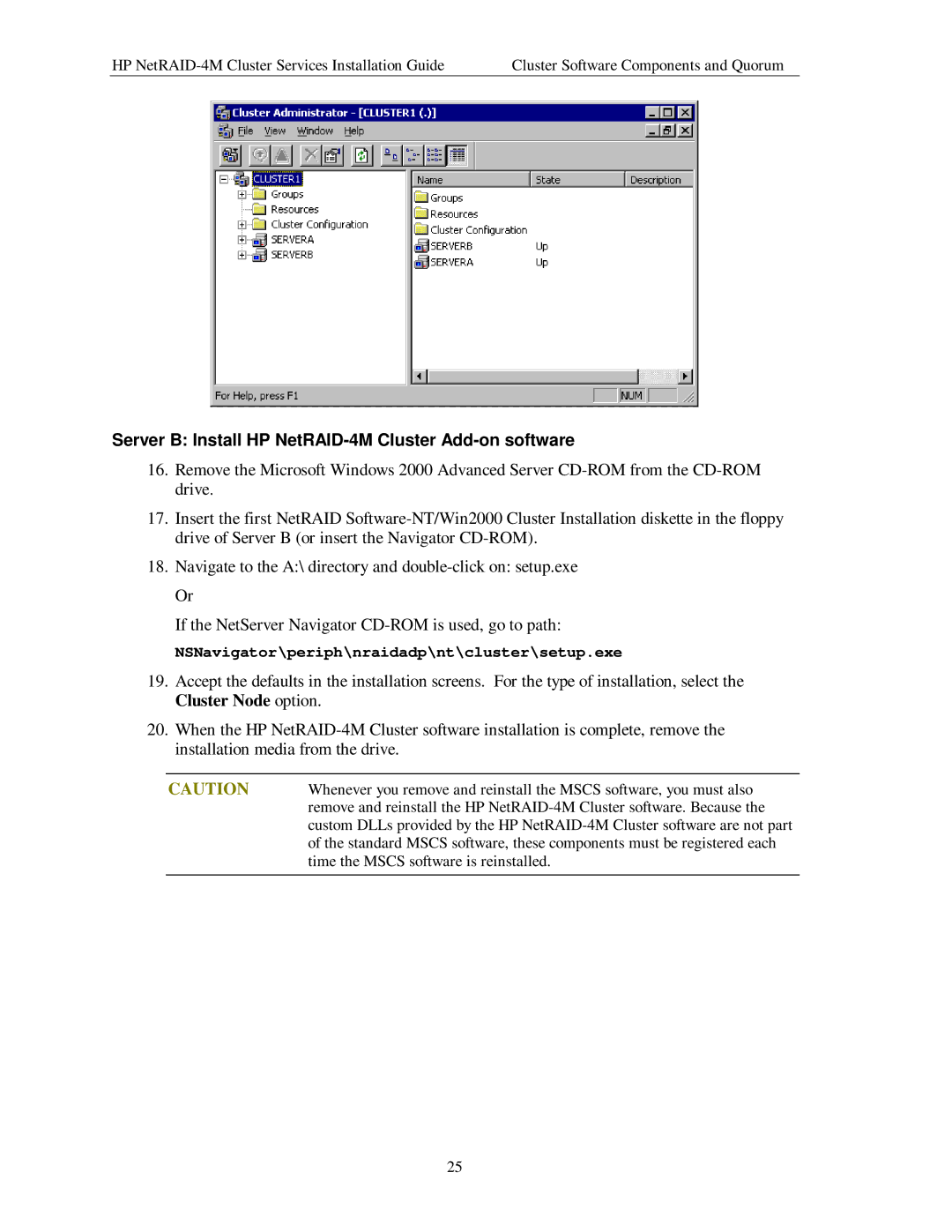HP | Cluster Software Components and Quorum |
Server B: Install HP NetRAID-4M Cluster Add-on software
16.Remove the Microsoft Windows 2000 Advanced Server
17.Insert the first NetRAID
18.Navigate to the A:\ directory and
If the NetServer Navigator
NSNavigator\periph\nraidadp\nt\cluster\setup.exe
19.Accept the defaults in the installation screens. For the type of installation, select the Cluster Node option.
20.When the HP
CAUTION | Whenever you remove and reinstall the MSCS software, you must also |
| remove and reinstall the HP |
| custom DLLs provided by the HP |
| of the standard MSCS software, these components must be registered each |
| time the MSCS software is reinstalled. |
|
|
25