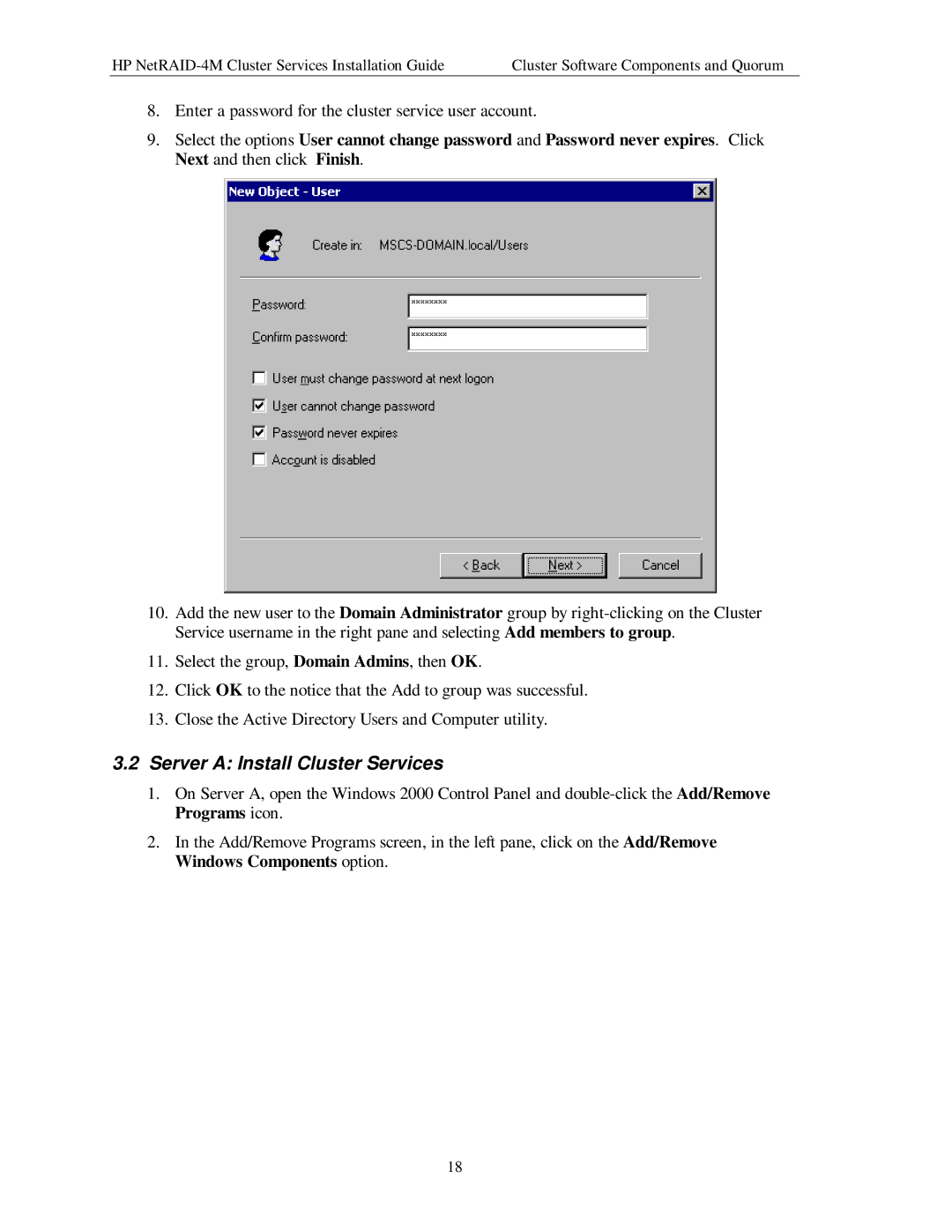HP | Cluster Software Components and Quorum |
8.Enter a password for the cluster service user account.
9.Select the options User cannot change password and Password never expires. Click Next and then click Finish.
10.Add the new user to the Domain Administrator group by
11.Select the group, Domain Admins, then OK.
12.Click OK to the notice that the Add to group was successful.
13.Close the Active Directory Users and Computer utility.
3.2Server A: Install Cluster Services
1.On Server A, open the Windows 2000 Control Panel and
2.In the Add/Remove Programs screen, in the left pane, click on the Add/Remove Windows Components option.
18