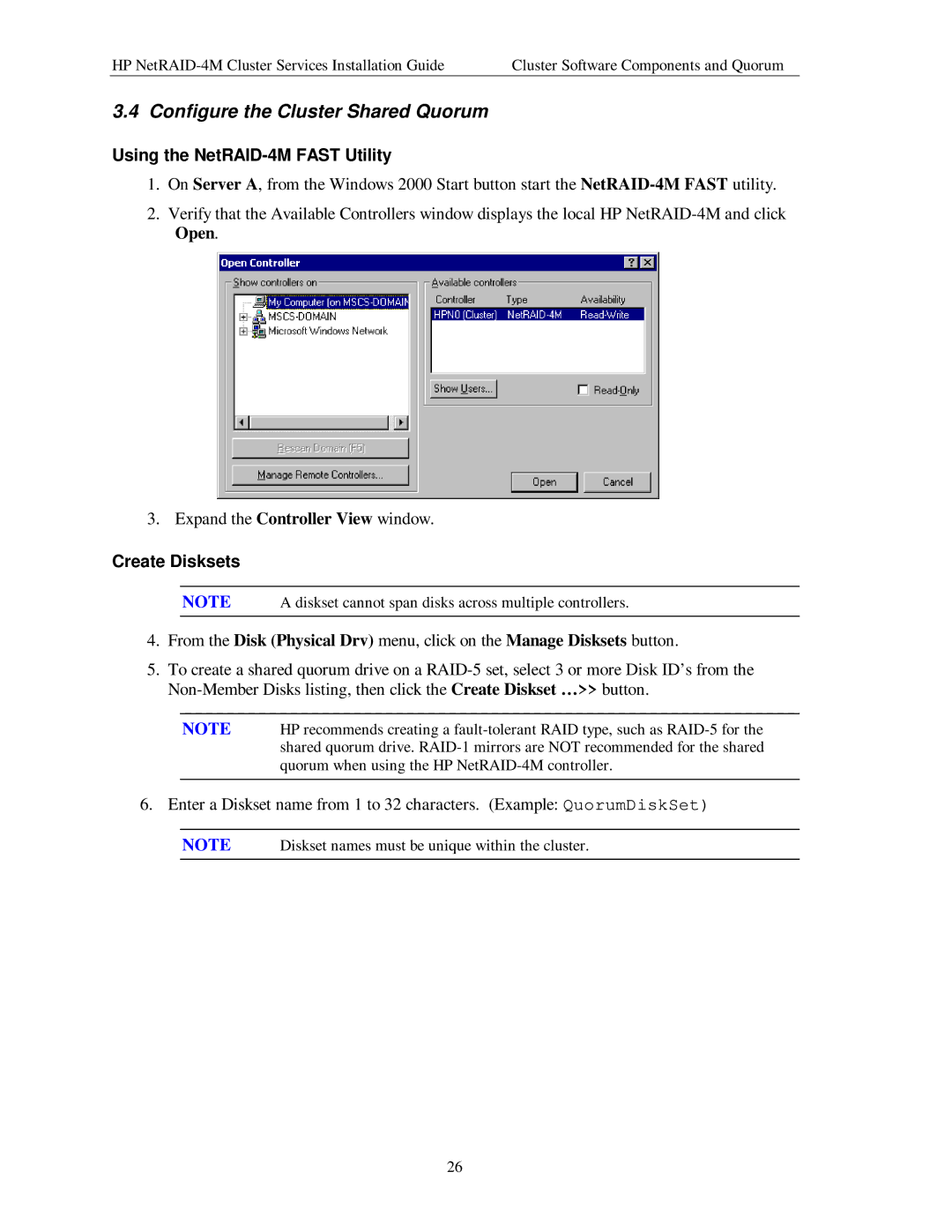HP | Cluster Software Components and Quorum |
3.4 Configure the Cluster Shared Quorum
Using the NetRAID-4M FAST Utility
1.On Server A, from the Windows 2000 Start button start the
2.Verify that the Available Controllers window displays the local HP
3. Expand the Controller View window.
Create Disksets
NOTE A diskset cannot span disks across multiple controllers.
4.From the Disk (Physical Drv) menu, click on the Manage Disksets button.
5.To create a shared quorum drive on a
NOTE HP recommends creating a
6.Enter a Diskset name from 1 to 32 characters. (Example: QuorumDiskSet)
NOTE Diskset names must be unique within the cluster.
26