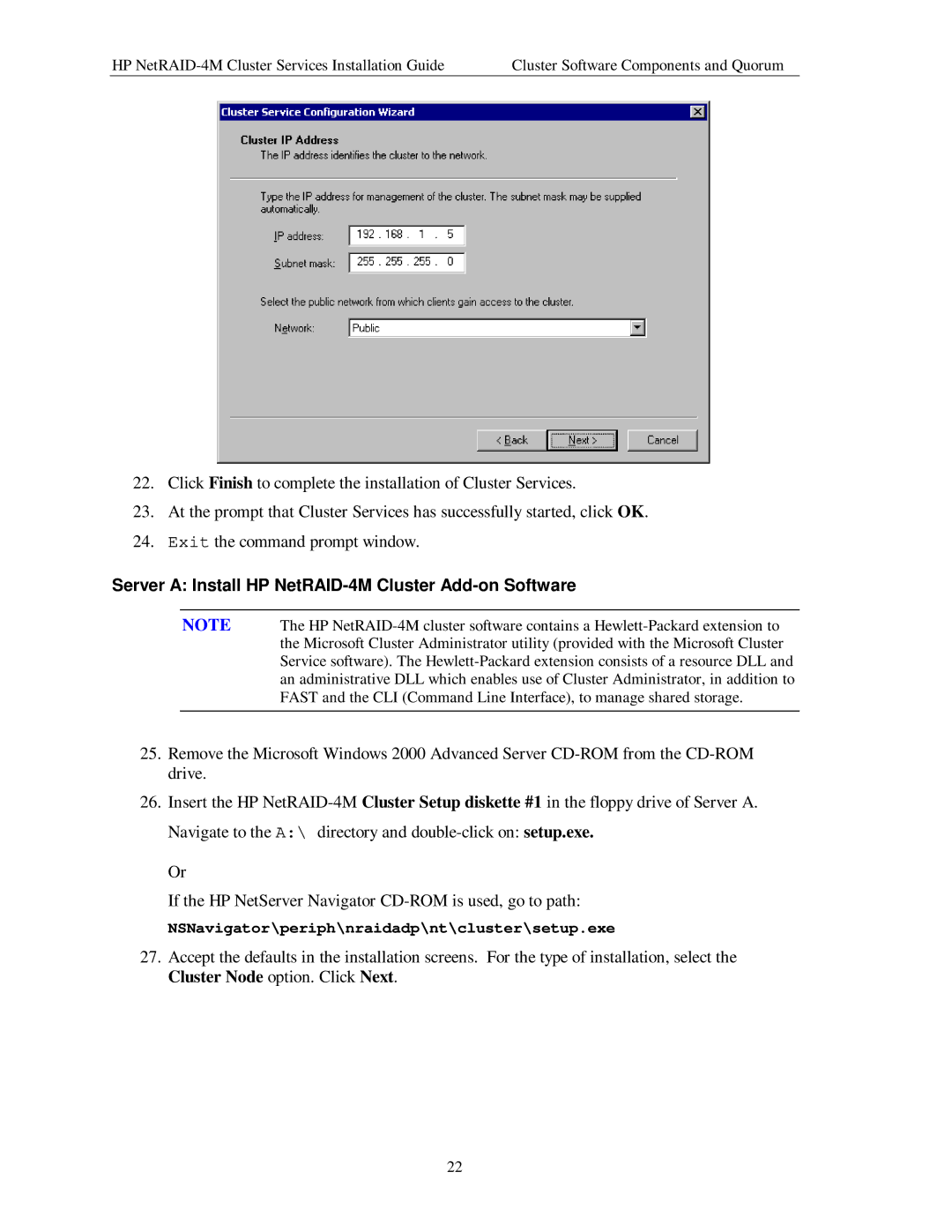HP | Cluster Software Components and Quorum |
22.Click Finish to complete the installation of Cluster Services.
23.At the prompt that Cluster Services has successfully started, click OK.
24.Exit the command prompt window.
Server A: Install HP NetRAID-4M Cluster Add-on Software
NOTE The HP
25.Remove the Microsoft Windows 2000 Advanced Server
26.Insert the HP
Or
If the HP NetServer Navigator
NSNavigator\periph\nraidadp\nt\cluster\setup.exe
27.Accept the defaults in the installation screens. For the type of installation, select the Cluster Node option. Click Next.
22