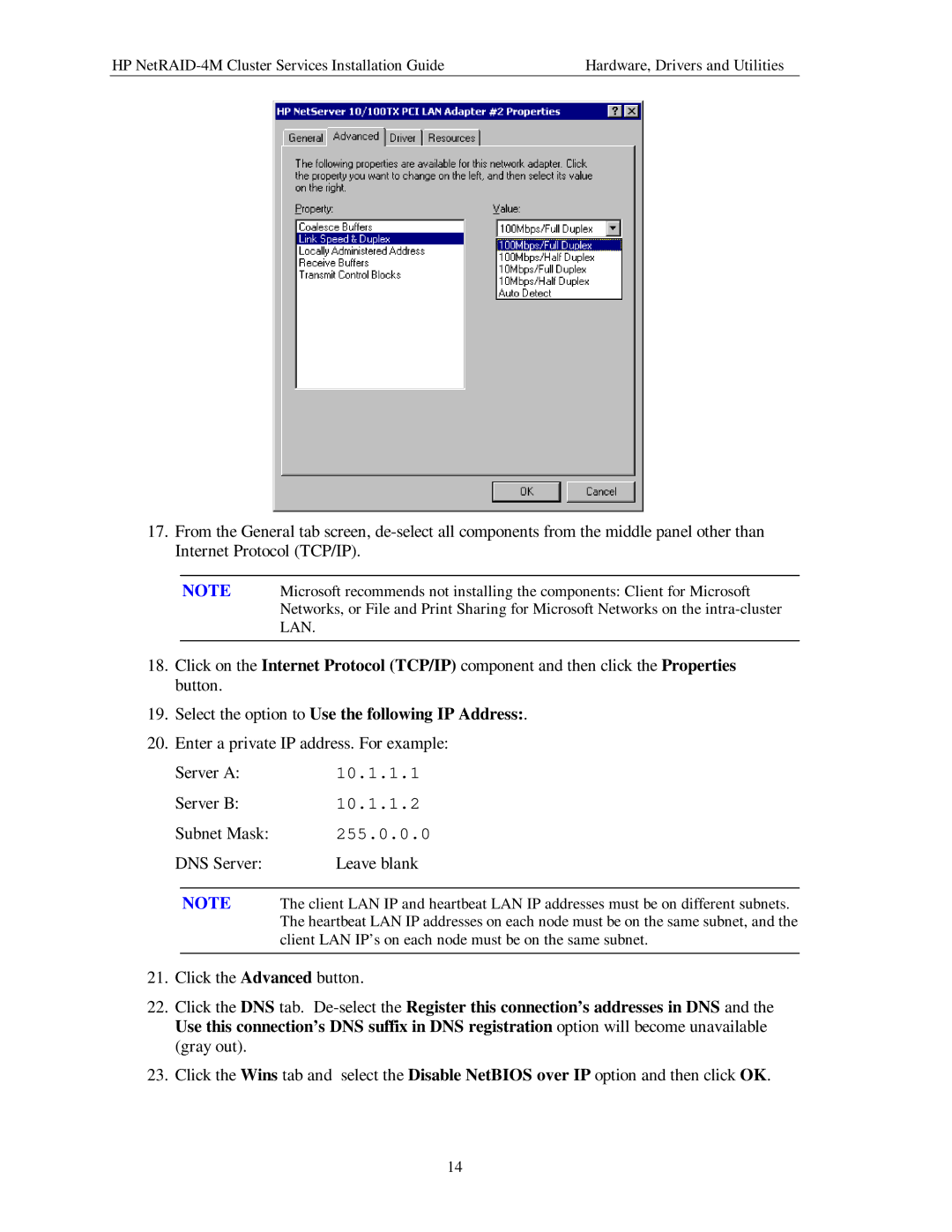HP | Hardware, Drivers and Utilities |
17.From the General tab screen,
NOTE Microsoft recommends not installing the components: Client for Microsoft Networks, or File and Print Sharing for Microsoft Networks on the
18.Click on the Internet Protocol (TCP/IP) component and then click the Properties button.
19.Select the option to Use the following IP Address:.
20.Enter a private IP address. For example:
Server A: | 10.1.1.1 | |
Server B: | 10.1.1.2 | |
Subnet Mask: | 255.0.0.0 | |
DNS Server: | Leave blank | |
|
|
|
| NOTE | The client LAN IP and heartbeat LAN IP addresses must be on different subnets. |
|
| The heartbeat LAN IP addresses on each node must be on the same subnet, and the |
|
| client LAN IP’s on each node must be on the same subnet. |
|
|
|
21.Click the Advanced button.
22.Click the DNS tab.
23.Click the Wins tab and select the Disable NetBIOS over IP option and then click OK.
14