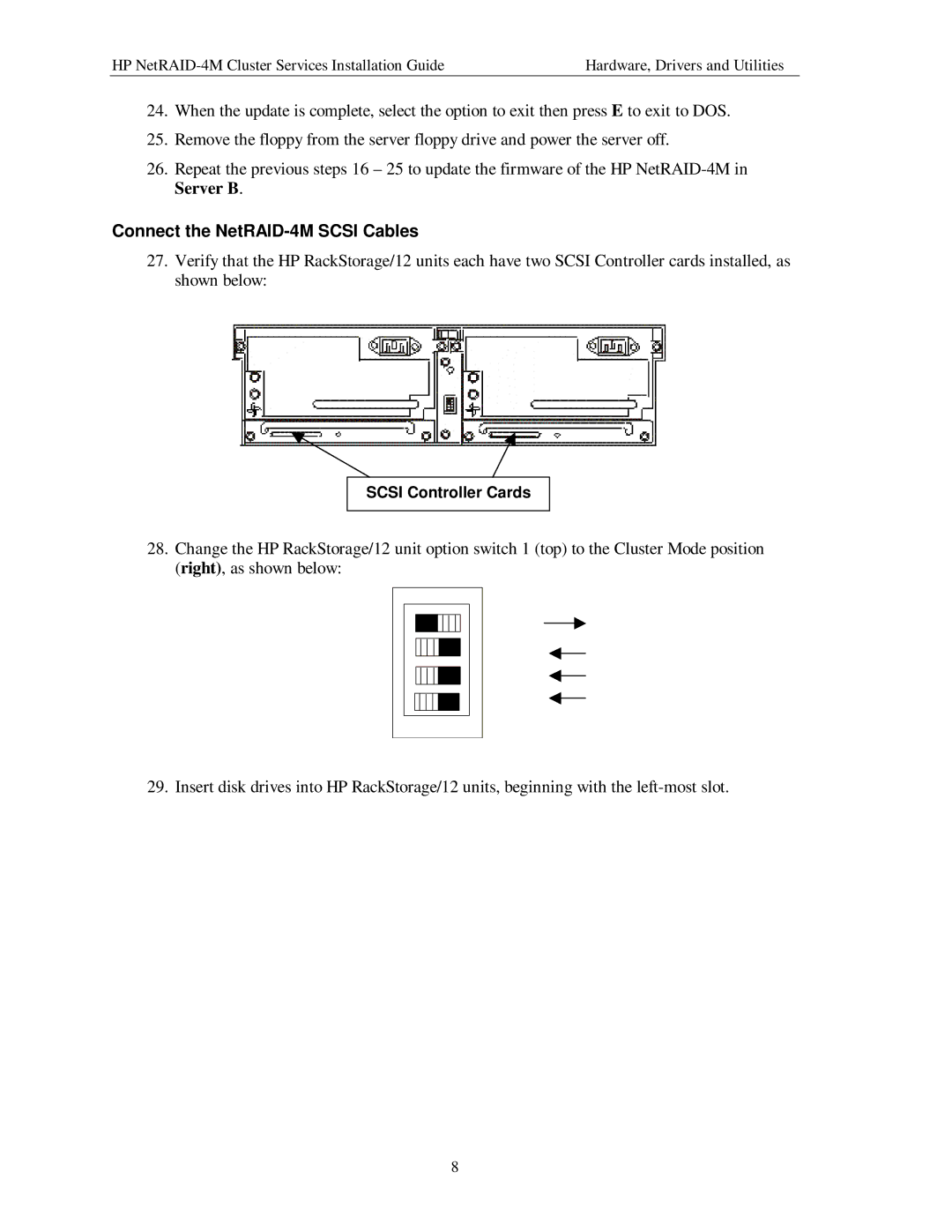HP | Hardware, Drivers and Utilities |
24.When the update is complete, select the option to exit then press E to exit to DOS.
25.Remove the floppy from the server floppy drive and power the server off.
26.Repeat the previous steps 16 – 25 to update the firmware of the HP
Connect the NetRAID-4M SCSI Cables
27.Verify that the HP RackStorage/12 units each have two SCSI Controller cards installed, as shown below:
SCSI Controller Cards
28.Change the HP RackStorage/12 unit option switch 1 (top) to the Cluster Mode position (right), as shown below:
29. Insert disk drives into HP RackStorage/12 units, beginning with the
8