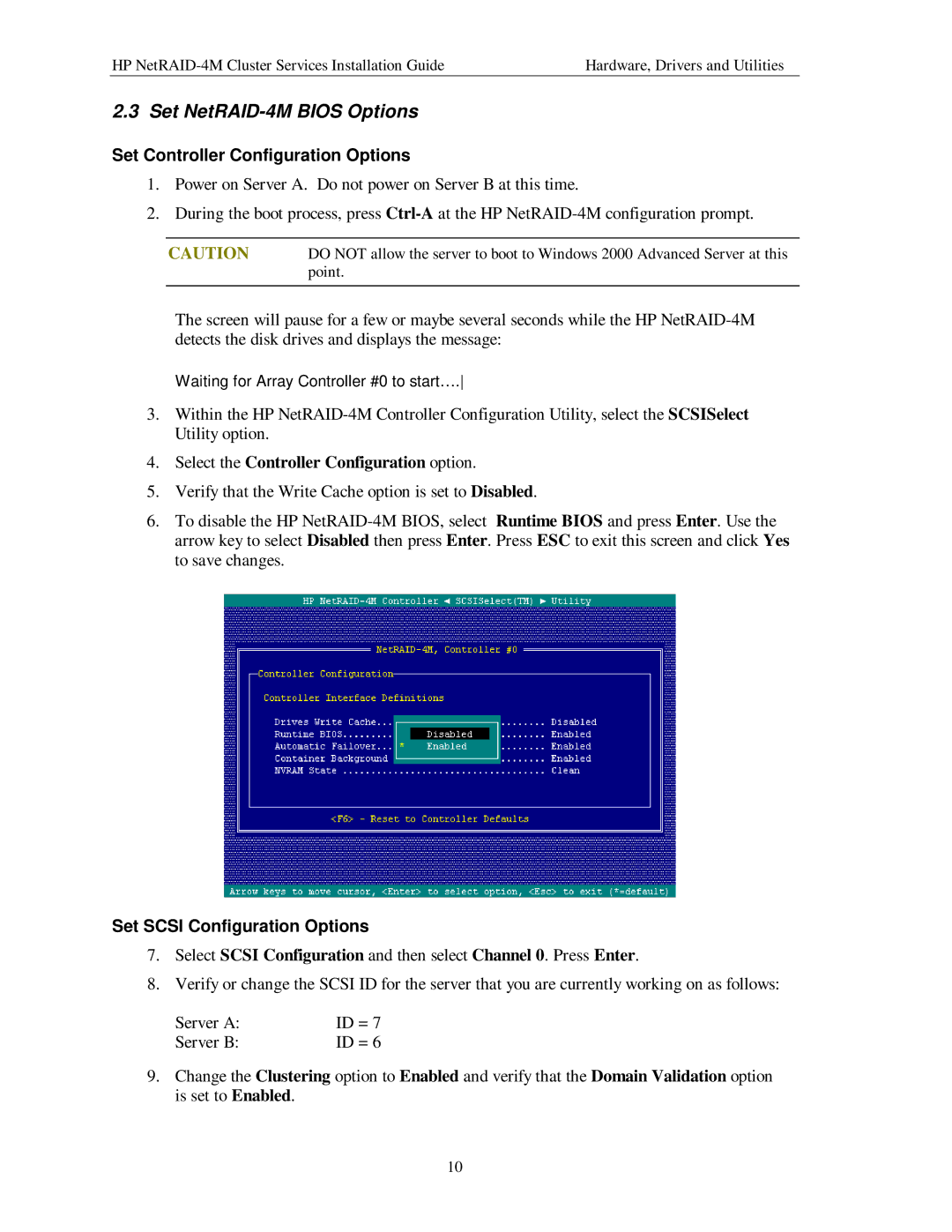HP | Hardware, Drivers and Utilities |
2.3 Set NetRAID-4M BIOS Options
Set Controller Configuration Options
1.Power on Server A. Do not power on Server B at this time.
2.During the boot process, press
CAUTION | DO NOT allow the server to boot to Windows 2000 Advanced Server at this |
| point. |
|
|
The screen will pause for a few or maybe several seconds while the HP
Waiting for Array Controller #0 to start… .
3.Within the HP
4.Select the Controller Configuration option.
5.Verify that the Write Cache option is set to Disabled.
6.To disable the HP
Set SCSI Configuration Options
7.Select SCSI Configuration and then select Channel 0. Press Enter.
8.Verify or change the SCSI ID for the server that you are currently working on as follows:
Server A: | ID = 7 |
Server B: | ID = 6 |
9.Change the Clustering option to Enabled and verify that the Domain Validation option is set to Enabled.
10