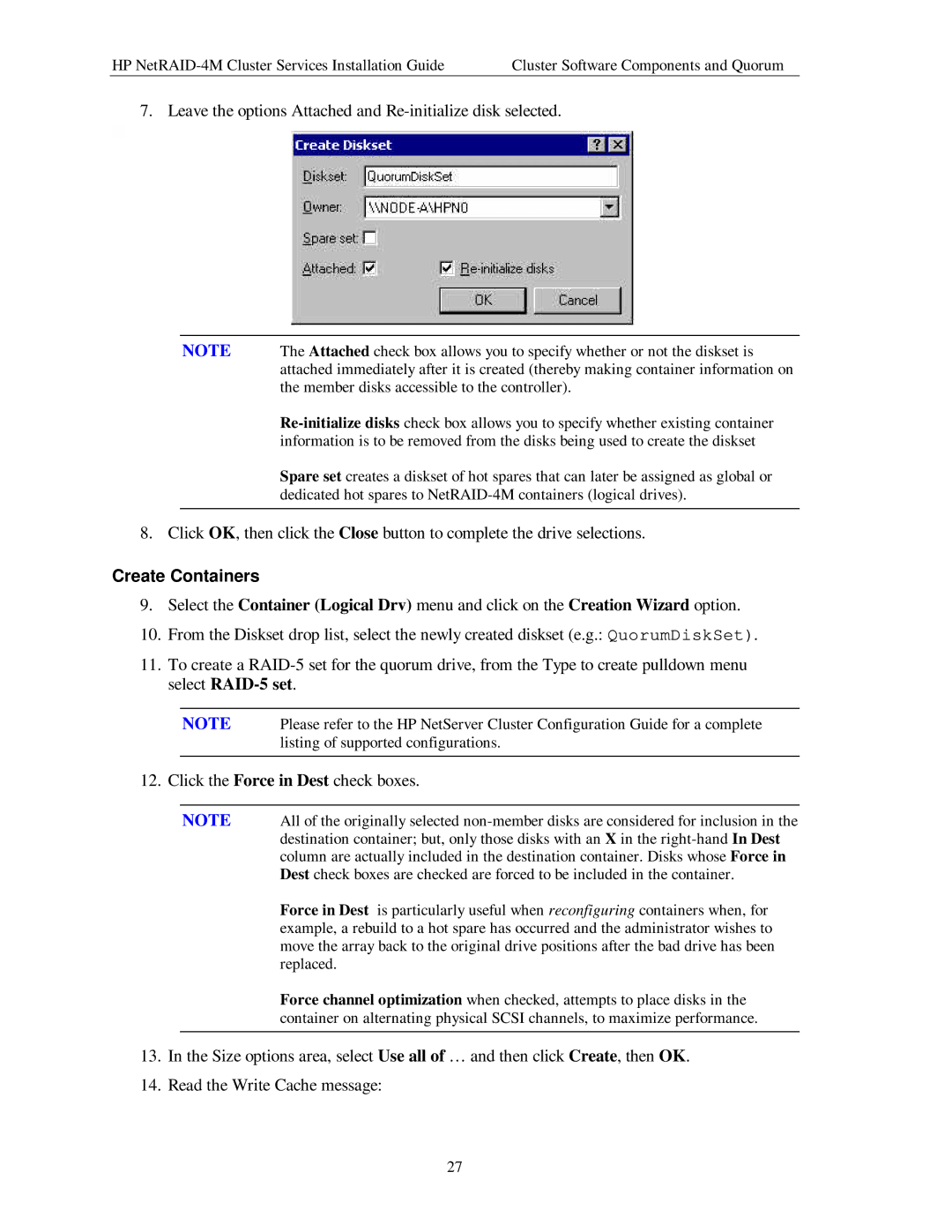HP | Cluster Software Components and Quorum |
7. Leave the options Attached and Re-initialize disk selected.
NOTE The Attached check box allows you to specify whether or not the diskset is attached immediately after it is created (thereby making container information on the member disks accessible to the controller).
Spare set creates a diskset of hot spares that can later be assigned as global or dedicated hot spares to
8. Click OK, then click the Close button to complete the drive selections.
Create Containers
9.Select the Container (Logical Drv) menu and click on the Creation Wizard option.
10.From the Diskset drop list, select the newly created diskset (e.g.: QuorumDiskSet).
11.To create a
NOTE Please refer to the HP NetServer Cluster Configuration Guide for a complete listing of supported configurations.
12. Click the Force in Dest check boxes.
NOTE All of the originally selected
Force in Dest is particularly useful when reconfiguring containers when, for example, a rebuild to a hot spare has occurred and the administrator wishes to move the array back to the original drive positions after the bad drive has been replaced.
Force channel optimization when checked, attempts to place disks in the container on alternating physical SCSI channels, to maximize performance.
13. | In the Size options area, select Use all of … and then click Create, then OK. |
14. | Read the Write Cache message: |
27