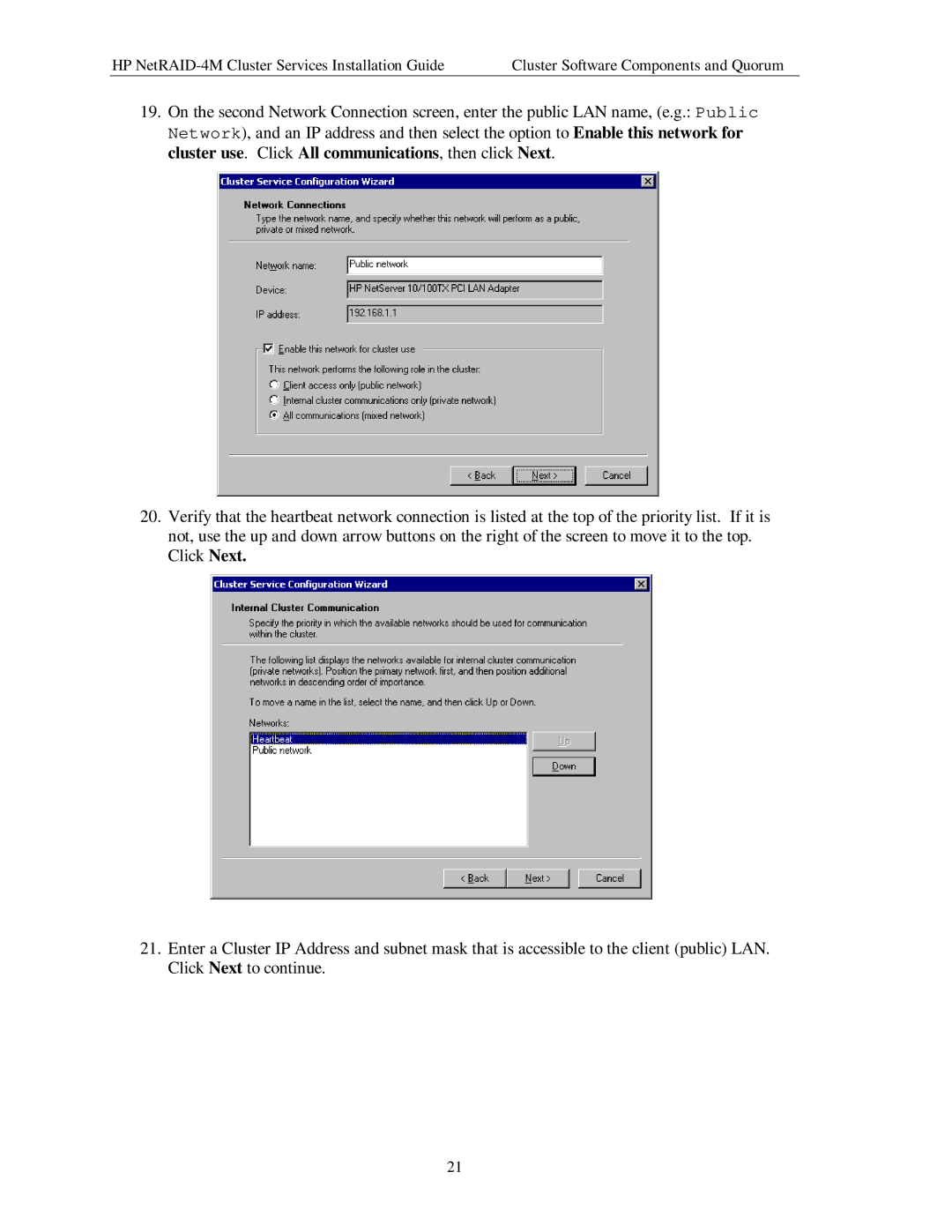HP | Cluster Software Components and Quorum |
19.On the second Network Connection screen, enter the public LAN name, (e.g.: Public Network), and an IP address and then select the option to Enable this network for cluster use. Click All communications, then click Next.
20.Verify that the heartbeat network connection is listed at the top of the priority list. If it is not, use the up and down arrow buttons on the right of the screen to move it to the top. Click Next.
21.Enter a Cluster IP Address and subnet mask that is accessible to the client (public) LAN. Click Next to continue.
21