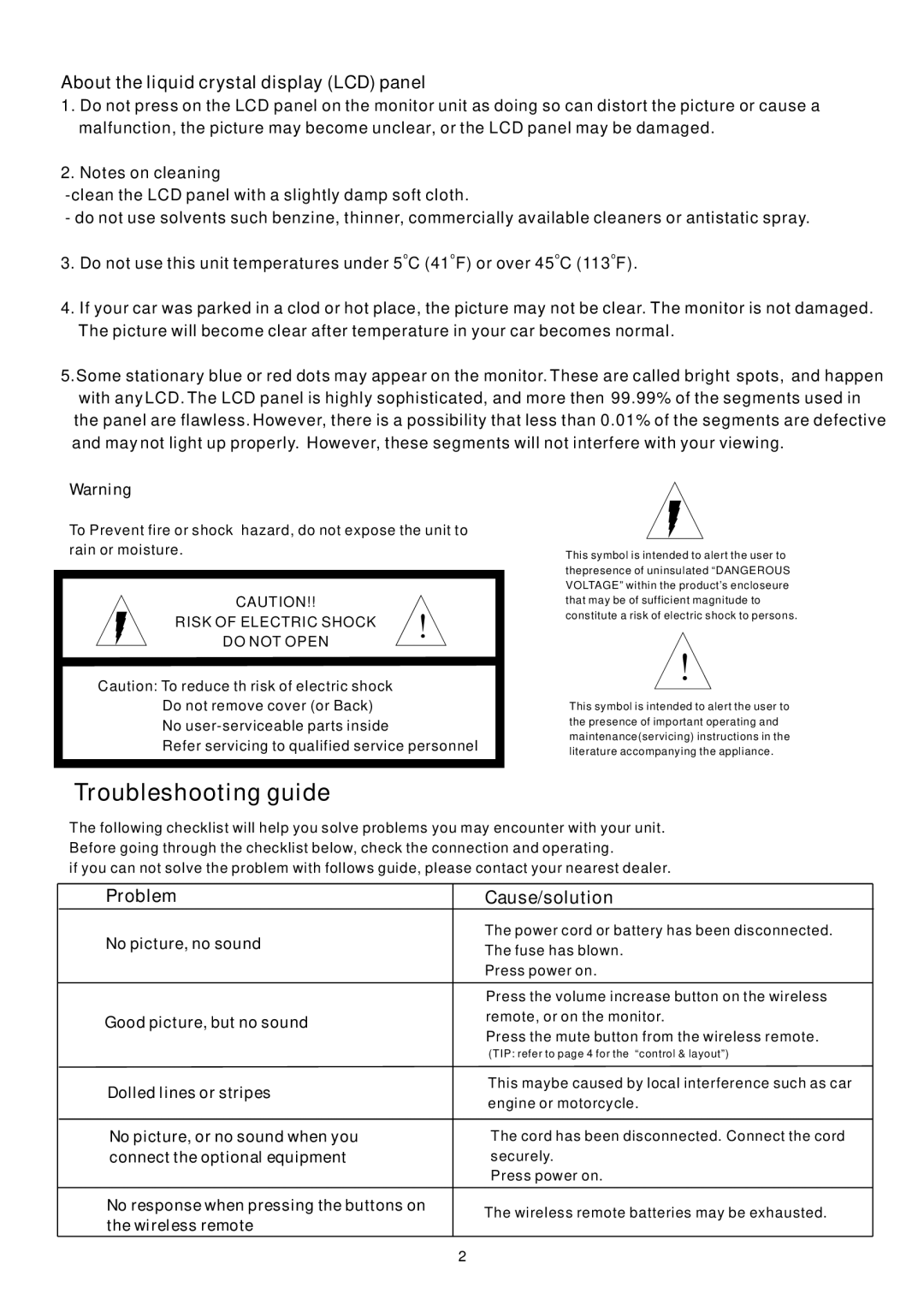About the liquid crystal display (LCD) panel
1.Do not press on the LCD panel on the monitor unit as doing so can distort the picture or cause a malfunction, the picture may become unclear, or the LCD panel may be damaged.
2.Notes on cleaning
-do not use solvents such benzine, thinner, commercially available cleaners or antistatic spray.
3.Do not use this unit temperatures under 5oC (41oF) or over 45oC (113oF).
4.If your car was parked in a clod or hot place, the picture may not be clear. The monitor is not damaged. The picture will become clear after temperature in your car becomes normal.
5.Some stationary blue or red dots may appear on the monitor. These are called bright spots, and happen with any LCD. The LCD panel is highly sophisticated, and more then 99.99% of the segments used in the panel are flawless. However, there is a possibility that less than 0.01% of the segments are defective and may not light up properly. However, these segments will not interfere with your viewing.
Warning
To Prevent fire or shock hazard, do not expose the unit to rain or moisture.
CAUTION!!
RISK OF ELECTRIC SHOCK !
DO NOT OPEN
This symbol is intended to alert the user to thepresence of uninsulated “DANGEROUS VOLTAGE” within the product’s encloseure that may be of sufficient magnitude to constitute a risk of electric shock to persons.
Caution: To reduce th risk of electric shock Do not remove cover (or Back) No
Refer servicing to qualified service personnel
!
This symbol is intended to alert the user to the presence of important operating and maintenance(servicing) instructions in the literature accompanying the appliance.
Troubleshooting guide
The following checklist will help you solve problems you may encounter with your unit. Before going through the checklist below, check the connection and operating.
if you can not solve the problem with follows guide, please contact your nearest dealer.
Problem
No picture, no sound
Good picture, but no sound
Cause/solution
The power cord or battery has been disconnected. The fuse has blown.
Press power on.
Press the volume increase button on the wireless remote, or on the monitor.
Press the mute button from the wireless remote.
(TIP: refer to page 4 for the “control & layout”)
Dolled lines or stripes
No picture, or no sound when you connect the optional equipment
No response when pressing the buttons on the wireless remote
This maybe caused by local interference such as car engine or motorcycle.
The cord has been disconnected. Connect the cord securely.
Press power on.
The wireless remote batteries may be exhausted.
2