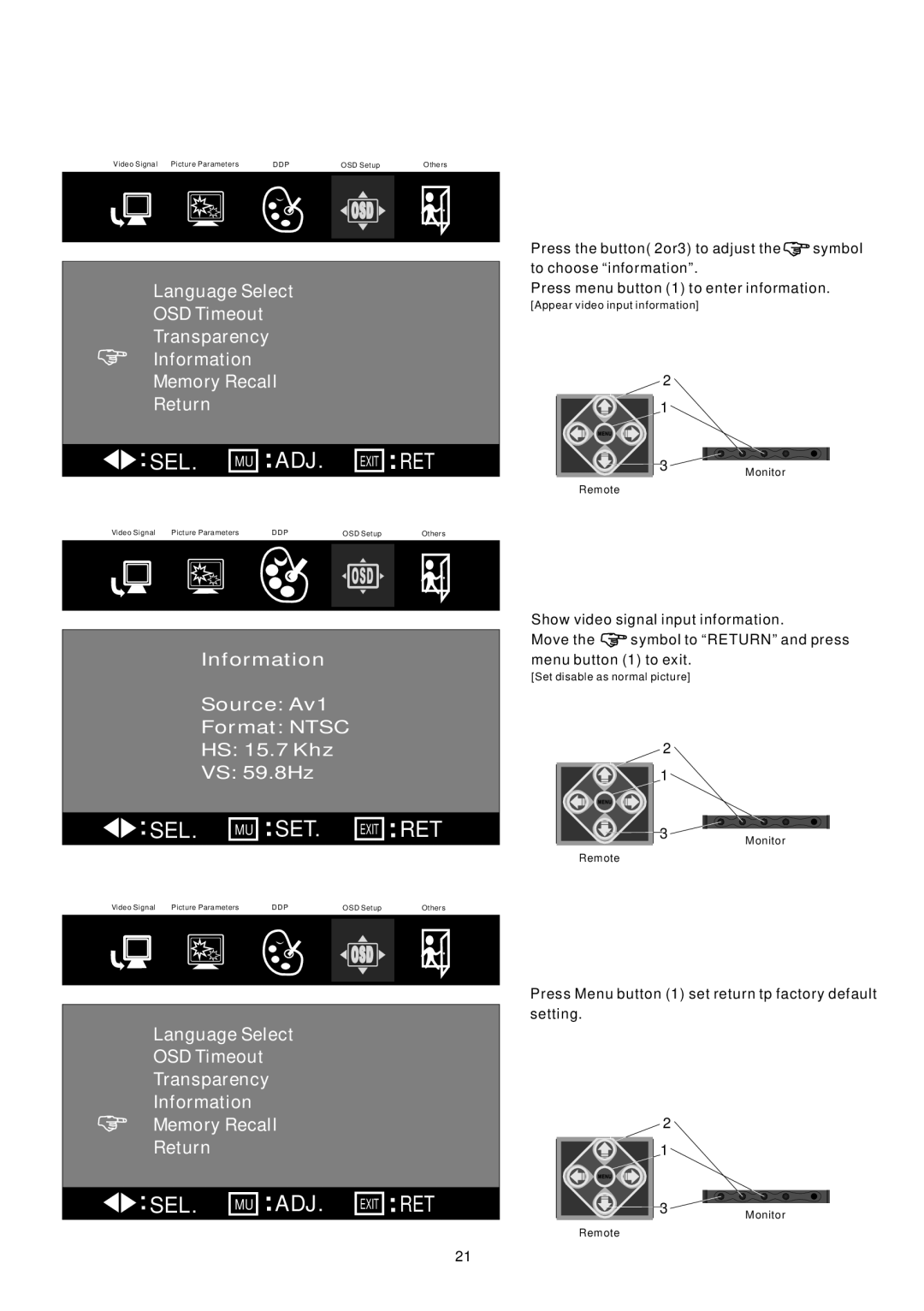Video Signal Picture Parameters | DDP | OSD Setup | Others |
|
|
|
|
Language Select
OSD Timeout
Transparency
Information
Memory Recall
Return |
|
|
|
|
SEL. | MU | ADJ. | EXIT | RET |
Video Signal Picture Parameters | DDP | OSD Setup | Others | |
|
|
|
|
|
Information
Source: Av1
Format: NTSC
HS: 15.7 Khz
VS: 59.8Hz
SEL. | MU | SET. | EXIT | RET |
Video Signal Picture Parameters | DDP | OSD Setup | Others | |
|
|
|
|
|
Press the button( 2or3) to adjust the![]() symbol to choose “information”.
symbol to choose “information”.
Press menu button (1) to enter information.
[Appear video input information]
2 |
|
1 |
|
3 | Monitor |
Remote |
|
Show video signal input information.
Move the ![]() symbol to “RETURN” and press menu button (1) to exit.
symbol to “RETURN” and press menu button (1) to exit.
[Set disable as normal picture]
2 |
|
1 |
|
3 | Monitor |
Remote |
|
Language Select
OSD Timeout
Transparency
Information
Memory Recall
Return |
|
|
SEL. | MU ADJ. | EXIT RET |
21
Press Menu button (1) set return tp factory default setting.
2 |
|
1 |
|
3 | Monitor |
Remote |
|