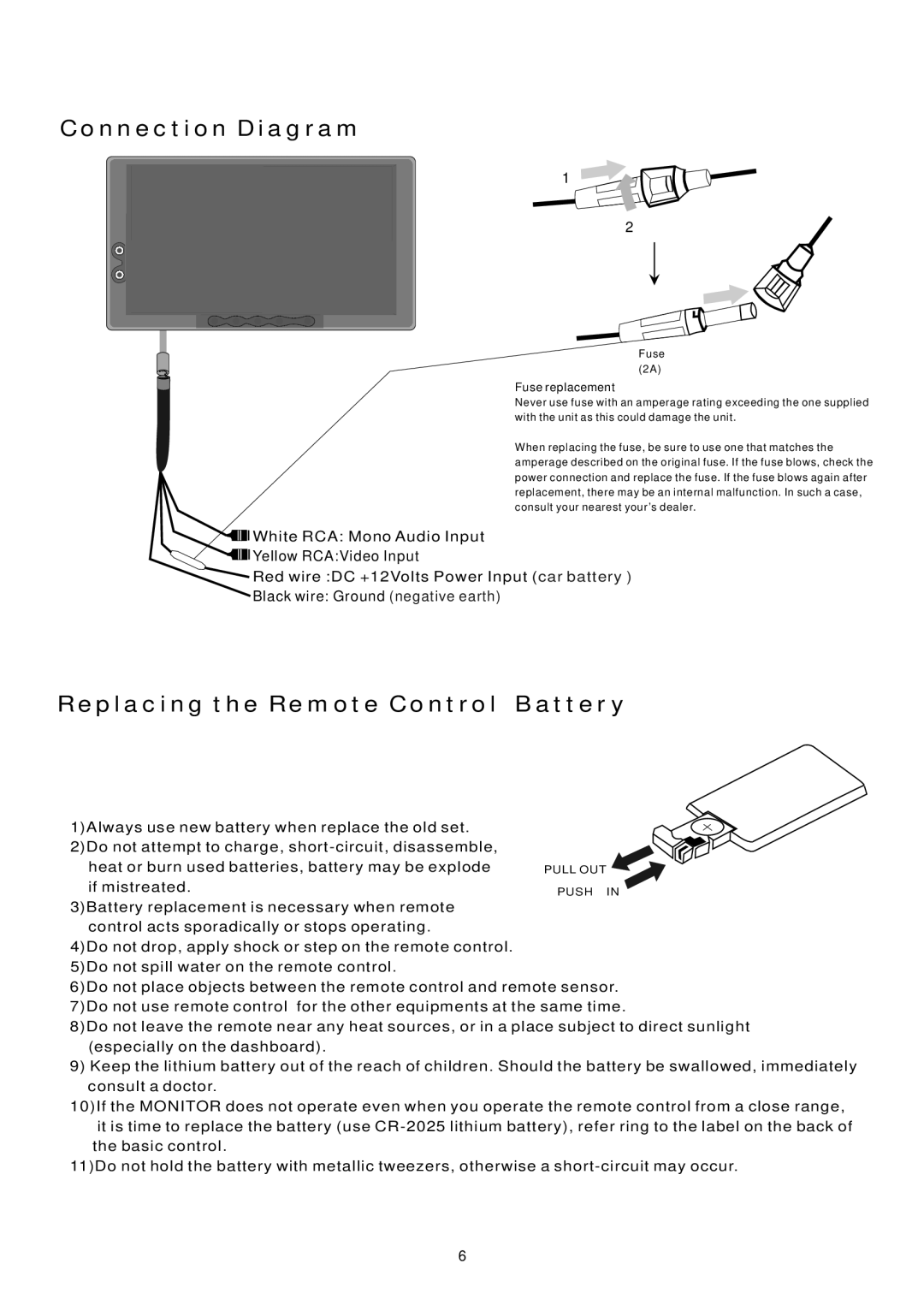Connection Diagram
1
2
Fuse (2A)
Fuse replacement
Never use fuse with an amperage rating exceeding the one supplied with the unit as this could damage the unit.
When replacing the fuse, be sure to use one that matches the amperage described on the original fuse. If the fuse blows, check the power connection and replace the fuse. If the fuse blows again after replacement, there may be an internal malfunction. In such a case, consult your nearest your’s dealer.
![]()
![]() White RCA: Mono Audio Input
White RCA: Mono Audio Input
![]()
![]() Yellow RCA:Video Input
Yellow RCA:Video Input
Red wire :DC +12Volts Power Input (car battery )
Black wire: Ground (negative earth)
Replacing the Remote Control
1)Always use new battery when replace the old set. 2)Do not attempt to charge,
heat or burn used batteries, battery may be explode if mistreated.
3)Battery replacement is necessary when remote control acts sporadically or stops operating.
4)Do not drop, apply shock or step on the remote control. 5)Do not spill water on the remote control.
6)Do not place objects between the remote control and remote sensor. 7)Do not use remote control for the other equipments at the same time.
8)Do not leave the remote near any heat sources, or in a place subject to direct sunlight (especially on the dashboard).
9) Keep the lithium battery out of the reach of children. Should the battery be swallowed, immediately consult a doctor.
10)If the MONITOR does not operate even when you operate the remote control from a close range, it is time to replace the battery (use
11)Do not hold the battery with metallic tweezers, otherwise a
6