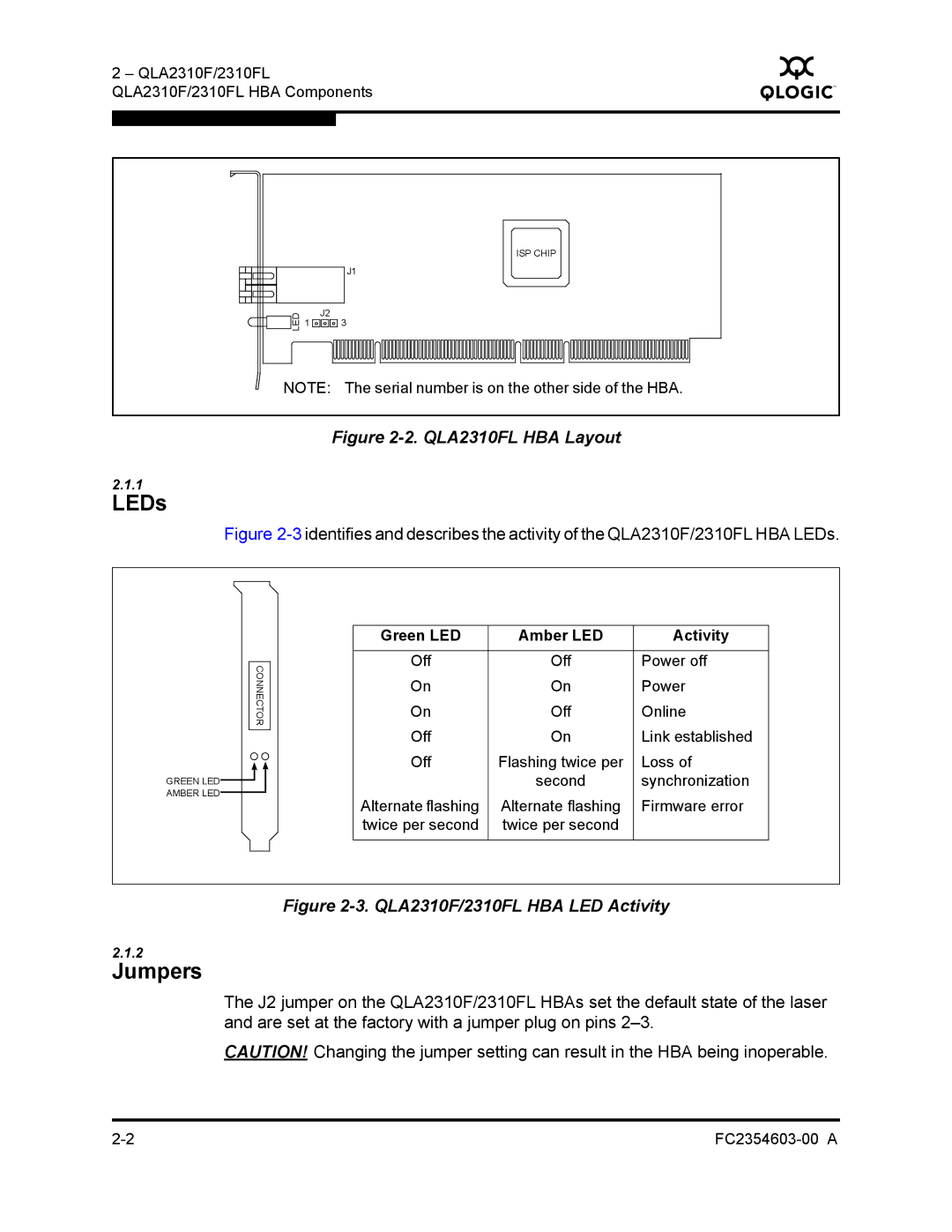2 – QLA2310F/2310FL QLA2310F/2310FL HBA Components
Q
J1
|
| LED |
| J2 |
|
|
|
|
|
|
| |||||
|
| 1 | 3 |
|
|
|
|
|
|
| ||||||
|
|
|
|
|
|
|
|
|
| |||||||
|
|
|
|
|
|
|
|
|
|
|
|
|
|
|
|
|
|
|
|
|
|
|
|
|
|
|
|
|
|
|
|
|
|
|
|
|
|
|
|
|
|
|
|
|
|
|
|
|
|
|
ISP CHIP
NOTE: The serial number is on the other side of the HBA.
Figure 2-2. QLA2310FL HBA Layout
2.1.1
LEDs
Figure 2-3 identifies and describes the activity of the QLA2310F/2310FL HBA LEDs.
CONNECTOR
GREEN LED![]() AMBER LED
AMBER LED
Green LED | Amber LED | Activity |
|
|
|
Off | Off | Power off |
On | On | Power |
On | Off | Online |
Off | On | Link established |
Off | Flashing twice per | Loss of |
| second | synchronization |
Alternate flashing | Alternate flashing | Firmware error |
twice per second | twice per second |
|
|
|
|
Figure 2-3. QLA2310F/2310FL HBA LED Activity
2.1.2
Jumpers
The J2 jumper on the QLA2310F/2310FL HBAs set the default state of the laser and are set at the factory with a jumper plug on pins
CAUTION! Changing the jumper setting can result in the HBA being inoperable.