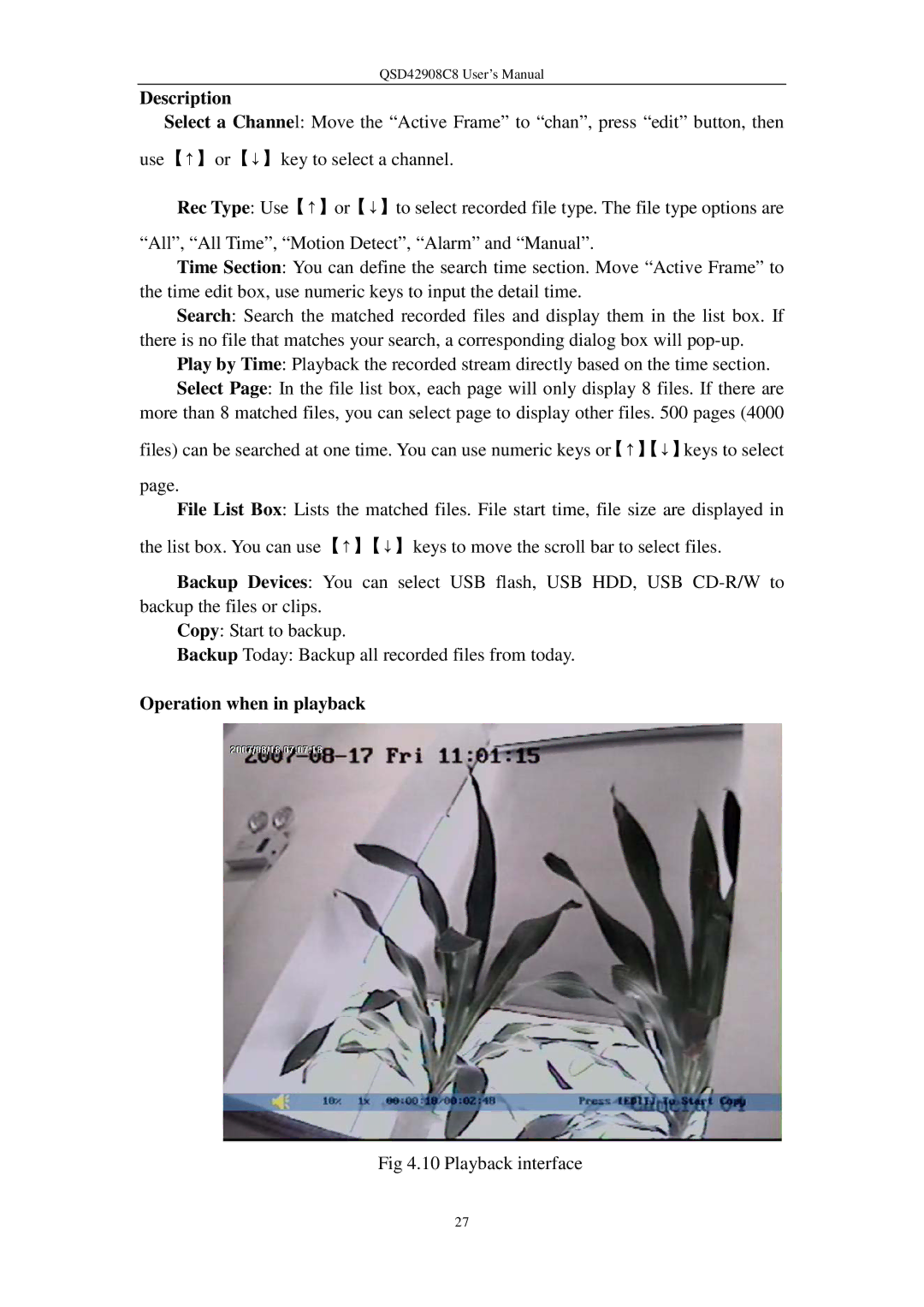QSD42908C8 User’s Manual
Description
Select a Channel: Move the “Active Frame” to “chan”, press “edit” button, then use【↑】or【↓】key to select a channel.
Rec Type: Use【↑】or【↓】to select recorded file type. The file type options are
“All”, “All Time”, “Motion Detect”, “Alarm” and “Manual”.
Time Section: You can define the search time section. Move “Active Frame” to the time edit box, use numeric keys to input the detail time.
Search: Search the matched recorded files and display them in the list box. If there is no file that matches your search, a corresponding dialog box will
Play by Time: Playback the recorded stream directly based on the time section.
Select Page: In the file list box, each page will only display 8 files. If there are more than 8 matched files, you can select page to display other files. 500 pages (4000
files) can be searched at one time. You can use numeric keys or【↑】【↓】keys to select
page.
File List Box: Lists the matched files. File start time, file size are displayed in the list box. You can use【↑】【↓】keys to move the scroll bar to select files.
Backup Devices: You can select USB flash, USB HDD, USB
Copy: Start to backup.
Backup Today: Backup all recorded files from today.
Operation when in playback
Fig 4.10 Playback interface
27