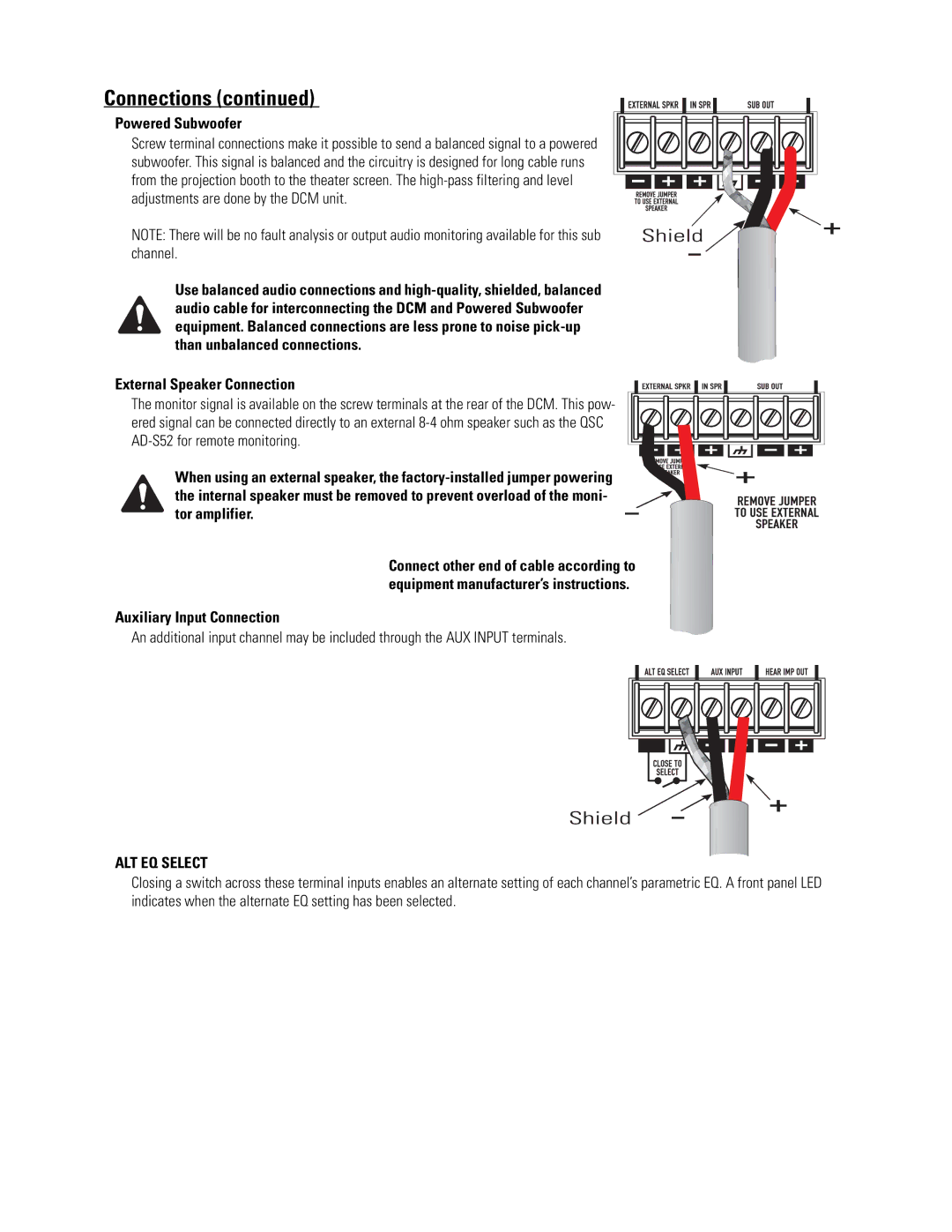Connections (continued)
Powered Subwoofer
Screw terminal connections make it possible to send a balanced signal to a powered subwoofer. This signal is balanced and the circuitry is designed for long cable runs from the projection booth to the theater screen. The
NOTE: There will be no fault analysis or output audio monitoring available for this sub channel.
Use balanced audio connections and
External Speaker Connection
The monitor signal is available on the screw terminals at the rear of the DCM. This pow- ered signal can be connected directly to an external
When using an external speaker, the
Connect other end of cable according to equipment manufacturer’s instructions.
Auxiliary Input Connection
An additional input channel may be included through the AUX INPUT terminals.
ALT EQ SELECT
Closing a switch across these terminal inputs enables an alternate setting of each channel’s parametric EQ. A front panel LED indicates when the alternate EQ setting has been selected.